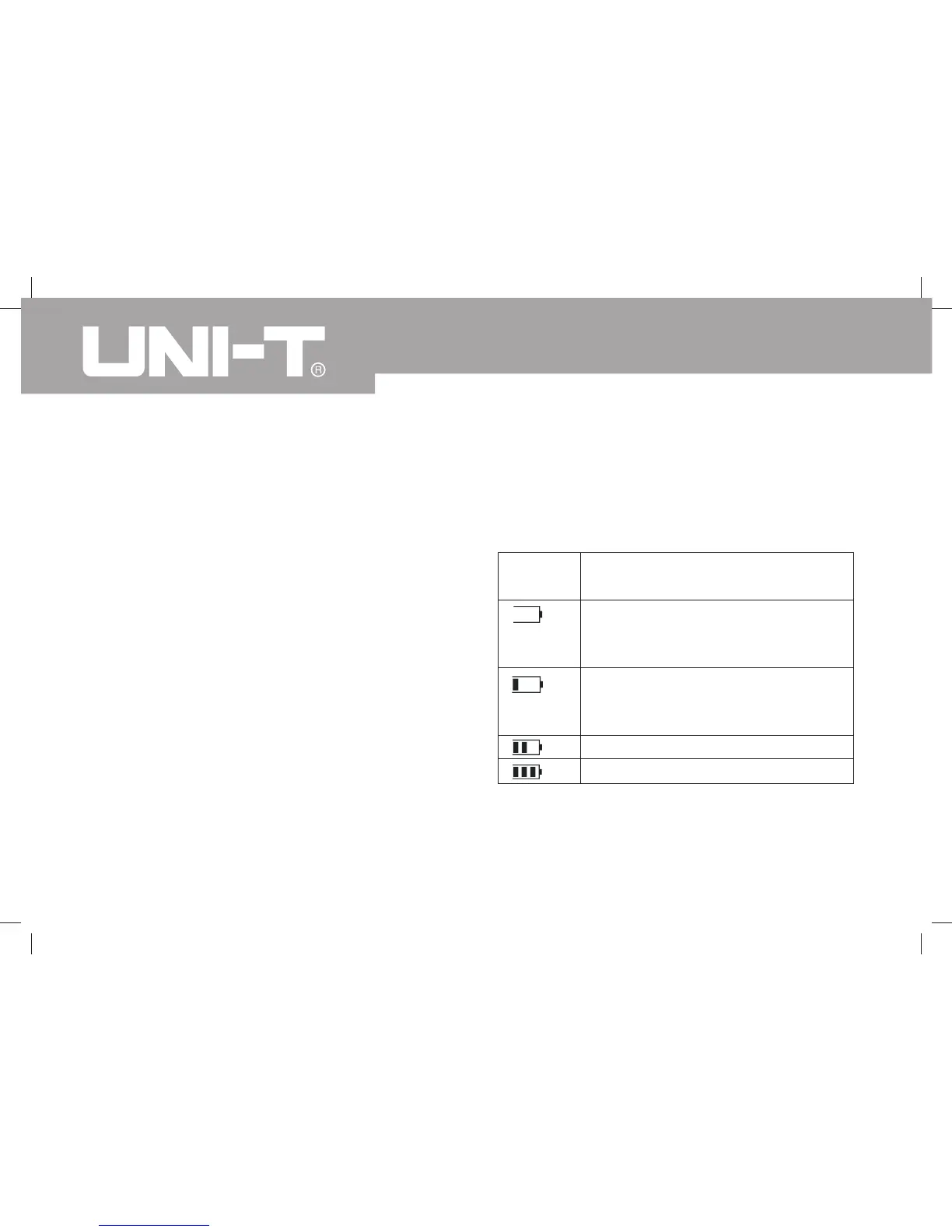8
Model UT511: OPERATING MANUAL
Battery Saver (Sleep Mode)
The Meter enters the Sleep Mode and blanks the display
if there is no button press for 15 minutes. This is done
to conserve battery power. The Meter comes out of
Sleep Mode when ON/OFF button is pressed two times.
The 15 minutes timer is disabled during any insulation
resistance measurement. The time period starts
immediately following any measurement.
Battery Indication
There is a battery indicator shows on the display upper
left hand corner. Below Table 3 is the explanation:
Battery Voltage
8.5V or less. It means the battery is
empty, don’t use the Meter as it cannot
guarantee accuracy.
8.6V~9.0V. It means the battery is nearly
empty, replacing battery is necessary.
Accuracy will not be affected.
9.1V~10.2V
10.3V or more
Table 3. Battery Indication
Battery
Indicator