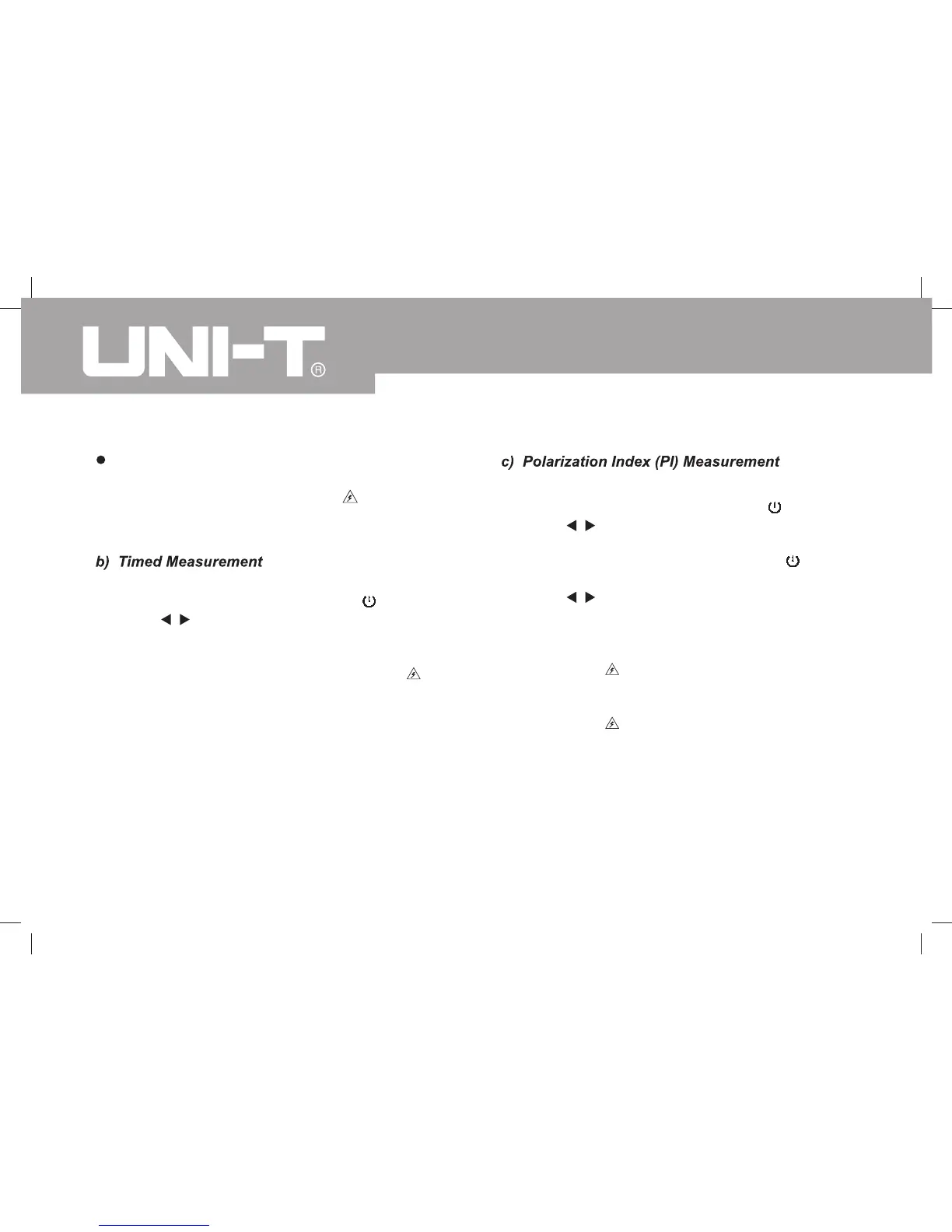18
Model UT511: OPERATING MANUAL
Press TEST button to close the insulation resistance
measurement voltage when measurement is
completed. TEST button lights off
, disappears.
The LCD shows the current insulation resistance
measurement value.
Press TIME button to select timed measurement
mode, the LCD displays TIME 1 and symbols.
Press , and STEP buttons to set the time
(00:05~29:30).
Then press and hold TEST button for 1 second to
carry out timed measurement. TIME 1 and are
displayed and blinked on the LCD on every 0.5
seconds.
When the set time is reached, the insulation
resistance measurement voltage will be closed and
the measurement will be automatically stopped.
The LCD displays the insulation resistance reading.
l
l
l
l
Press TIME button to select timed measurement
mode, the LCD displays TIME 1 and symbols.
Press , and STEP buttons to set the time
(00:05~29:30).
Press TIME button again. TIME 2, PI and symbols
appear on the LCD.
Press , and STEP buttons to set the time
(00:10~30:00).
Then press and hold TEST button for 1 second to
carry out timed measurement.
TIME 1 and are displayed and blinked on the
LCD on every 0.5 seconds before TIME 1 set time
is reached.
TIME 2 and are displayed and blinked on the
LCD on every 0.5 seconds before TIME 2 set time
is reached.
When the two set time are reached, the insulation
resistance measurement voltage will be closed and
the measurement will be automatically stopped.
The LCD displays the polarization index reading.
l
l
l
l
l
l
l
l