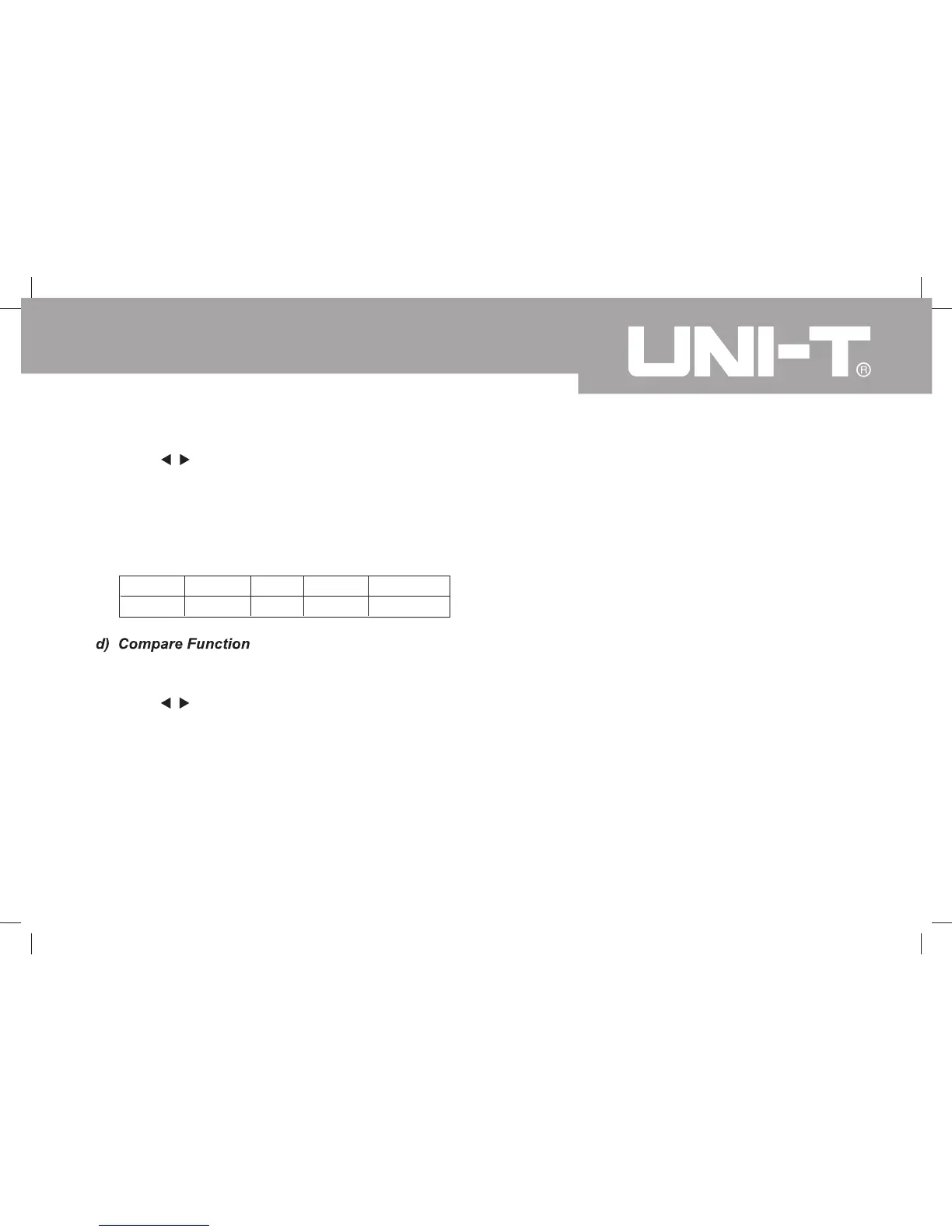19
Model UT511: OPERATING MANUAL
Press , to set through the polarization index,
TIME 2 insulation resistance reading and TIME 2
insulation resistance reading.
l
Information:
PI = 3 minutes ~10 minutes reading / 30 second ~1
minutes reading
PI
Standard
4 or more
The best
4~2
Good
2.0~1.0
Warning
1.0 or less
Bad
Press COMP button to select compare feature.
COMP symbol displays on the LCD.
Press , and STEP buttons to set the compare
value. The minimum value is 1M The maximum
value is the maximum tested voltage allowable
measurement value.
Press and hold TEST button for 1 second to carry
out the measurement.
The NG symbol will display if the insulation resistance
value is smaller than resistance value. Otherwise
GOOD symbol will be displayed.
l
l
l
l