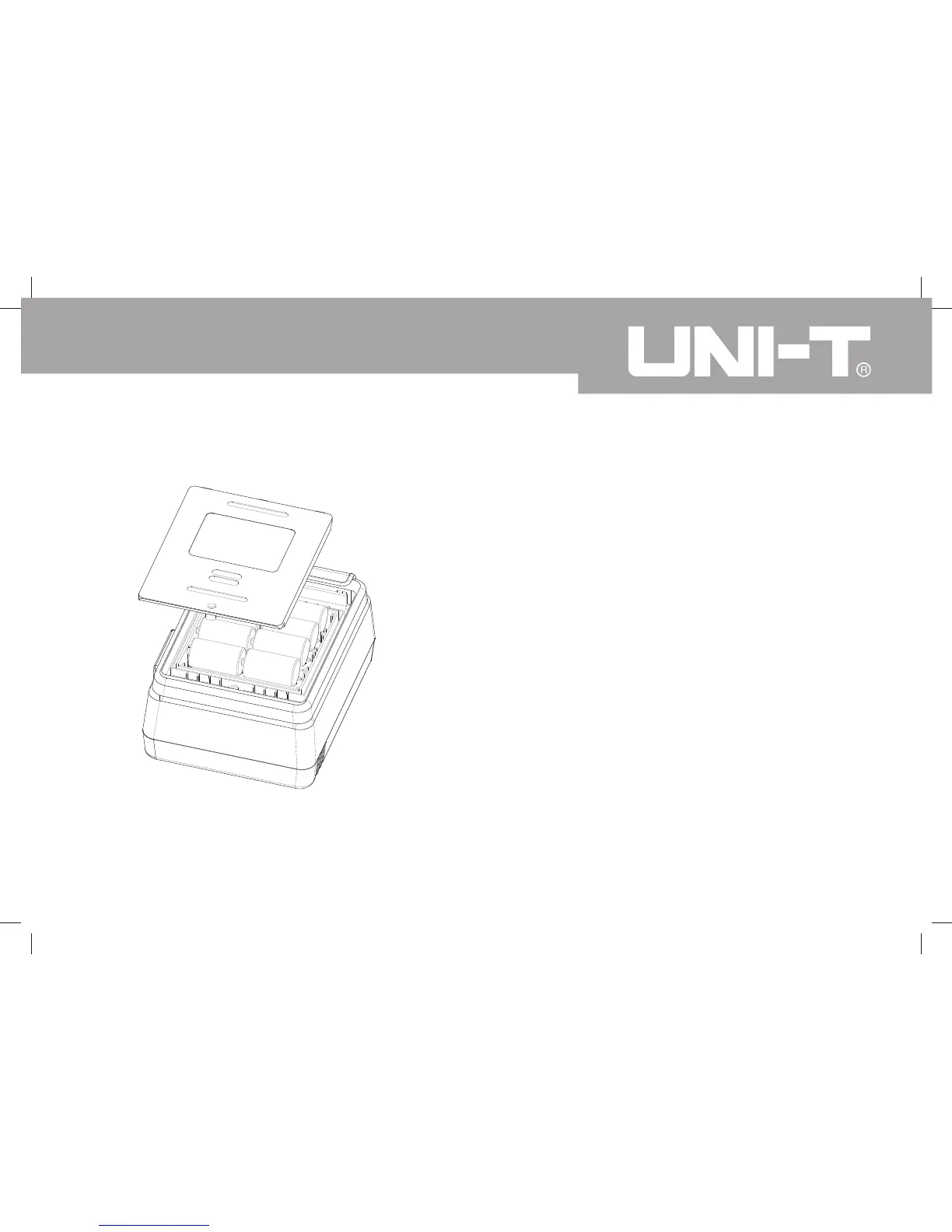23
Model UT511: OPERATING MANUAL
Figure 8. Battery Replacement
Follow Figure 8 and proceed as follows to replace the
battery:
Turn the Meter to OFF and remove all connections
from the terminals.
Remove the screw from the battery compartment,
and separate the battery compartment from the
case bottom.
There are 8pcs of 1.5V (R14) carbon battteries in
the meter, except this, it can support 1.5V (LR14)
alkalescence batteries and the special power apapter
which our company provided.
Rejoin the case bottom and battery compartment,
and reinstall the screw.
l
l
l
l