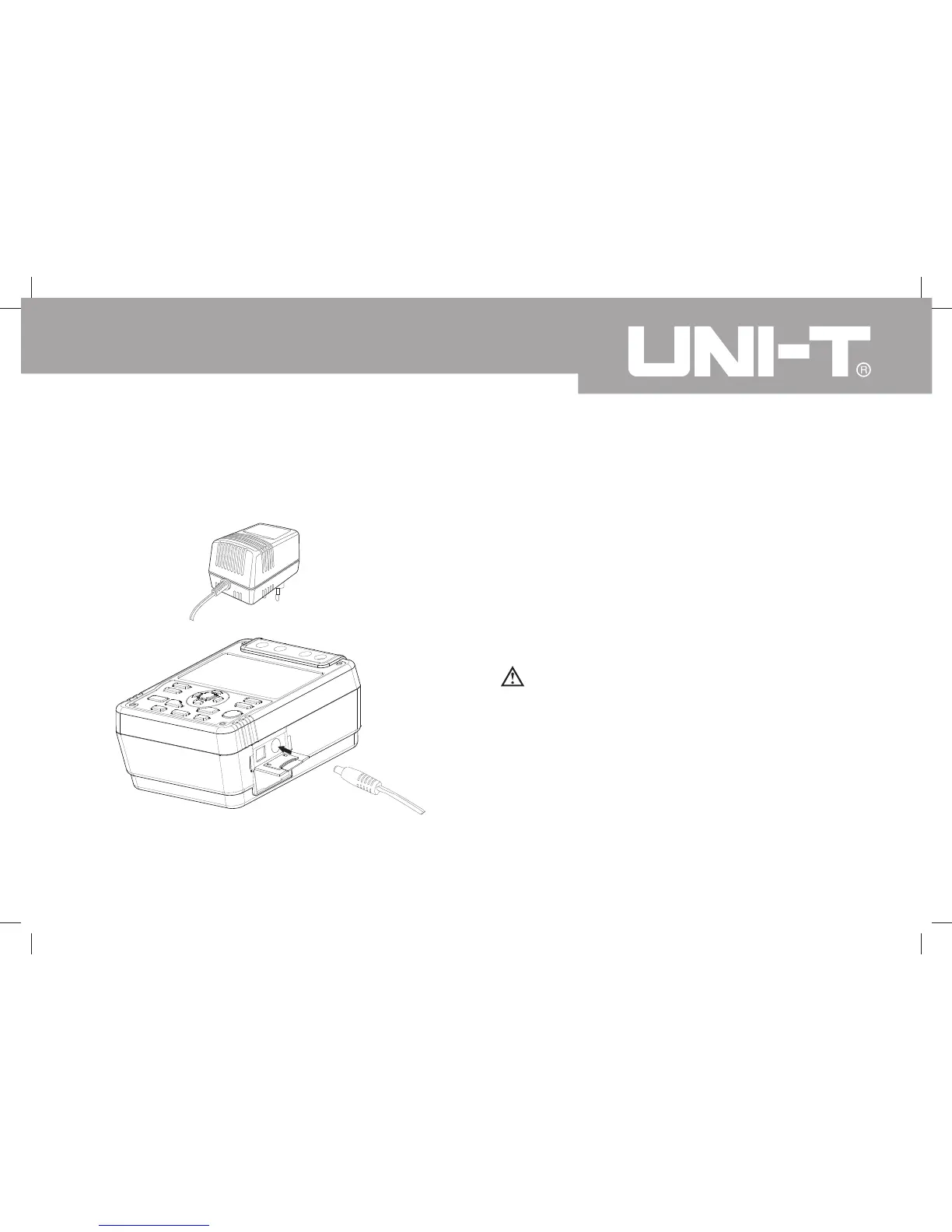21
Model UT511: OPERATING MANUAL
The Use of Power Adaptor
The use of power adaptor, see figure 7
Open the side safey shutter, then you will see there
is a power adaptor input terminal.
Make sure the Meter is power off and Insert the
UT511 power adaptor to the input terminal.
It is highly recommed to take out all the batteries
when you are using the power adaptor.
Make sure the Meter is power off when you
disconnect the UT511 power adaptor from the Meter.
(Input voltage 230VAC, Frequency 50/60Hz, Input
current 50mA, Output voltage DC 15V, MAX current
600mA)
1.
2.
3.
4.
Figure 7. The Use of Power Adaptor
Caution
If you want to choose power adaptor for power supply,
please use special power adaptor SA48-150060EU
which supported by our company, otherwise it will be
dangerous.