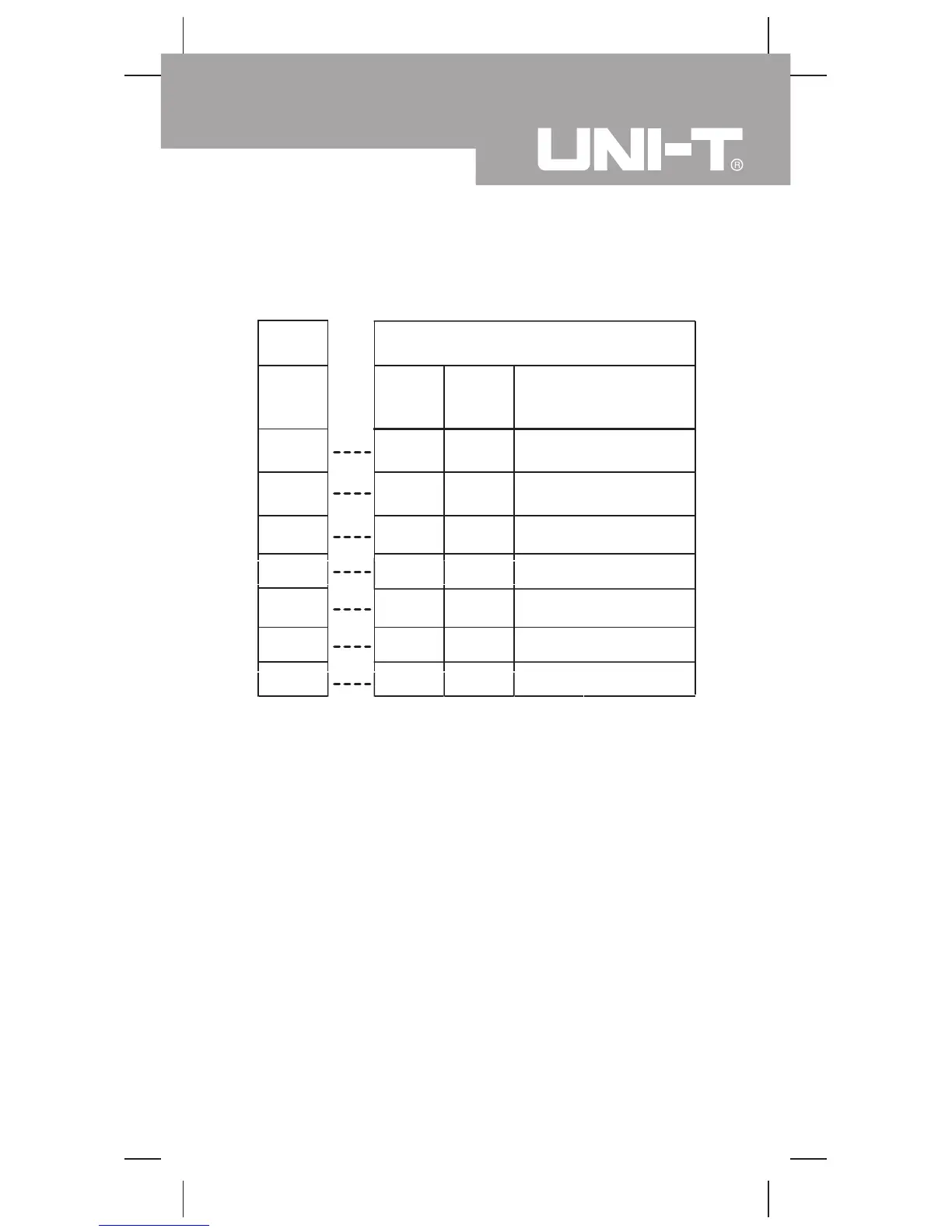39
RS232C Serial Port(1)
A. RS232C Port Cable
The
Meter
Computer
D-sub
9 Pin
Male
D-sub
9 Pin
Female
D-sub
25 Pin
Female
Pin Name
2
2 3 RX
3 3 2 TX
4
6 6 6 DSR
8
8 5 CTS
204
DTR
5 5 7
GND
477
RTS
B. Setting of RS232C Serial Ports
Default of RS232C Serial Port for communication is set as:
Baud Rate 19230
Start bit 1 (always 0)
Stop bit 1 (always 1)
Data bits 7
Parity 1 (odd)
C. System Requirements for Installing the
Interface program
To use Interface Program, you need the following
hardware and software:
l An IBM PC or equivalent computer with 80486 or
higher processor and 640X 480 pixel or better monitor.
l Microsoft Windows 98 or above
l At least 8MB of RAM
l At least 8MB free space in hard drive.
Model UT60F/G: OPERATING MANUAL
