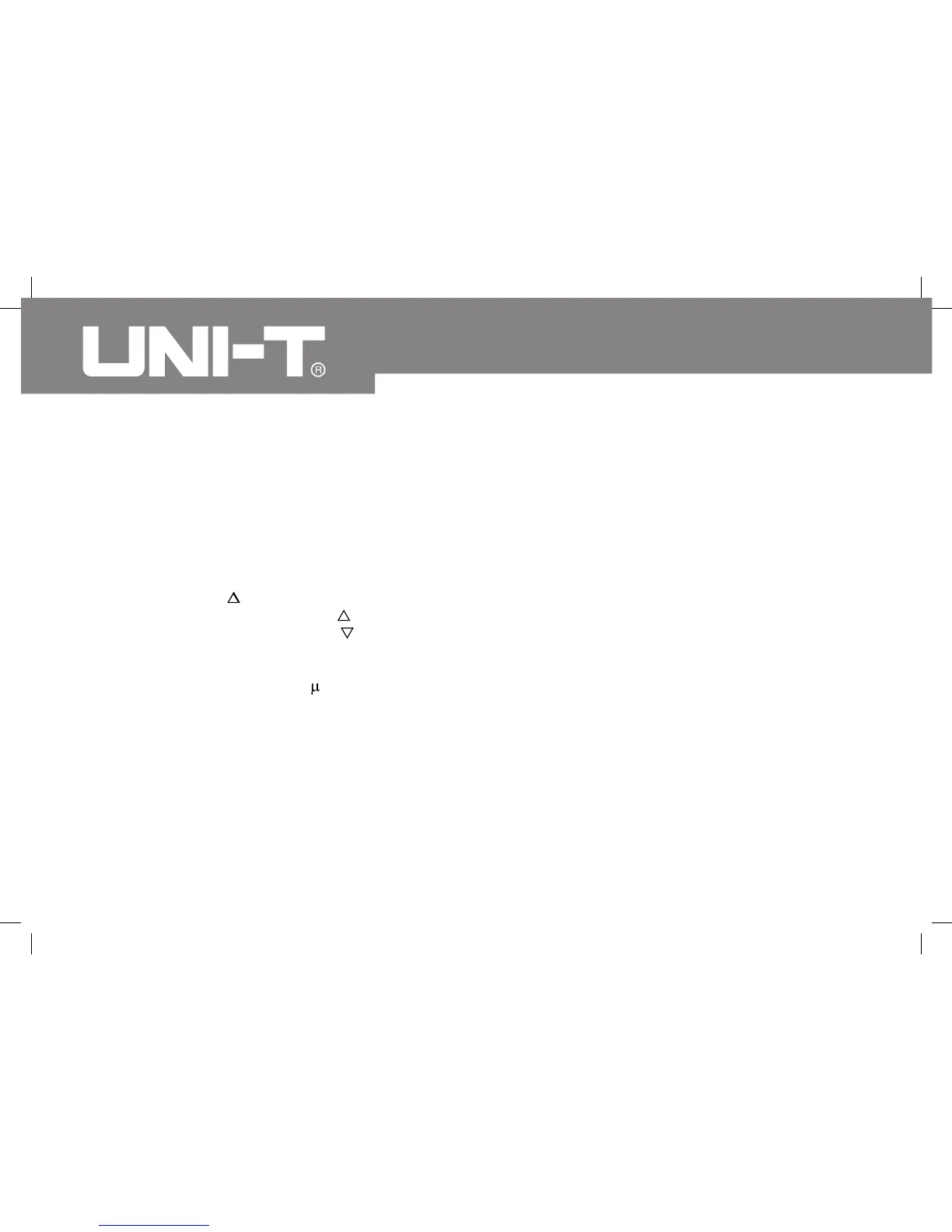32
4.
Model UT805: OPERATING MANUAL
Note
If the tested capacitance has polarity, connect the
red test lead to the capacitor’s positive and the black
test lead to the capacitor’s negative.
When the Meter is in open circuit and manual ranging
mode, press REL to display “0”.
In the manual range mode, press to up range or
down range to the desired range. button cannot
be used
It is normal to take a longer time when testing a
capacitor value higher than 10 F.
The Meter display shows OL indicating the tested
capacitor is shorted or it exceeds the maximum range.
When capacitance measurement has been
completed, disconnect the connection between the
testing leads and the circuit under test and remove
the testing leads away from the input terminals of
the Meter.
l
l
l
l
l
l
The measured value shows on the primary display.
The secondary display shows the measuring range
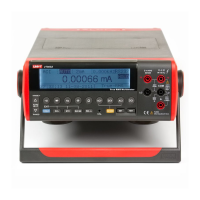