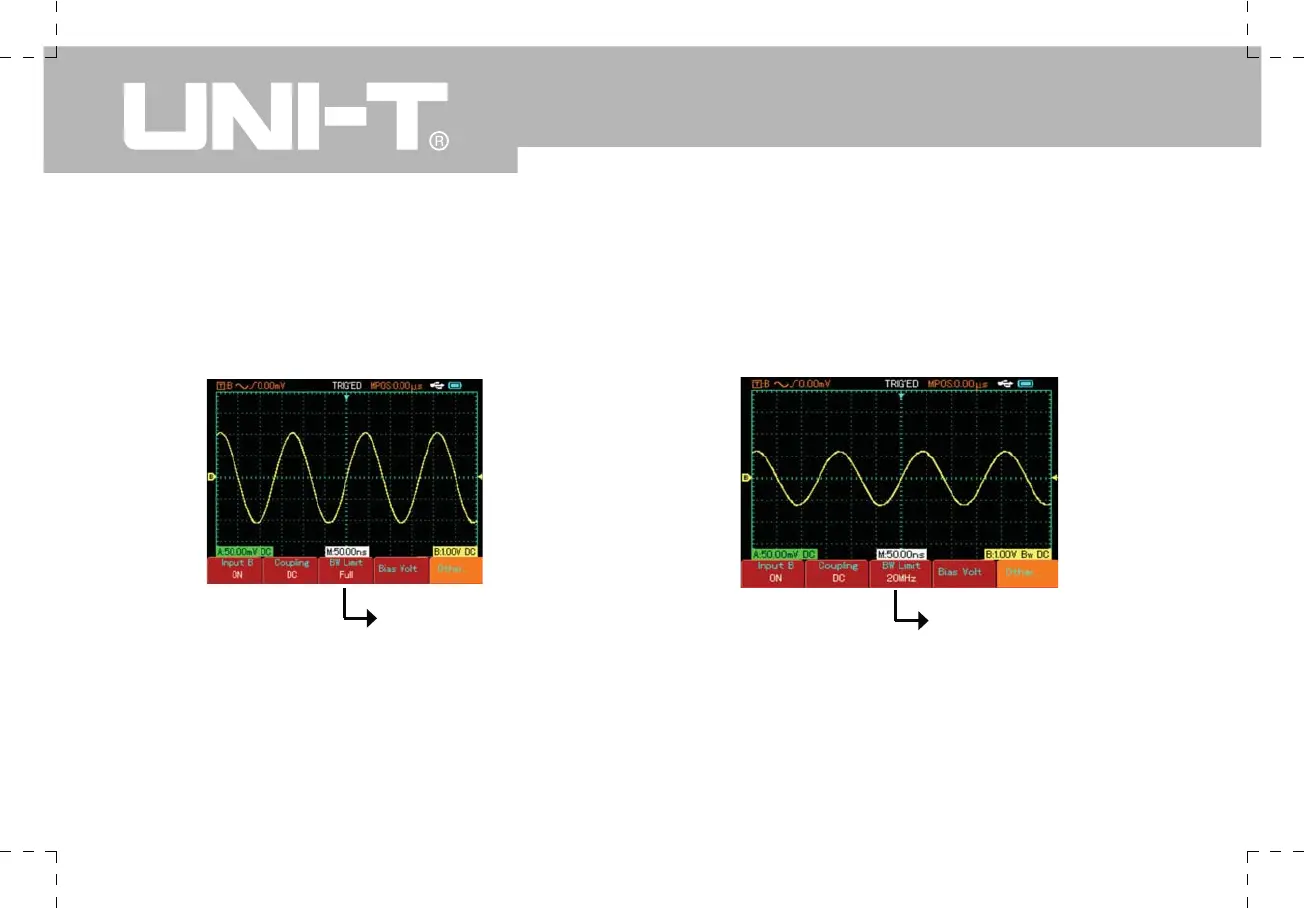UTD1000 User Manual
2. Setting the channel bandwidth limit
Take the example of applying a signal to Channel B. The signal being tested is a signal stacked with high frequency
quantities.
Press [B] to turn Channel B on. Next press [F3] to set channel bandwidth to full bandwidth. The signal being measured
can pass through even if it contains high frequency quantities. The waveform display is as shown in Figure 2-9 :
Figure 2-9 Full bandwidth setup
Full bandwidth setup
20MHz bandwidth limit
Figure 2-10 20MHz bandwidth limit
Press [F3] to set bandwidth limit to 20MHz. All high frequency quantities higher than 20MHz in the signal being tested
will be limited. The waveform display is as shown in Figure 2-10.
