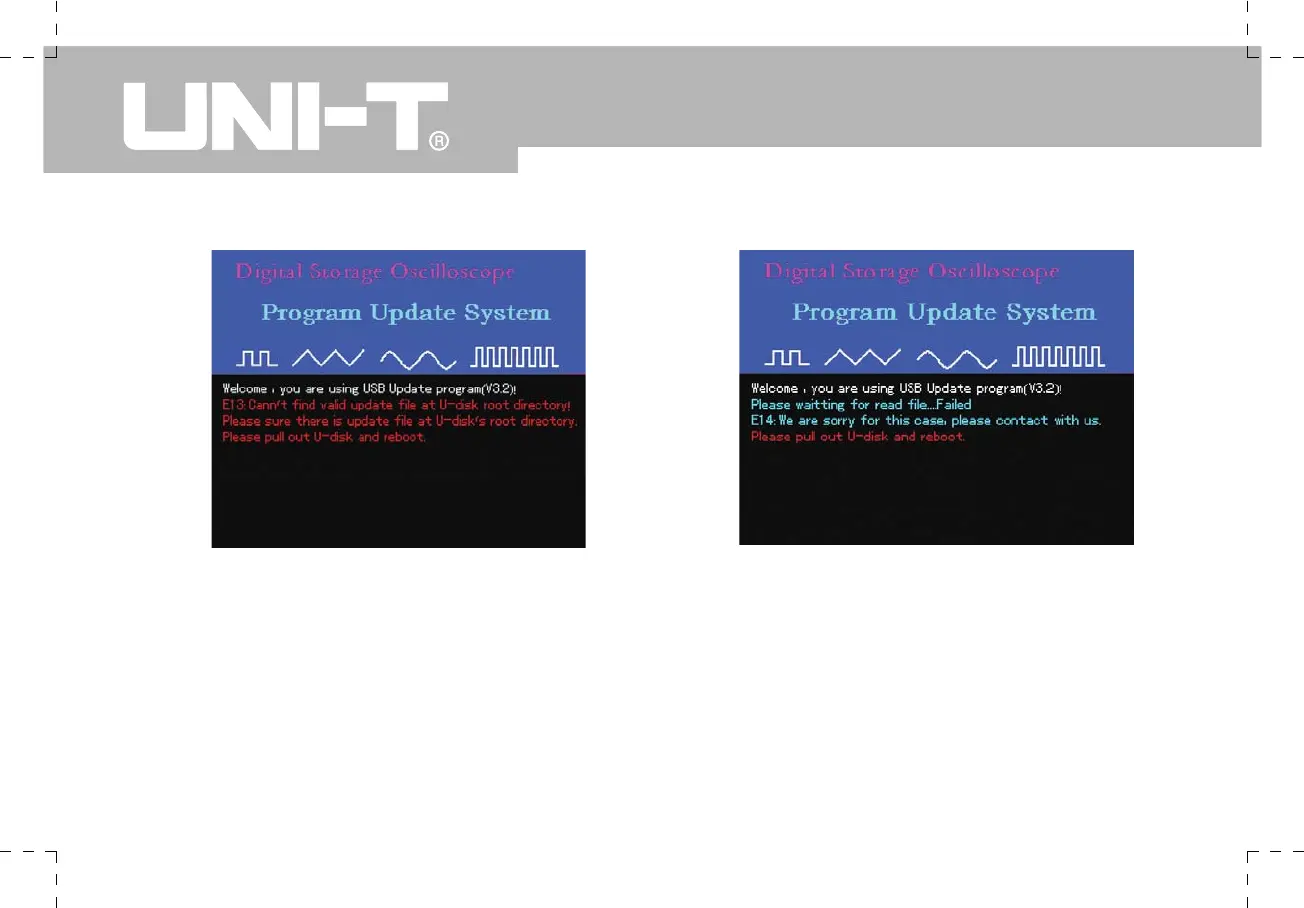UTD1000 User Manual
Figure 5-8 Figure 5-9
4.During upgrade, if the document in the USB root
directory has been damaged and cannot be read, you
will see the prompt shown in Figure 5-9 : “E14: We are
sorry for this case, please contact with us. Please pull
out U-disk and reboot.”
5.During upgrade, if the FLASH of the program upgrade
document you copy or select is different from that of the
Oscilloscope, the prompt in Figure 5-10 will appear:“E25
The package’s flash type isn’t same with this DSO!
Please read user manual. get system information in
detail. Please pull out U-disk and reboot.”
