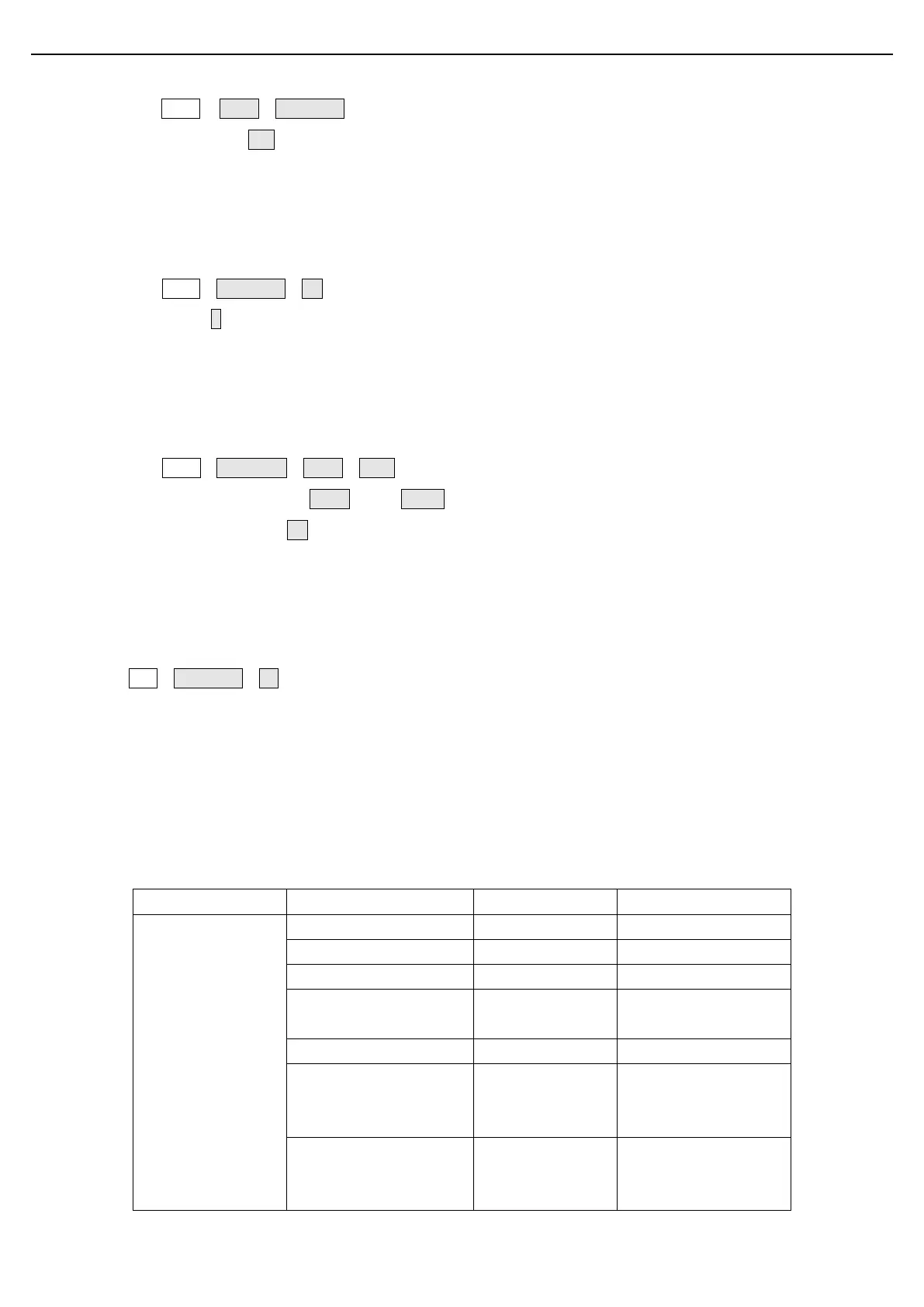User’s Manual UTG1000X Series
Instruments.uni-trend.com 17 / 74
Press Wave RampSymmetry key in turn, use numerical keyboard to input 75 and then select the unit of
the parameter to % .
3.1.7 DC
The default DC is 0 V.
The specific steps to change DC to 3 V,
Press WaveNext PageDC key in turn, use numerical keyboard to input 3 and then select the unit of the
parameter to V.
3.1.8 Noise Wave
The default amplitude is 100mVpp, DC offset is 0 V quasi Gaussian noise.
Take the setting of quasi Gaussian noise with amplitude 300mVpp, DC offset 1 V as an example,
Press WaveNext PageNoise Amp key in turn, use numerical keyboard to input 300 and then select
the unit of the parameter to mVpp , press Offset key, use numerical keyboard to input 1 and then select the
unit of the parameter to V .
3.1.9 Power Output
The full bandwidth of built-in power pre-amplifier can reach to 100 kHz, the maximum output power 4W,
output slew rate is greater than 18V/μs.
press CH2PA OutputOn. Power output is enabled which means the power pre-amplifier output is activated,
output interface is on the rear panel, BNC port.
3.2 Auxiliary Function
Utility can set the frequency meter, system, power for CH1 and CH2. The specific function as shown in the
following table.
3.2.1 Channel Setting
To set the upper limit
for amplitude output of
the channel
To set the lower limit
for amplitude output of
the channel
