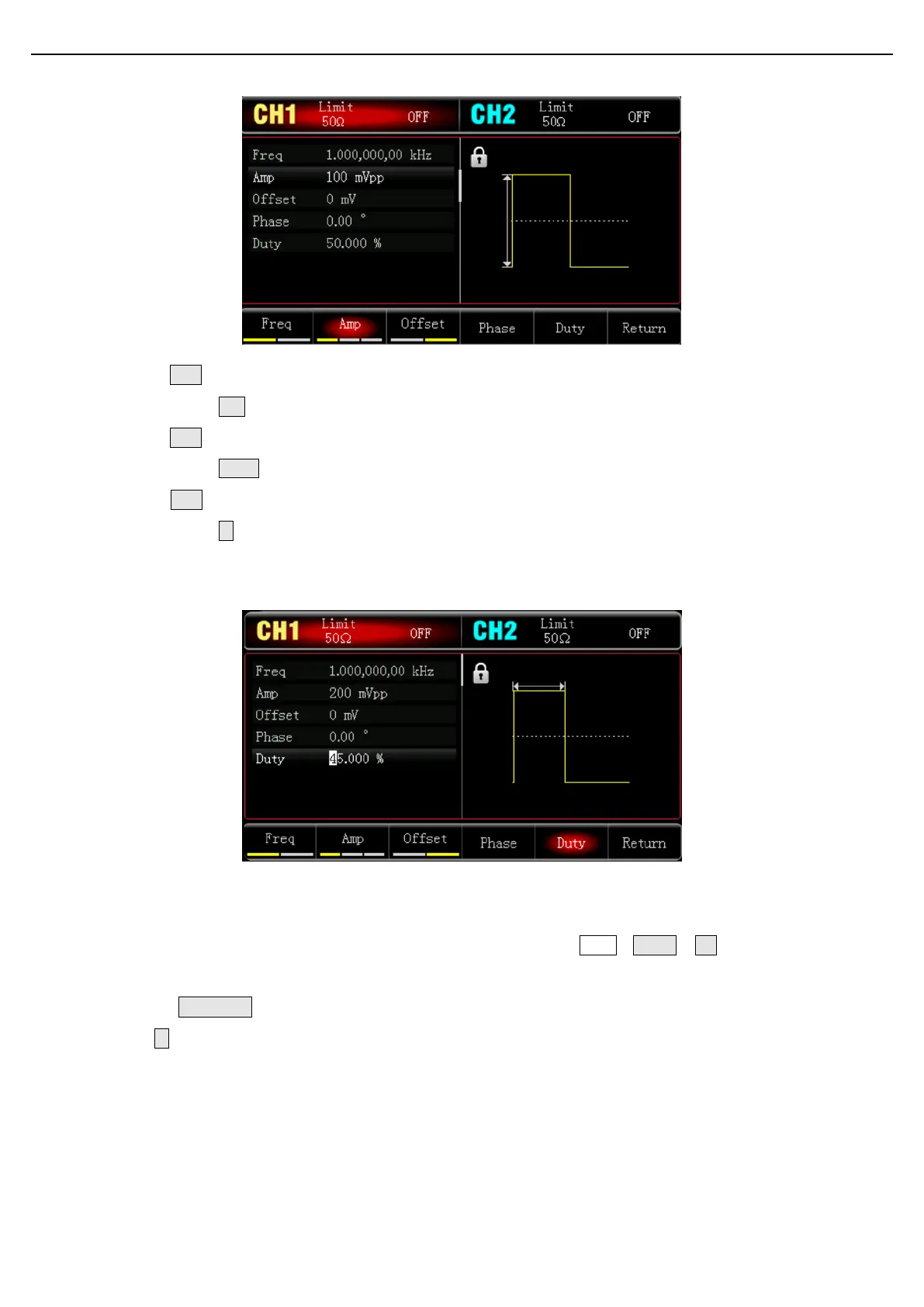User’s Manual UTG1000X Series
Instruments.uni-trend.com 25 / 74
Press Freq key to set the frequency, use numerical keyboard to input 1 and then select the unit of
parameter to kHz;
Press Amp soft key to set the amplitude, use numerical keyboard to input 200 and then select the unit of
parameter to mVpp;
Press Duty soft key to set the duty cycle, use numerical keyboard to input 45 and then select the unit of
parameter to %.
As shown in the following figure.
4) Set Modulation Depth
After the parameter setting of the carrier wave is completed, press ModeShape AM to enter AM mode
setting,
Press ModDepth soft key and use numerical keyboard to input 80 and then select the unit of parameter
to %.
