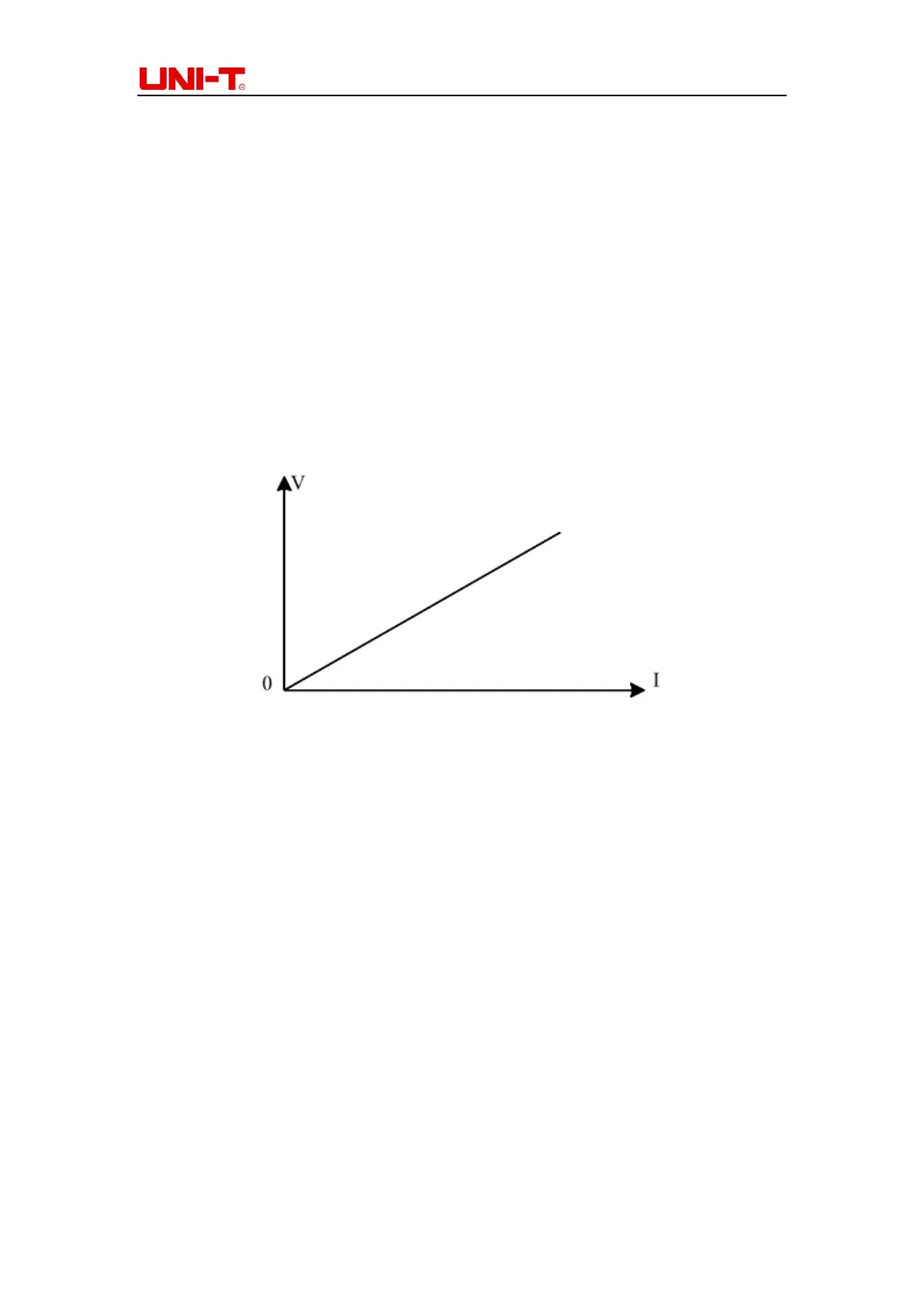UTL8200 User Manua
16
of the screen (UTL8212 only).
2. Press the Mode button to enter the mode selection interface, select the CV mode with
the pulse knob or direction buttons, and then press Enter to enter the test interface.
3. Adjust the voltage setting value (constant voltage value) with the knob.
4. Press the ON button to start the operation, and press the ON button again to stop it.
4.1.3 Constant Resistance Test
In CR mode, the electronic load is equivalent to a resistance; it changes the input current
as the voltage changes to maintain a constant resistance value.
In the mode selection interface, select the CR mode, press Enter to enter the main
operating interface, and enter the resistance value in the main interface. Press the ON
button, the electronic load starts to load, and the indicator light lights up. If the users need
to stop the load, press the ON button again, and the indicator light goes out.
Figure 4-1-3 Relationship of Voltage and Current in CR Mode
Operation steps:
1. After starting up, first press the CH button to select the operating channel. The yellow
wireframe area is the selected channel. And CH1 or CH2 will be displayed at the top
of the screen (UTL8212 only).
2. Press the Mode button to enter the mode selection interface, select the CR mode with
the pulse knob or direction buttons, and then press Enter to enter the test interface.
3. Adjust the resistance setting value (constant resistance value) with the knob.
4. Press the ON button to start the operation, and press the ON button again to stop it.
4.1.4 Constant Power Test
In CP mode, the electronic load consumes constant power, and it will adjust the current
according to the voltage change to maintain the set power value.
In the mode selection interface, select the CP mode, press Enter to enter the main
operating interface, and enter the power value in the main interface. Press the ON button,
the electronic load starts to load, and the indicator light lights up. If the users need to stop
the load, press the ON button again, and the indicator light goes out.
