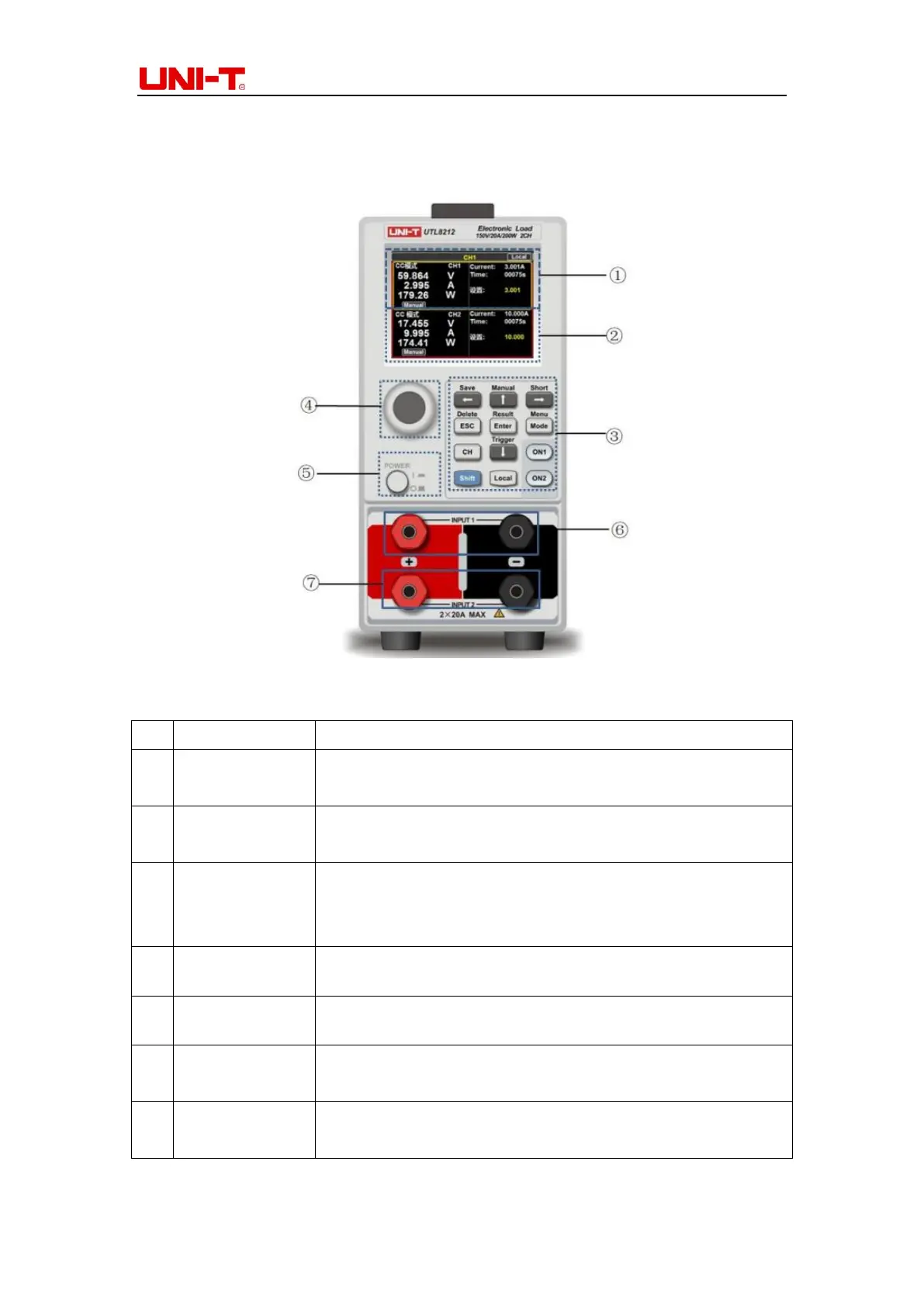UTL8200 User Manua
8
1.2 Front Panel
Figure 1-2 UTL8212 Front Panel (Dual Channel)
It is used to display the operating status, measurement
parameters and mode of channel 1.
It is used to display the operating status, measurement
parameters and mode of channel 2.
They are used to select test modes (CC, CV, CR, CP and more);
In other interfaces, follow the on-screen instructions to perform
specific operating functions
It is used to adjust the parameters or move cursor in the menu.
Press it to power on/off.
They are used to connect power supply. Please do not inversely
connect to prevent damage.
Channel 2
Input terminals
They are used to connect power supply. Please do not inversely
connect to prevent damage.
