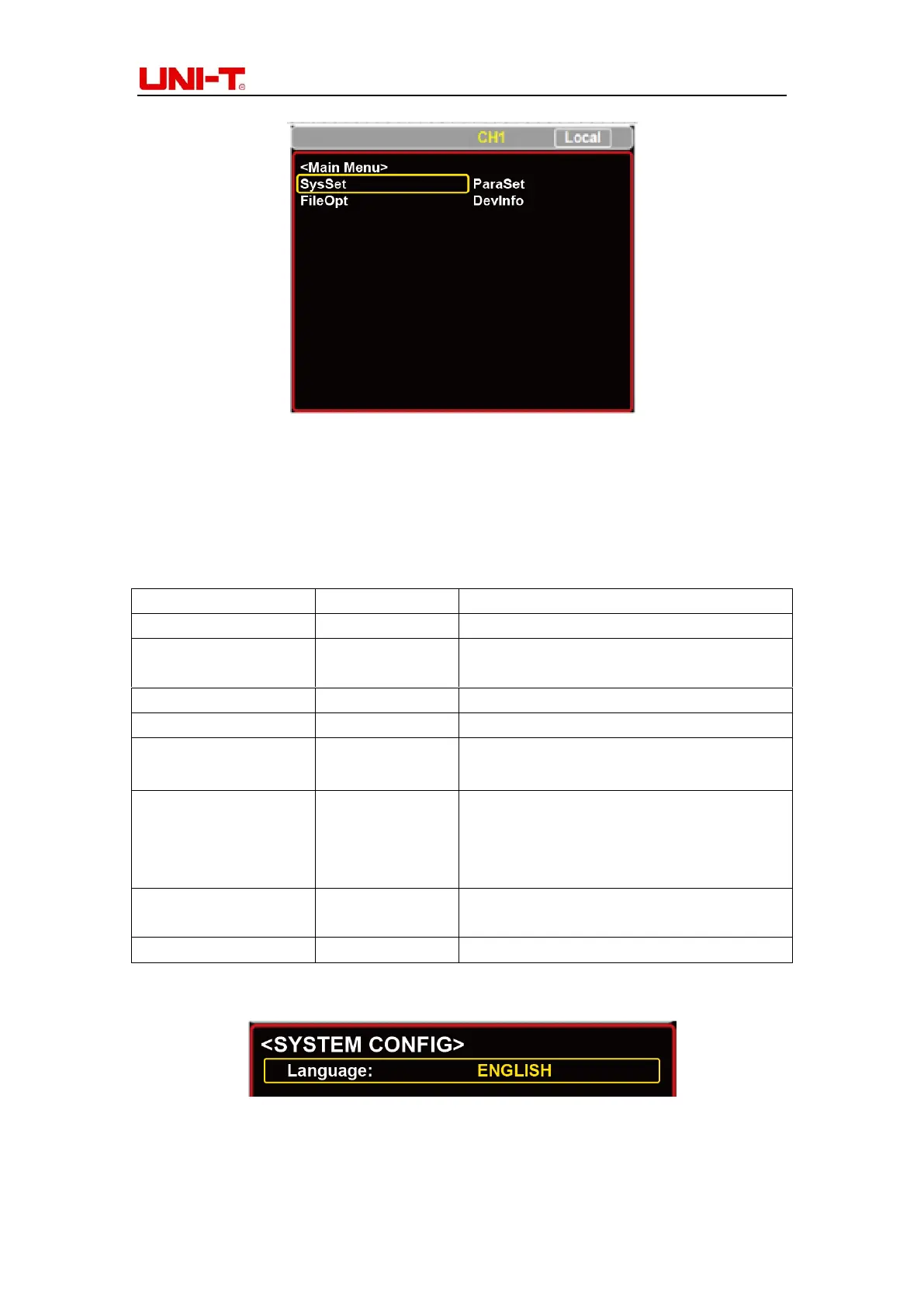UTL8200 User Manua
24
Figure 5 <Menu> Setting Page
5.1 System Configuration
Put the cursor on the field [System Configuration] and press [Enter] to enter the <System
Configuration> page.
If it is ON, the parameter will change
immediately after rotating the knob.
Whether to enable warn sound
Whether to enable key sound
Default: Boot into the CC mode interface
Last: Boot into the last test mode
Choose to restore factory settings: The
instrument will delete the current setting
parameters and restore to the status of
factory settings
9600/19200/384
00/57600/115200
Set the baud rate of RS232 communication
interface
Set the current communication address
Example [Language]
Figure 5-1-1 Current Setting Status (Yellow, Locked)
