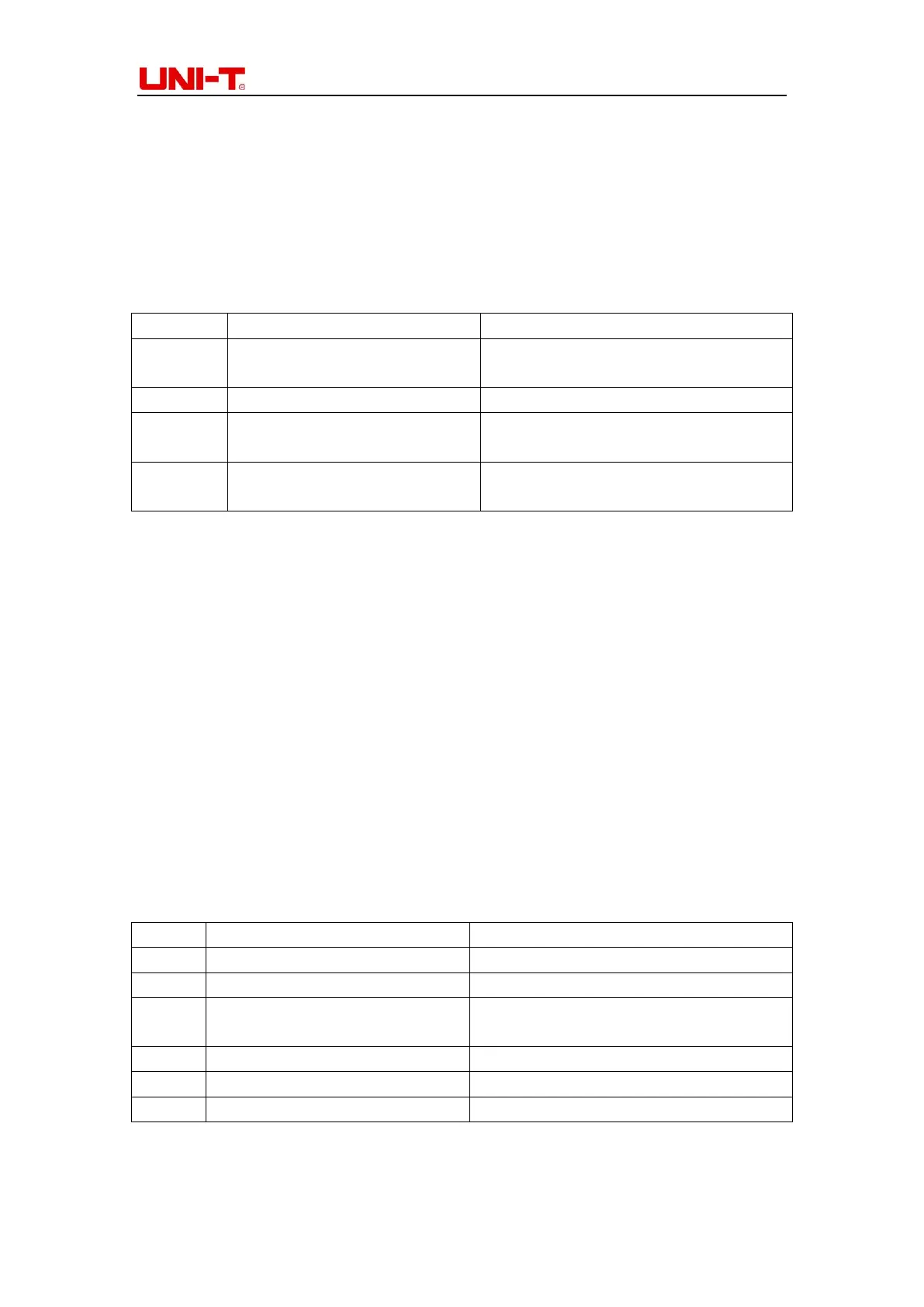UTL8200 User Manua
19
4.1.6 List Test
The list test function can switch between different modes according to the set parameters.
For power products and charger devices, through multi-parameter mixed test, the users
can have a more comprehensive understanding of the operating characteristics of the
tested product in actual applications.
Parameter setting in list mode
Set the group number of the list test files
for easy calling
Set the step of the list test
Set the number of repetitions of the
current list file
Continues/Trig/Con+Err/Trig+Err
Set the switching mode of each step and
the stopping mode
Group :
The internal Flash of the electronic load can save 60 groups of list files. When setting the
list parameters, please set a proper group number first. Err means that when there are
abnormal conditions such as out of inspection range during operation, the load will
automatically stop loading. First press Shift, and then press the Save button to finish
saving.
Mode :
There are four options for setting the operating mode: Continues/Trig/Con+Err/Trig+Err.
Continues: The load will continue the next step after executing one step until the end of
the operation.
Trig: The load will pause after executing one step, and wait for the trigger signal before
continuing the next step.
Err: The test will automatically stop when over range or other errors occur during the load
operation.
Mode parameter setting
Open/Short default value: 1
Set the load execution time for each step
between 300~999999ms
Minimum value of the check item
Set minimum value of the check item
Maximum value of the check item
Set maximum value of the check item
After the test is completed, the users can press Shift +Result to view the test results. If the
test result is within the set upper and lower limits, Pass will be displayed; otherwise Fail
will be displayed instead. The users can also check whether each item is passed.
