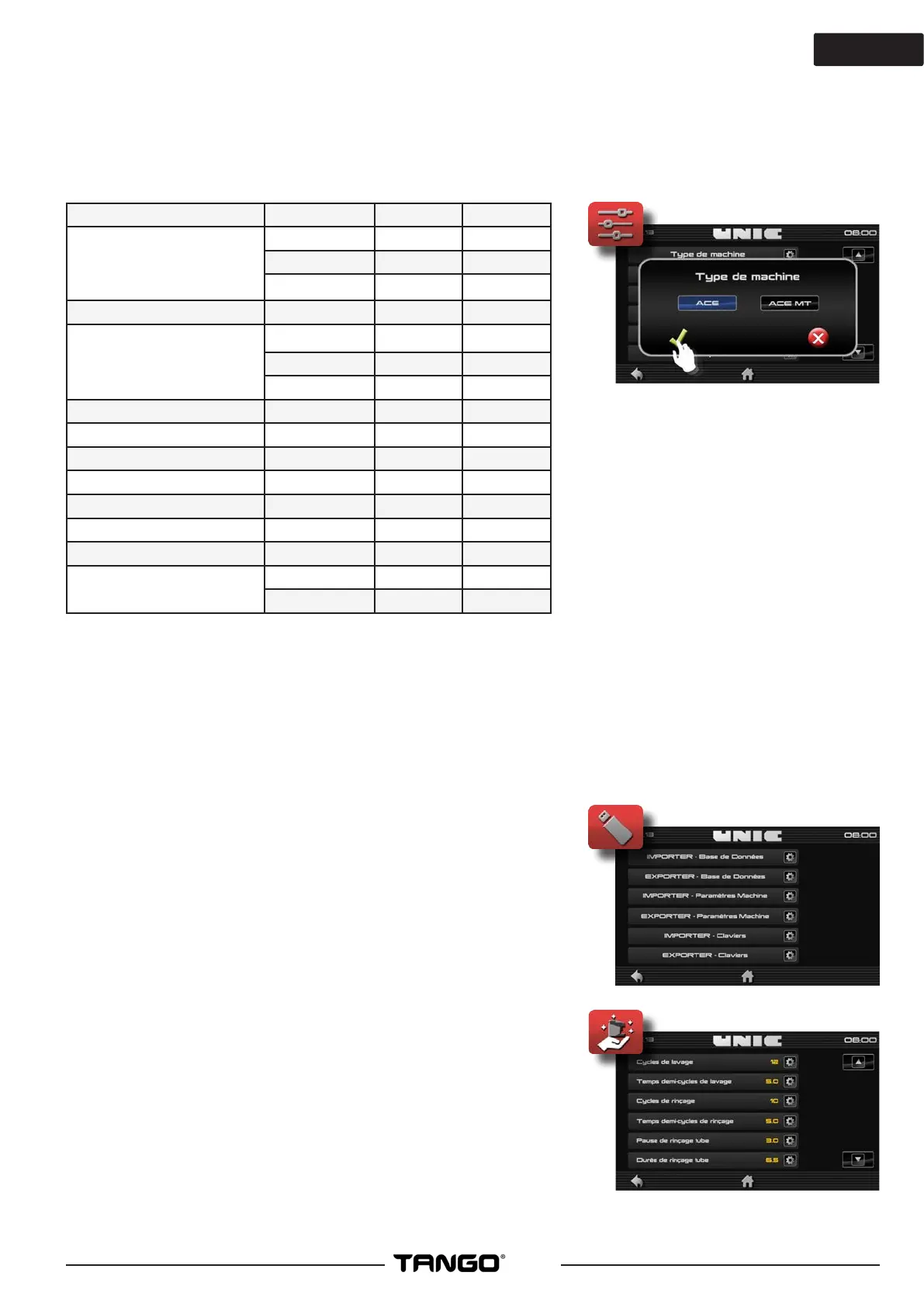25
ace
►CIM
Note: level 2 required to change.
Permits access and/or changes to the machine’s characteristics, such as:
Type of machine ACE ACE MT
Grinders
Purple X X
Orange
Green X
Pre-infusion X X
Left milk system
None X X
LC X X
Pompe
Self mode X X
Water tank X X
Milk level sensor
Milk temperature sensor
Hot water X X
Steam X X
Decaf X X
Hydraulic system
Basic X X
with EViNF X X
Self mode: several variations take place on the machine,
- To use hot water or steam, press and hold the key.
- To access the menu, press and hold the «self» button at the bottom
of the screen for 3 seconds.
►Cleaning settings
This submenu permits adjusting the settings for all cleaning and/or
rinsing cycles.
►Backup
This submenu allows importing (and/or exporting) keyboards,
settings, or databases, for congurations already created on a
similar machine.