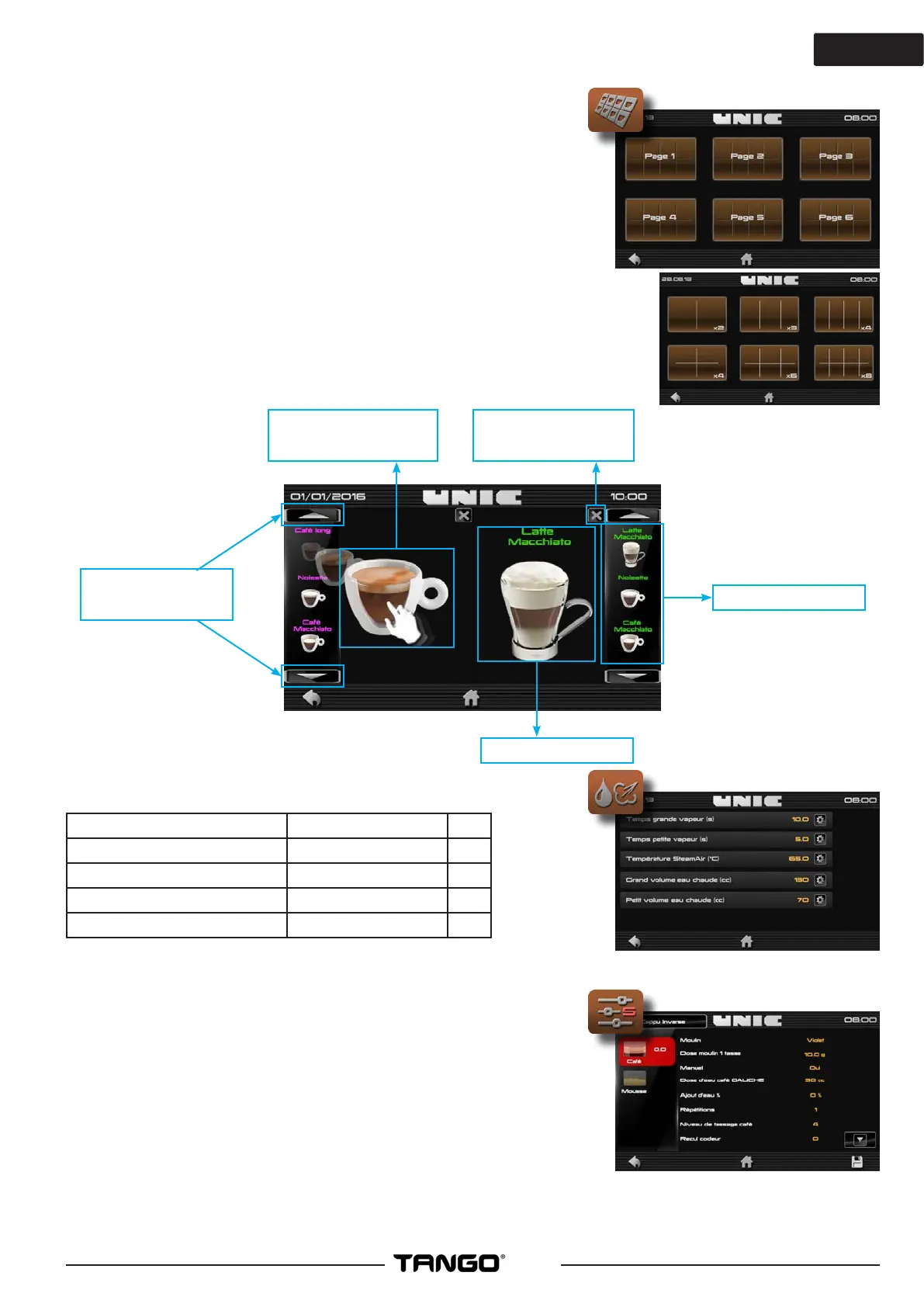29
ace
►Keyboard Menu creation
A maximum of 6 pages can be created:
Up to 8 products per page, for 48 products maximum
To delete an entire keyboard; press and hold the keyboard
thumbnail until it disappears.
Example:
- Select the number of products desired (from 2 to 8)
- Slide the desired beverages into the boxes.
- To change, slide the new product into the desired box.
- Scroll with the directional arrows to navigate through all the
products.
(The name of the product is displayed in the color of the grinder)
Directional arrows
Product selected
Delete the drink
List of products
Slide the desired
product into the box
►Hot water & steam
Large quantities of steam 0 to 100 sec
Small quantities of steam 0 to 100 sec
Temperature SteamAir 50 to 90 °C
Large volume of hot water 0 to 1000 cc
Small volume of hot water 0 to 1000 cc
►‘PS’ Specic program
(Each drink programmed independently)
Displays all the settings for each product present on the machine’s
keyboard(s).
Changing settings only changes the product selected on the
keyboard without altering the common settings. List of settings
that can be changed:
- Grinder selection
- Grinder does 1(2) cup(s)
- Manual
- Water dose right (left) coee
- Add water
- Repetitions
- Coee tamping level
- Coder oset
- STI
