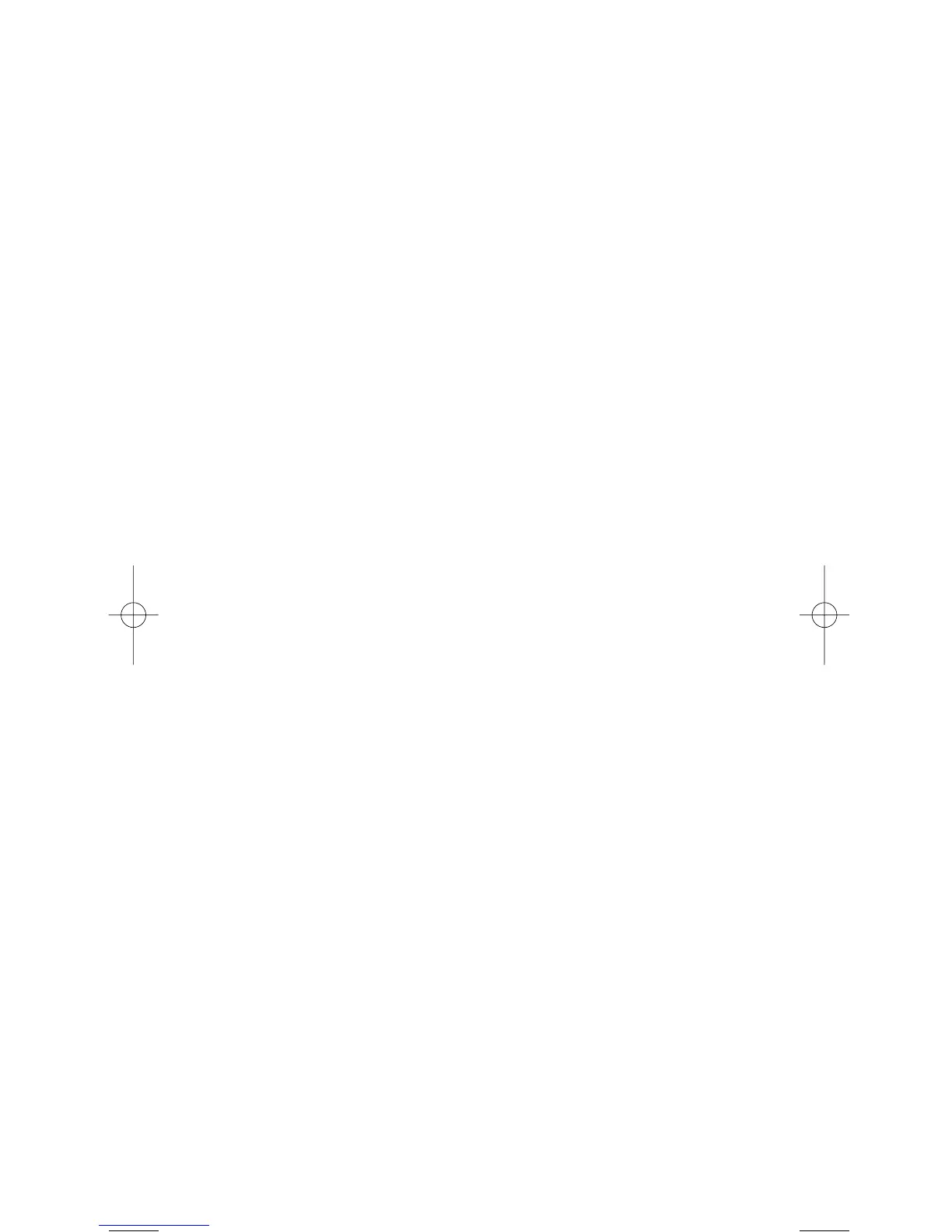LTR Trunking
LTR
®
(Logic Trunked Radio) systems are trunking systems
used primarily by business or private communications service
providers, such as taxicabs, delivery trucks, and repair
services. These systems encode all control information as
digital subaudible data that accompanies each transmission,
so there is no separate control channel. Users on an LTR
system are assigned to specific talkgroups, which are
identified by the radio as six digit numbers. These numbers
are in the form AHHUUU, where:
A= Area code (0 or 1)
H= Home repeater (01 through 20)
U= User ID (000 through 254)
When the scanner receives a transmission on a channel set
to the LTR mode, it first decodes the LTR data included with
the transmission. In the ID Search mode, the scanner stops
on the transmission and displays the talkgroup ID on the
display. In the ID Scan mode, the scanner only stops on the
transmission if the LTR data matches a talkgroup ID that you
have stored in the bank’s talkgroup ID list and have not
locked out.
LTR systems are frequently programmed so that each radio
has a unique User ID.
LTR systems also need to be programmed into your scanner
in channel-order.
Since many LTR systems use only odd-numbered channel
slots, you would program these systems using only the
corresponding odd-numbered channels in a bank (for
example, you would program a system with channels at 1, 3,
5, and 9 into Trunk 2 channels 101, 103, 105, and 109).
Understanding Banks and Channels
The memory in your scanner is organized into 10 banks of
100 channels each. Each bank can contain conventional
channels as well as 1 trunking system. For each trunking
system, each bank can also store 10 groups of 10 talkgroup
ID’s (100 per bank).
10
BC296D(NEW) 10/16/03 6:35 PM Page 10
