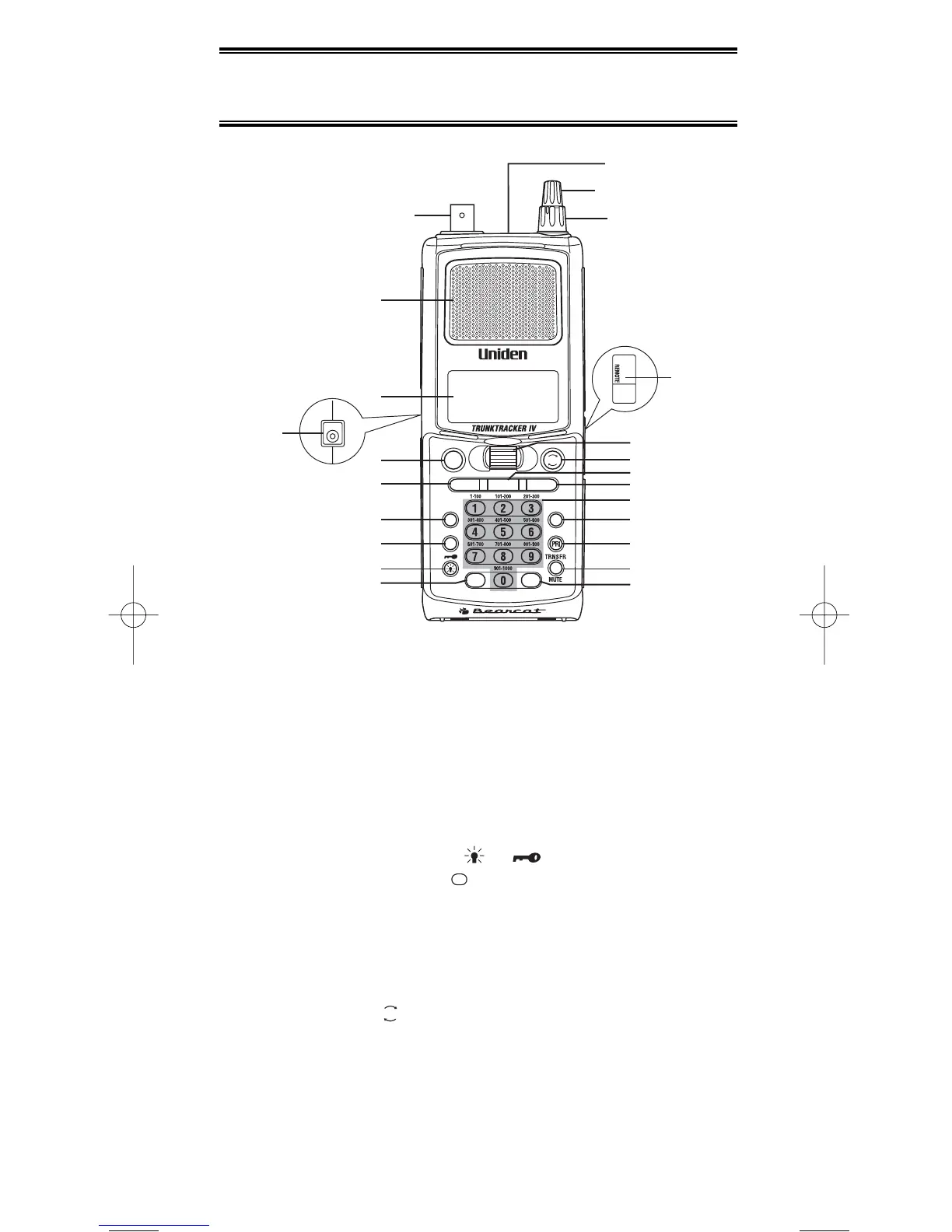A Quick Look at Your
Scanner
Buttons and Controls
1. Antenna Connector
2. Speaker
3. Display
4. DC Power Jack
5. Hold/Manual/Channel/Frequency Key (HOLD/MAN)
6. Scan Key (SCAN)
7. Menu/Back Key (MENU/BACK)
8. Lockout Key (L/O)
9. Light/Keypad Lock Key (/ )
10. Decimal/Reverse Key ( )
11. Earphone Jack
12. Volume/ON/OFF Control
13. Squelch Control
14. Remote Jack
15. Scroll Control
16. Resume Key ( )
17. Service Key (SERVICE)
18. Search Key (SEARCH)
19. Numeric Keypad
20. Trunk Key (TRUNK)
21. Priority Key (PRI)
22. Transfer/Mute Key (TRNSFR/MUTE)
23. Enter/Select Key (E)
