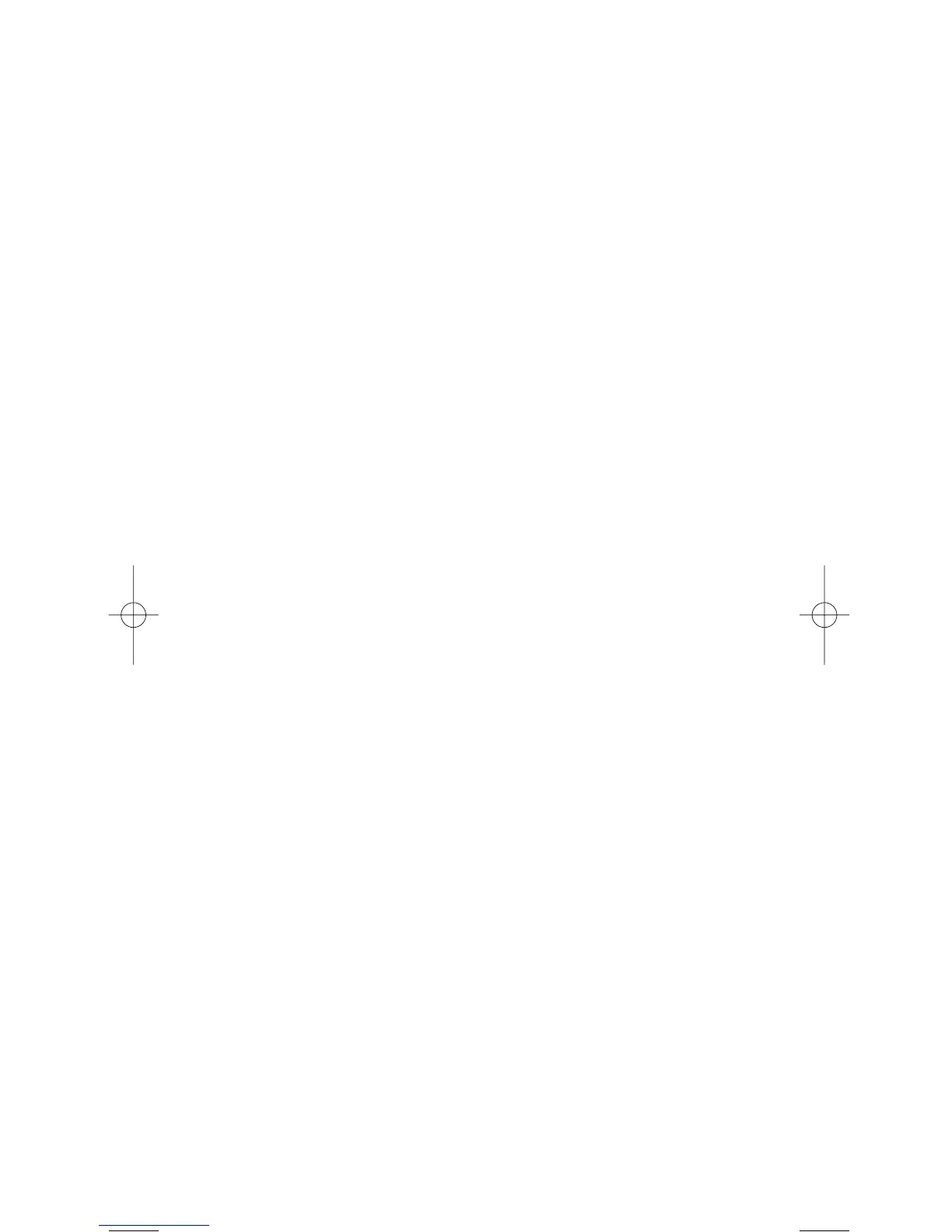Holding on a Single Talkgroup ..................................................26
Locking Out Talkgroups .............................................................26
EDACS Blockout ........................................................................26
Unlocking All Talkgroups ...........................................................27
EDACS Patch Tracking .............................................................27
Searching ..........................................................................................28
Holding on an Active Frequency ...................................................28
Setting Chain Search .....................................................................28
Setting Data Skip ...........................................................................28
Skipping Frequencies ....................................................................29
Storing Found Frequencies ...........................................................29
Automatically Storing Frequencies ................................................30
Setting Subaudible Tones for Searching .......................................30
Searching for Subaudible Tones ...................................................30
Attenuating All Search Ranges .....................................................31
Setting DELAY for All Search Ranges ..........................................31
Setting a Search Range ................................................................31
Searching for Trunk Systems ........................................................32
Service Search ..................................................................................33
Service Search Skip ......................................................................33
Using Weather Search and Weather Alert (SAME) ......................34
Searching for a Weather Broadcast ..........................................34
Using Weather Alert (SAME) .....................................................34
Testing the Weather Alert ..........................................................36
Programming Bank Information .........................................................37
Bank Configuration ........................................................................37
Assigning Bank Names .................................................................37
General Programming .......................................................................38
Deleting Frequencies from Channels ............................................38
Transferring Channel Information ..................................................38
Entering Alpha Information ............................................................38
General Programming Tips ...........................................................38
Programming Conventional Channels ...............................................40
1. Select a Channel to Program ....................................................40
2. Enter the Frequency ..................................................................40
3. Assigning a Text Tag .................................................................41
Setting the Delay ...........................................................................41
Setting the Subaudible Tone Option .............................................41
Setting Beep Alert ..........................................................................42
Setting the Attenuator ....................................................................42
Changing the Frequency Step .......................................................43
Setting the Modulation Mode .........................................................43
Setting Priority Channels ...............................................................44
Programming Trunked Systems ........................................................45
Setting Trunking Delay ..................................................................46
Using I-Call (Motorola and EDACS only) ......................................46
Turning I-Call On and Off for ID Search ....................................46
Turning I-Call On for ID Scan ....................................................47
Setting Priority Talkgroups (Motorola and EDACS only) ...............47
Multi-Track .....................................................................................47
Multi-Track Operational Details .................................................48
Programming Motorola Systems .......................................................49
Using Control Channel Programming ............................................49
Programming Type 2/Digital 800 and 900 MHz Systems .............50
Programming Type2/Digital VHF and UHF Systems ....................50
Programming Type I and IIi Hybrid Systems .................................51
Toggling the Status Bit ..................................................................52
BC296D(NEW) 10/16/03 6:35 PM Page iv