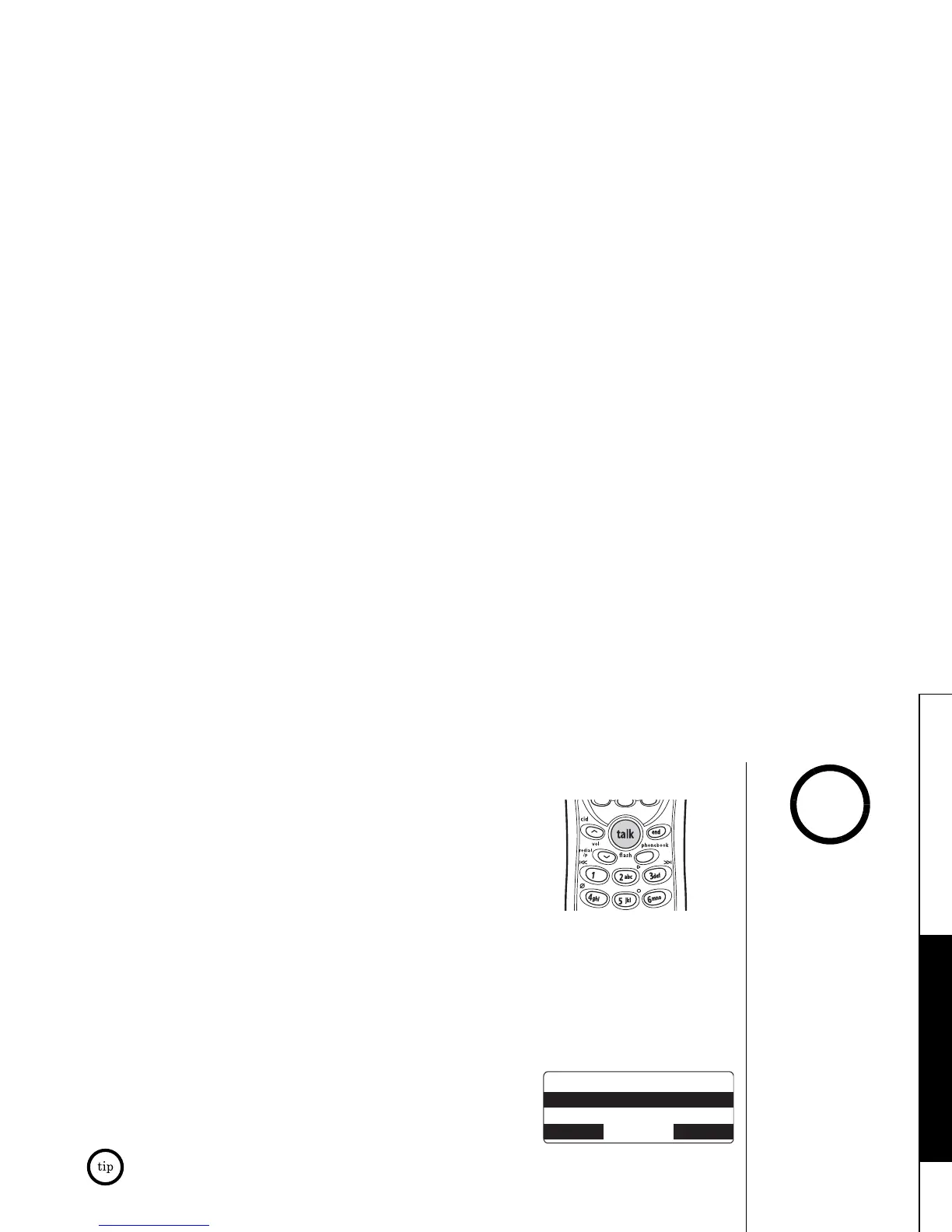BASICS [34]
www.uniden.com
Flash and Call Waiting
If you have Call Waiting service and a call waiting
tone sounds while you are on a call, press talk/flash
on the handset or flash/find hs on the base to accept
the waiting call. There is a short pause, and then you
will hear the new caller. To return to the original
caller, press talk/flash on the handset or flash/find
hs on the base again.
Placing a Call on Hold
1) During a call, press intcom/hold on the handset or
intercom/hold on the base. The call will be put on
hold (image is for the base).
If you leave a call on hold for more than 10 seconds, the base display screen will read,
Line On Hold
and handset display screen will read
Hold
.
2) To talk to the caller, press talk/flash or speaker on a handset (or speaker on the
base). The phone will return back to the call.
*QNFVQVTCPUHGT
*CPFUGV
*CPFUGV
$#%- &'.'6' 1-
•If the battery pack is
completely drained,
the handset will not
beep when paging.
•You can place a call on
hold for 5 minutes.
When 5 minutes has
passed, the call is
disconnected, and the
phone returns to
standby mode.
•While a call is on hold,
CIDCW can not be
received.
note
BASICS
