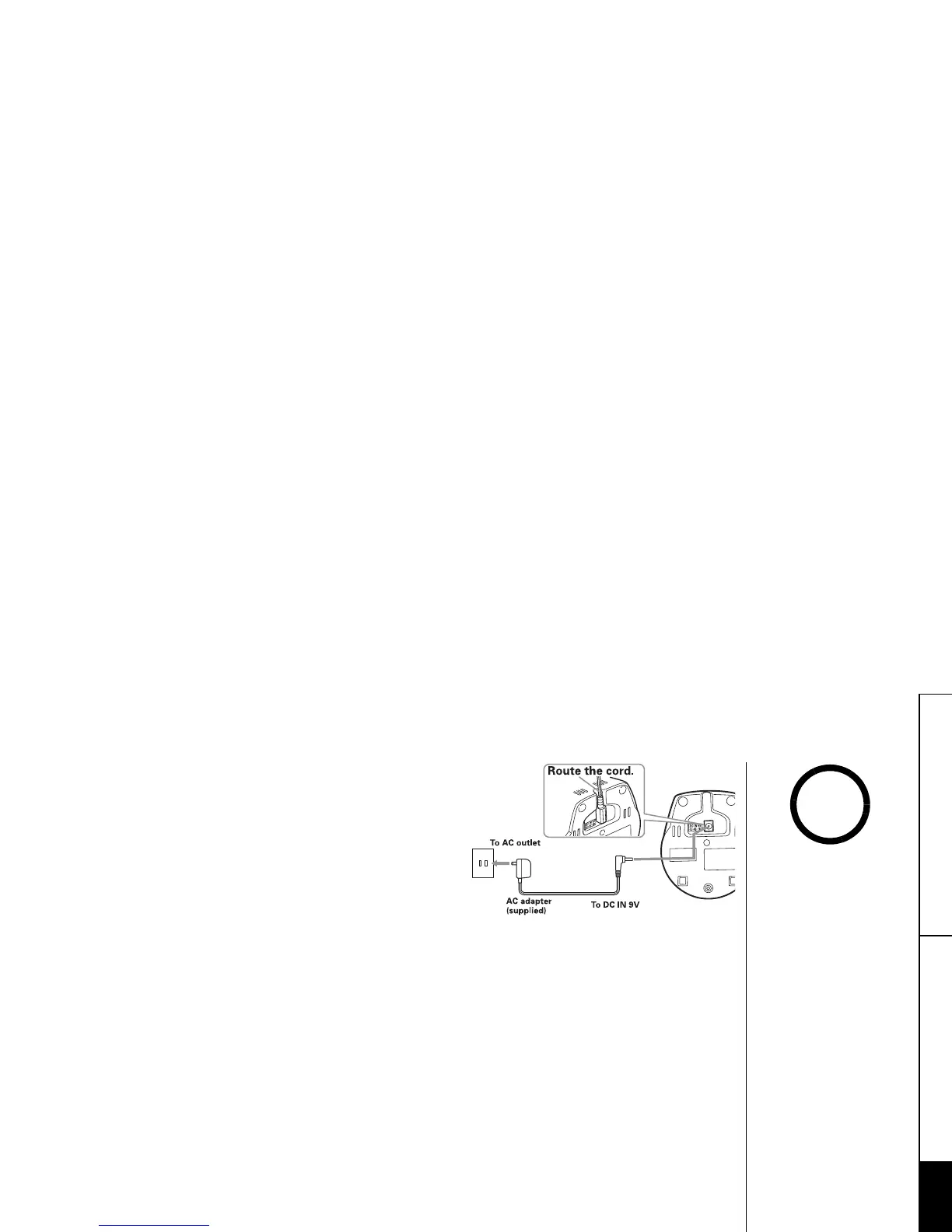EXPANDING YOUR PHONE [68]
www.uniden.com
Connecting the Charger
1) Connect the AC adapter to the DC IN 9V jack
and to a standard 120V AC wall outlet.
2) Set the charger on a desk or tabletop, and
place the handset in the charger with the
keypad facing forward. (See " B. Install.... the
rechargeable battery pack into the handset,
and charge for at least 15-20 hours before
using" on page 10.)
Register the Handset
If you purchase an expansion handset, you need to register the handset before use.
Only one handset can be registered at a time.
Handsets supplied with the phone are registered to the base by the factory. When
charged, pre-registered handsets display a handset ID number. Handsets that have
not been registered display
Models vary! Charge handset on the base for
registration or refere to Owner' Manual
. When you register an extra handset to
the base, the handset ID will be assigned.
Register the expansion handset to main base
Before an expansion handset is registered, the battery pack MUST be charged for 15
hours.
•An extra handset can
be registered when the
main base is in
standby mode.
•If a handset has ever
been registered to a
different base, you
must de-register the
handset before you can
register it to the new
base (see page 32).
note
EXPANDING YOUR PHONE
