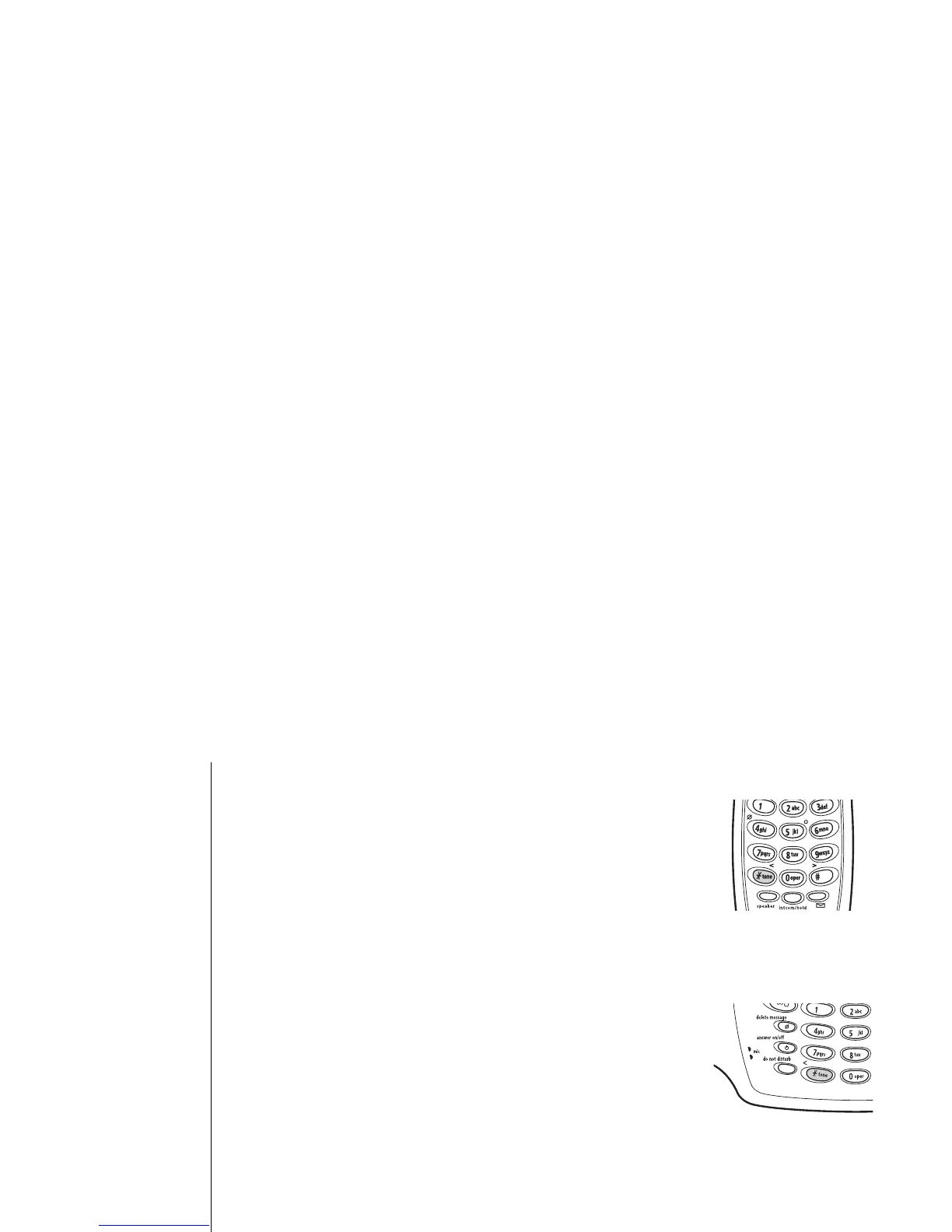[39] BASICS
www.uniden.com
Tone Dialing Switch-over
Some telephone companies use equipment that
requires pulse dialing (sometimes referred to as rotary
dialing). If you need to enter tone dialing digits, you
can switch to tone dialing during the call. This
feature is useful when you need tone dialing to use
automated systems. For example, you can call your
bank's telephone teller system, then switch over to
tone dialing to enter your bank account number and
make menu selections.
Initially make your call with pulse dialing mode. Once
your call connects, press
*
/tone/< on the handset or
base to enter tone dialing mode. Any digits entered
will be sent in tone dialing mode. Once the call ends,
tone mode is canceled, and pulse dialing mode
resumes.
Traveling Out of Range
During a call, as you begin to move your handset too far from your base unit, noise
may increase. If you pass the range limits of the base unit, you will hear a beep and
see
Out of Range
on the display, and then the handset returns to standby mode. You
may return to the call if you move your handset within the range limits of the base
and press talk/flash or speaker within 30 seconds.
BASICS
