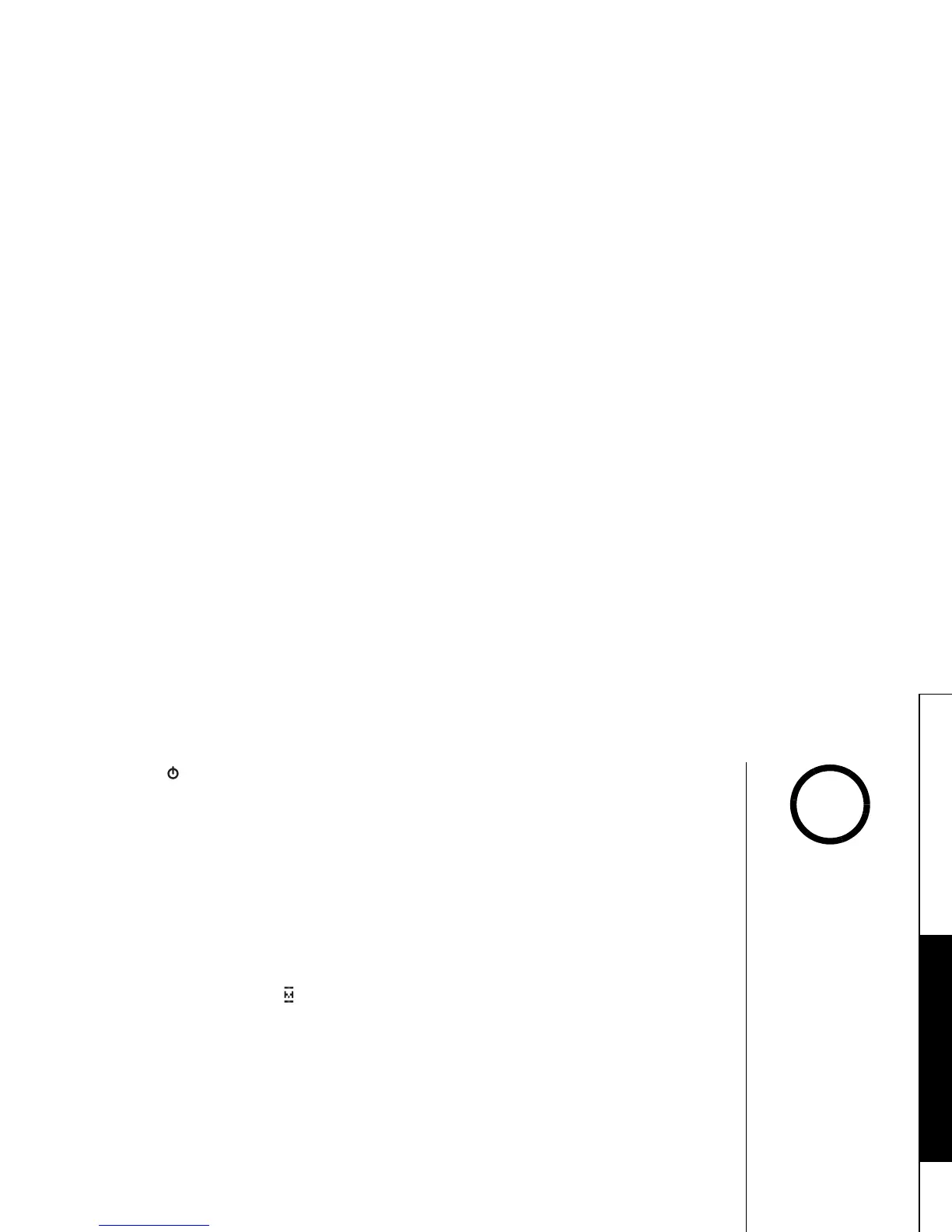BASICS [38]
www.uniden.com
If you press
answer on/off
when the DND and the answering system is on, both of the
DND and the answering system will turn off.
To mute the ringer tone temporarily for each handset or the base, when the phone
is ringing, press end or the MUTE soft key on the handset or the base. The ringer
tone will return to the previous setting starting with the next incoming call.
Mute Microphone
You can temporarily mute the microphone so that the caller cannot hear you. Press
the MUTE soft key during talk mode (while the phone is in use) to mute the
microphone.
Mute On
and appear in the display. To cancel muting, press the
MUTE soft key again.
Mute Off
appears.
•The tone feature only
applies when the dial
mode is set to pulse.
•This special number
can be stored in a
memory location. This
is referred to as Chain
Dialing (see page 43).
note
BASICS
