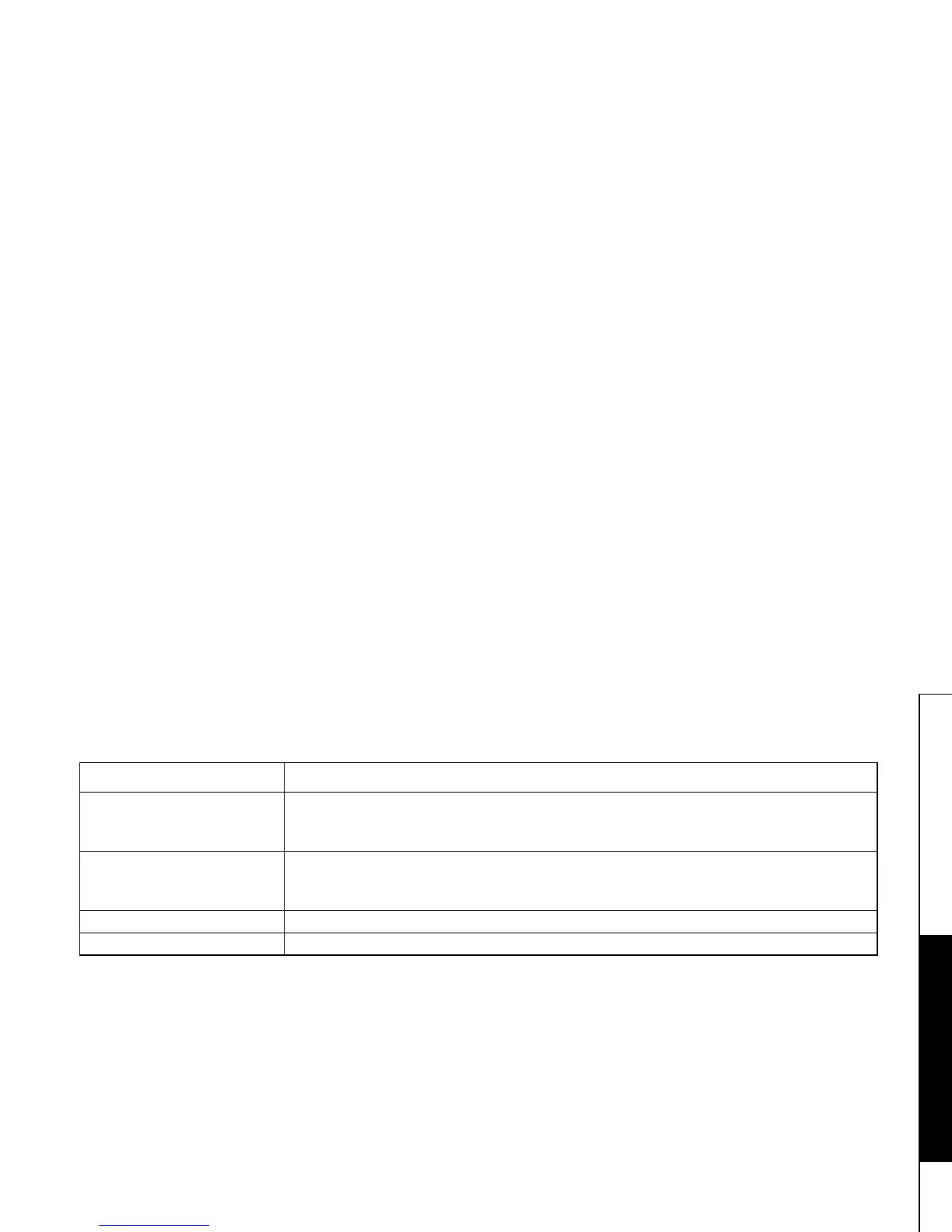TROUBLESHOOTING [80]
www.uniden.com
No sound on the base unit
speaker during call monitoring
or message playback.
• Adjust the speaker volume on the base unit.
• Make sure the call screen feature is set to on.
Cannot access remote call-in
features from another touch-
tone phone.
• Make sure you are using the correct PIN number.
• Make sure that the touch-tone phone you're using can transmit the tone for at least two
seconds. If it cannot, you may have to use another phone to access your phone.
Time stamp cannot be heard. • Make sure you have set the time (see "Setting Day and Time" on page 29).
If you still have a problem. • Call our customer hotline at 1-800-297-1023.
Symptom Suggestion
TROUBLESHOOTING
