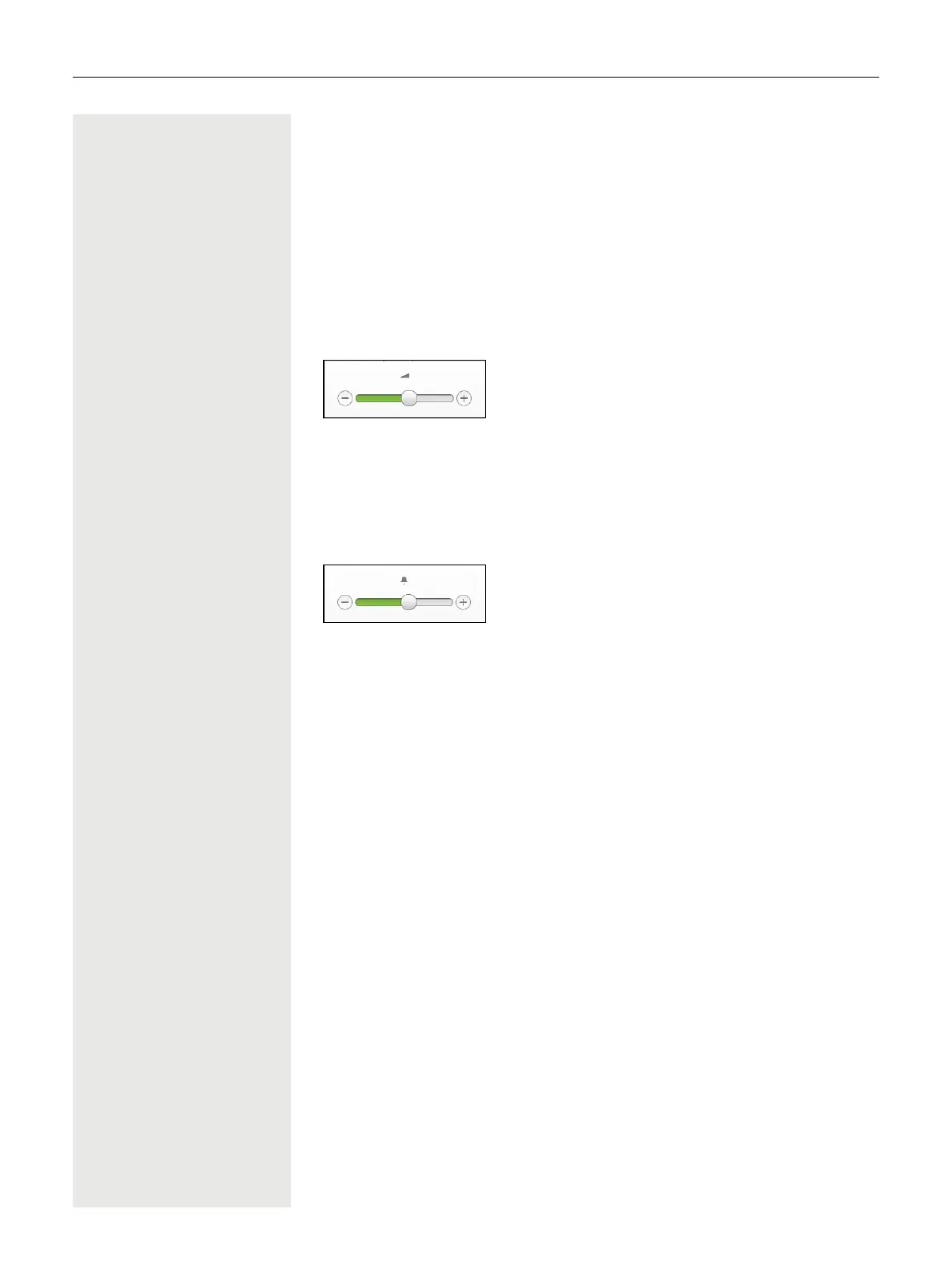Setting up the phone 81
Audio
Change connection volumes
Change the following settings:
• Handset volume
• Speaker volume
• Headset volume
• Call loudspeaker volume
You can also adjust volume settings from the user menu page 67.
" Set volume louder or quieter. Press the key until you reach the desired volume.
Adjust ringer volume in call or while idle
You can also adjust volume settings from the user menu page 67.
" Press the key until you reach the desired volume.
