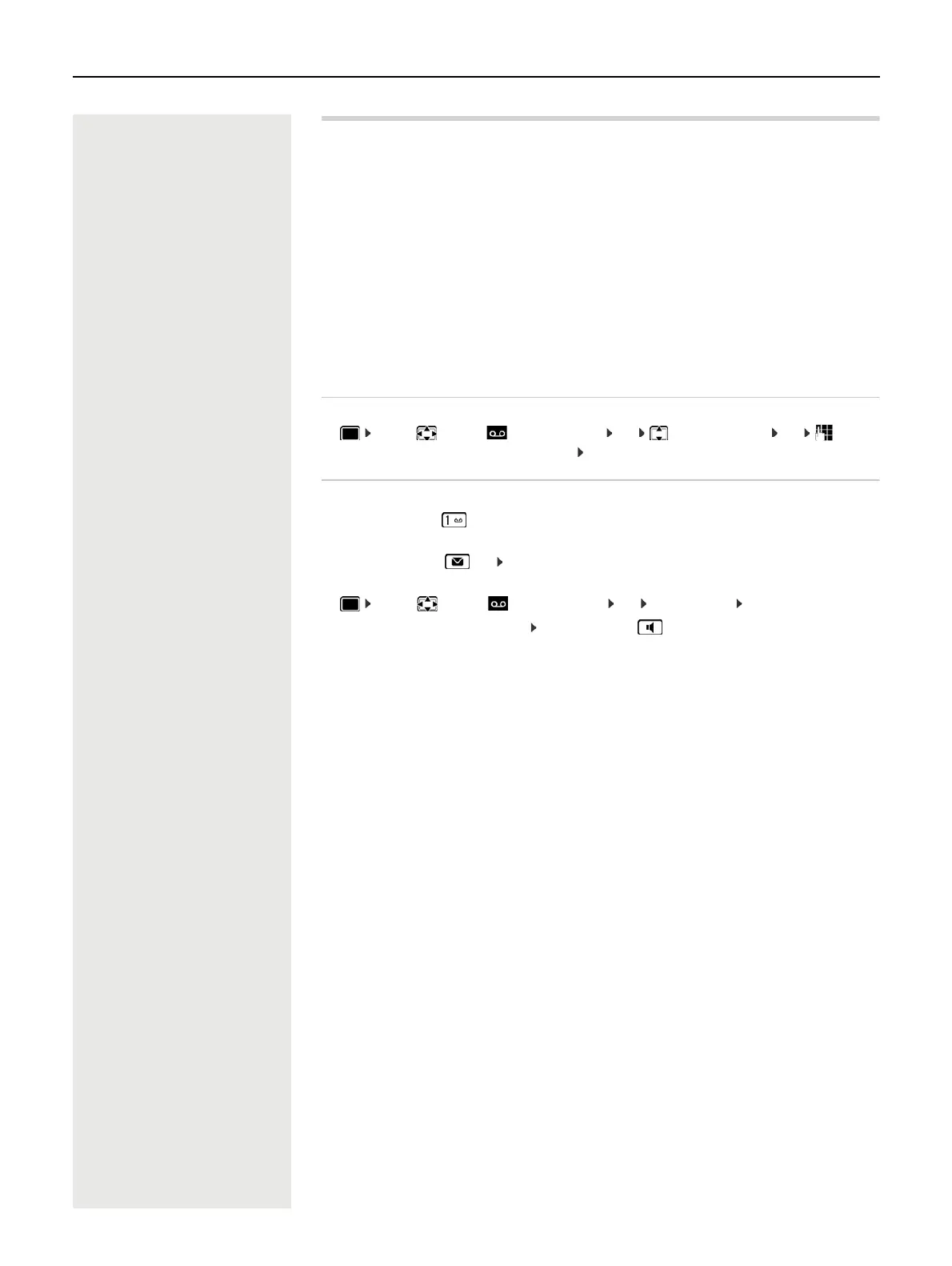26 Answering machine
Answering machine
The answering machine takes incoming calls for the handset.
Requirements
The following settings are required so that you can receive and listen to voice messages:
On the phone system
¤ A network mailbox is set up for the connection assigned to the handset.
On the OpenScape Cordless IP V2
¤ In the phone system configuration, the system for receiving notifications is registered for new
messages on the network mailbox.
On the handset
¤ In the handset configuration, the phone number is entered and the network mailbox is enabled.
If necessary, contact the administrator of the DECT network.
Enter/change numbers from the handset
¤ . . . Use to select Answer Machine OK Network Mailbox OK Enter or
change the number of the network mailbox Save
Play messages on the handset
¤ Press and hold the button
or
¤ Press the Messages key OK
or
¤ . . . Use to select Answer Machine OK Play Messages OK
Listen to announcement over speaker: Press the Speaker button
