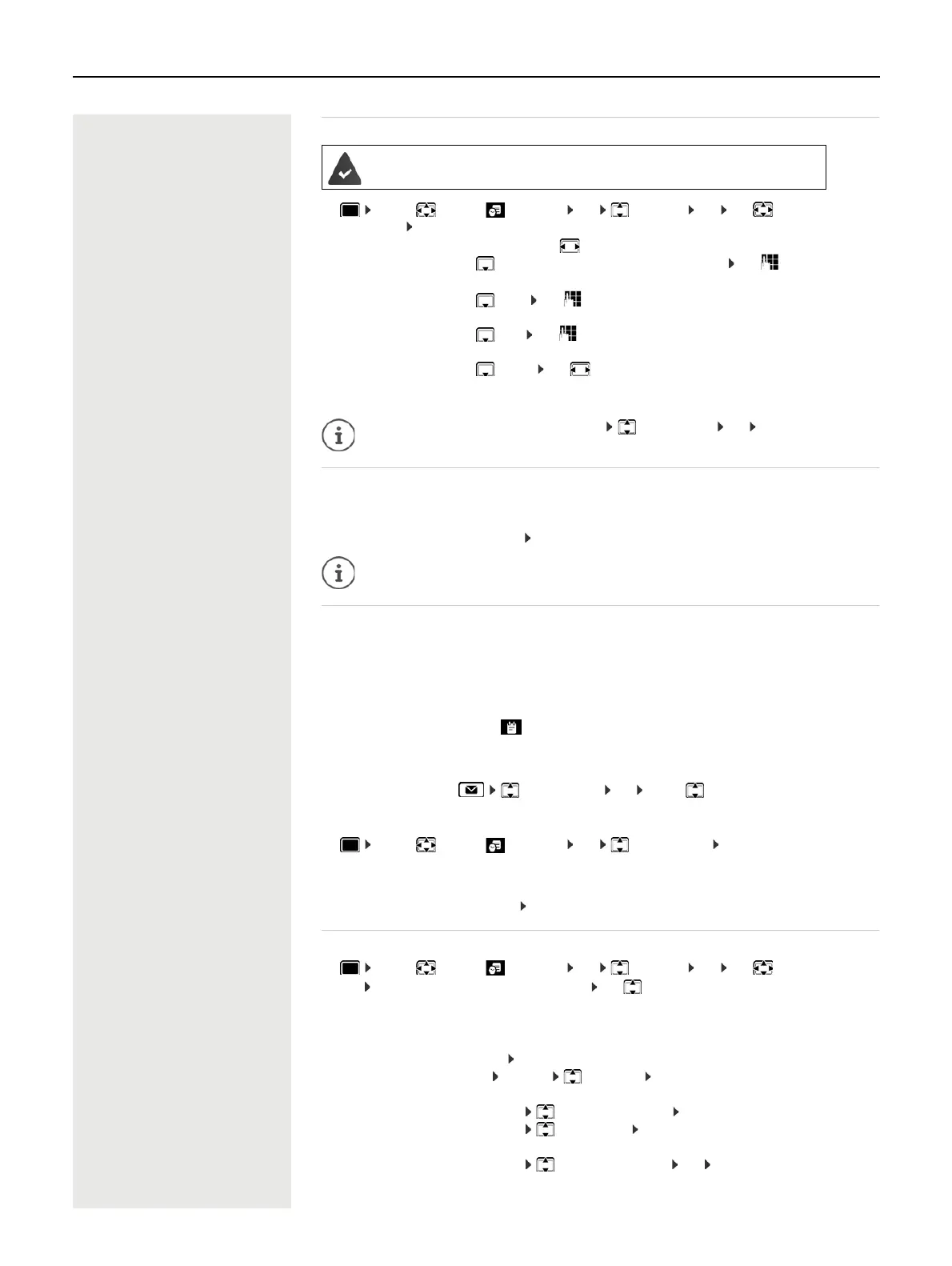28 Calendar
Saving appointments to the calendar
Notification of appointments/anniversaries
Anniversaries are transferred from the directory and displayed as an appointment. An appointment/
anniversary is displayed in idle status and the selected ringtone plays for 60 seconds as a notification.
Acknowledge and stop the reminder: Press the display key OFF
Displaying missed appointments/anniversaries
The following appointments and anniversaries are saved in the Missed Appts list:
The last 10 entries are stored. The icon and the number of new entries are shown in the display. The
most recent entry appears at the top of the list.
Opening the list
¤ Press the Message key Missed Appts: OK . . . use to browse through the list of any
appointments
or
Each entry is displayed with the number or name, date and time. The most recent entry appears at the top
of the list.
Delete an appointment/anniversary: Delete
Displaying/changing/deleting stored appointments
Date and time have been set.
¤ . . . use to select Organizer OK Calendar OK use to select
desired day OK . . . then
Switch on/off: ¤ Activation: use to select On or Off
Enter date: ¤ Date . . . the selected day has been pre-set use to enter
new date
Enter time: ¤ Time use to enter hours and minutes of the
appointment
Set name: ¤ Text use to enter a description of the appointment (e.g.
evening meal, meeting)
Set alarm tone: ¤ Signal use to select the melody of the reminder alarm
or deactivate the acoustic signal
Save appointment: ¤ Save
If an appointment has already been entered: <New Entry> OK then enter
information for the appointment.
During a call, a reminder is indicated on the handset once with an advisory tone on the
handset.
• The appointment/anniversary call was not acknowledged.
• The appointment/anniversary was notified during a phone call.
• The handset was switched off at the time of the appointment/anniversary.
¤ . . . use to select Organizer OK Missed Appts OK
¤ . . . use to select Organizer OK Calendar OK use to select
day OK . . . the appointment list is displayed use to select date . . . possible options:
Display appointment details:
¤ View . . . the appointment settings are displayed
Change appointment:
¤ View Edit
or Options Edit entry OK
Activate/deactivate appointment:
¤ Options Activate/Deactivate OK
Delete appointment: ¤ Options Delete entry OK
Delete all appointments for a day:
¤ Options Delete all Appoints. OK Ye s
