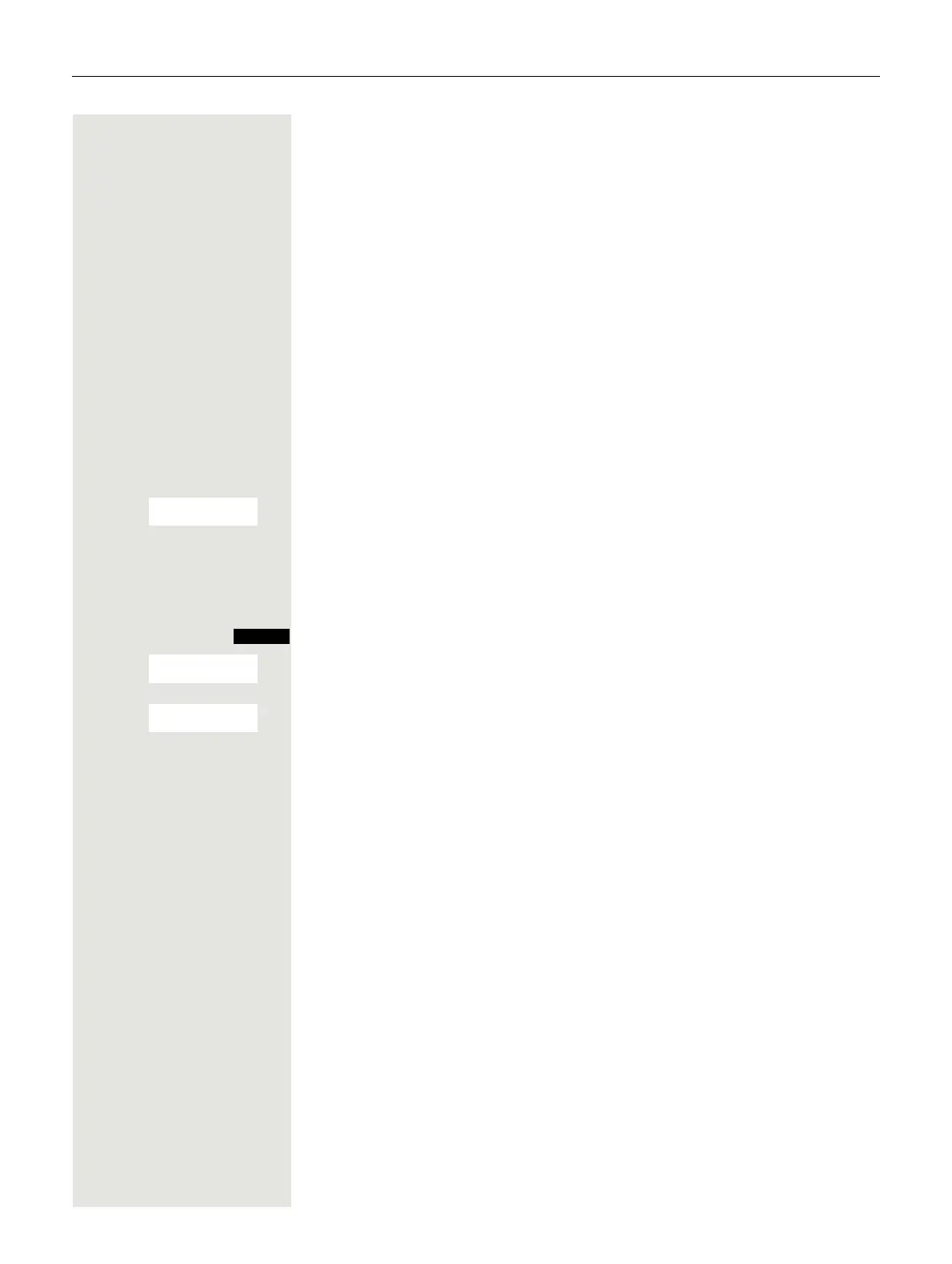Conducting calls – enhanced functions 51
Entrance telephone
If the service engineer has set up an entrance telephone, you can speak to the
door intercom and activate the door opener from your handset.
Some of the functions described below can also be called directly by entering
the relevant code
Page 107.
Talking to a visitor by means of the door opener equipment
Your handset rings.
Either:
c Press the Talk key within 30 seconds. You are connected to the entrance tele-
phone immediately.
o Enter the internal phone number for the door opener. You are connected to the
door opener.
Using the handset to open the door opener during a call
> < [ Select the menu item and confirm.
Using the handset to open the door opener without holding a con-
versation
c or d Press and hold the Talk or Speakerphone key.
Open the system menu.
> < [ Select the menu item and confirm.
> < [ Select the menu item and confirm.
o Enter the internal phone number for the door opener. The door is opened.
a Press the On-hook key to end the operation.