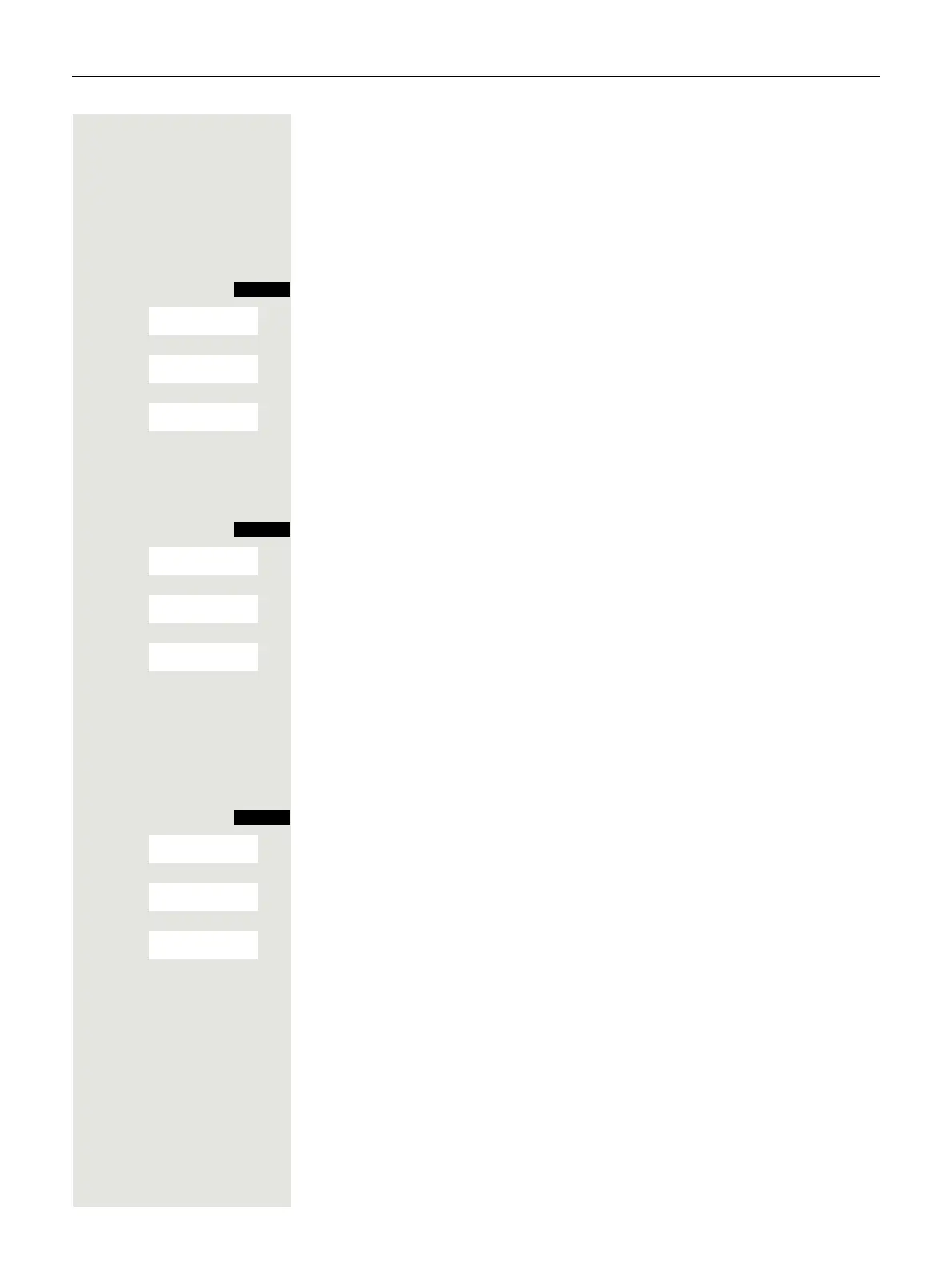Group functions 71
UCD night service
UCD night service is a separate night service for call distribution. It is not affect-
ed by the system night service.
All incoming calls are forwarded to a special call distribution destination.
Night destination on
c or d Press and hold the Talk key or press and hold the Speakerphone key.
Open the system menu.
> < [ Select the menu item and confirm.
> < [ Select the menu item and confirm.
> < [ Select the menu item and confirm.
a Press the On-hook key to end the operation.
Night destination off
c or d Press and hold the Talk key or press and hold the Speakerphone key.
Open the system menu.
> < [ Select the menu item and confirm.
> < [ Select the menu item and confirm.
> < [ Select the menu item and confirm.
a Press the On-hook key to end the operation.
Display the number of waiting calls
You can check the number of waiting calls for the group.
c or d Press and hold the Talk key or press and hold the Speakerphone key.
Open the system menu.
> < [ Select the menu item and confirm.
> < [ Select the menu item and confirm.
> < [ Select the menu item and confirm.
a Press the On-hook key to end the operation.