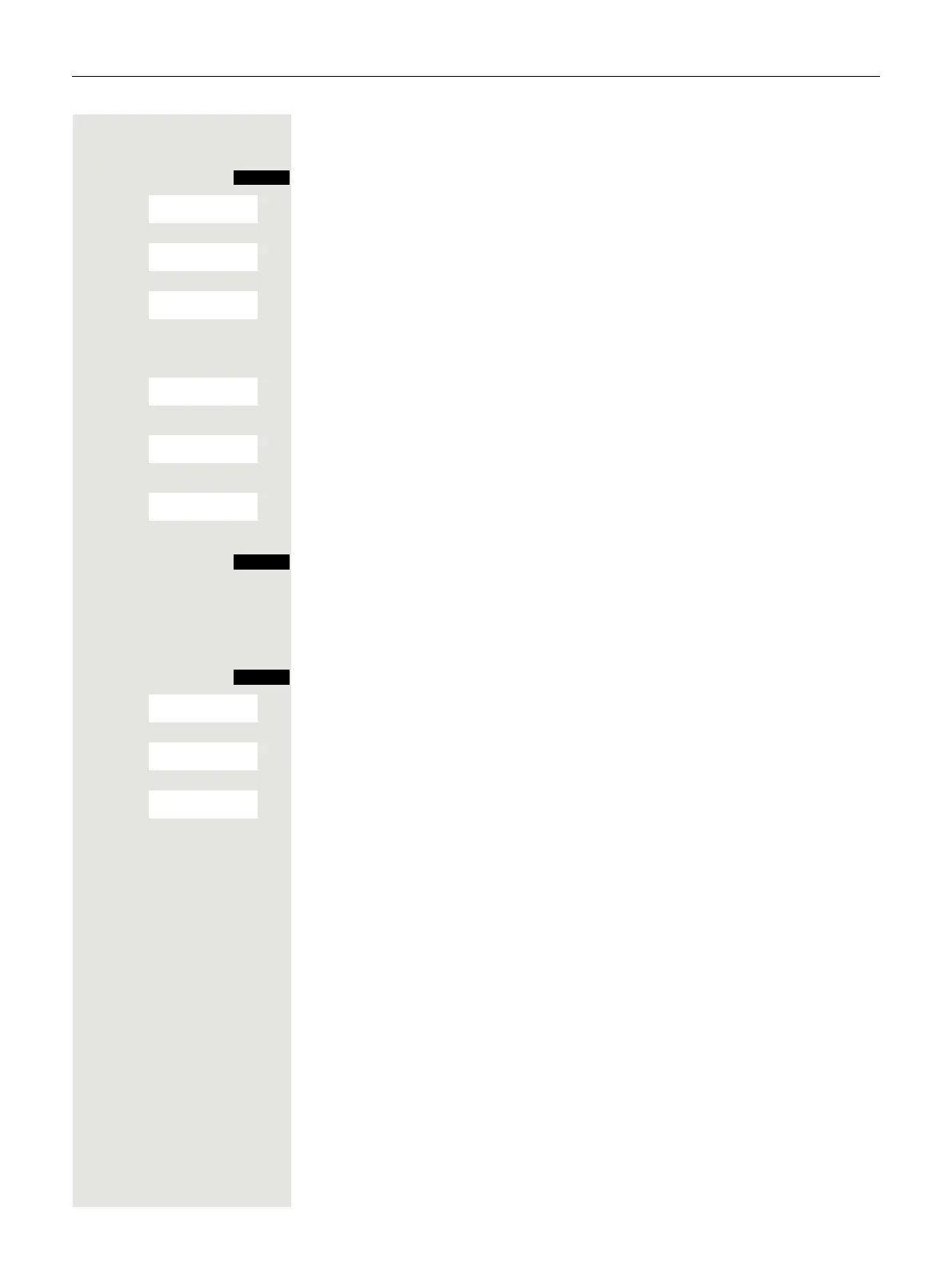Group functions 73
Forwarding on
c or d Press and hold down the Talk key or press and hold the Speakerphone key.
Open the system menu.
> < [ Select the menu item and confirm.
> < [ Select the menu item and confirm.
> < [ Select the menu item and confirm.
o Enter a line number.
Either:
> < [ Select the menu item and confirm.
Or:
> < [ Select the menu item and confirm.
Or:
> < [ Select the menu item and confirm.
o Enter the destination number.
Save the settings.
a Press the On-hook key to end the operation.
Forwarding off
c or d Press and hold the Talk key or press and hold the Speakerphone key.
Open the system menu.
> < [ Select the menu item and confirm.
> < [ Select the menu item and confirm.
> < [ Select the menu item and confirm.
o Enter a line number.
a Press the On-hook key to end the operation.