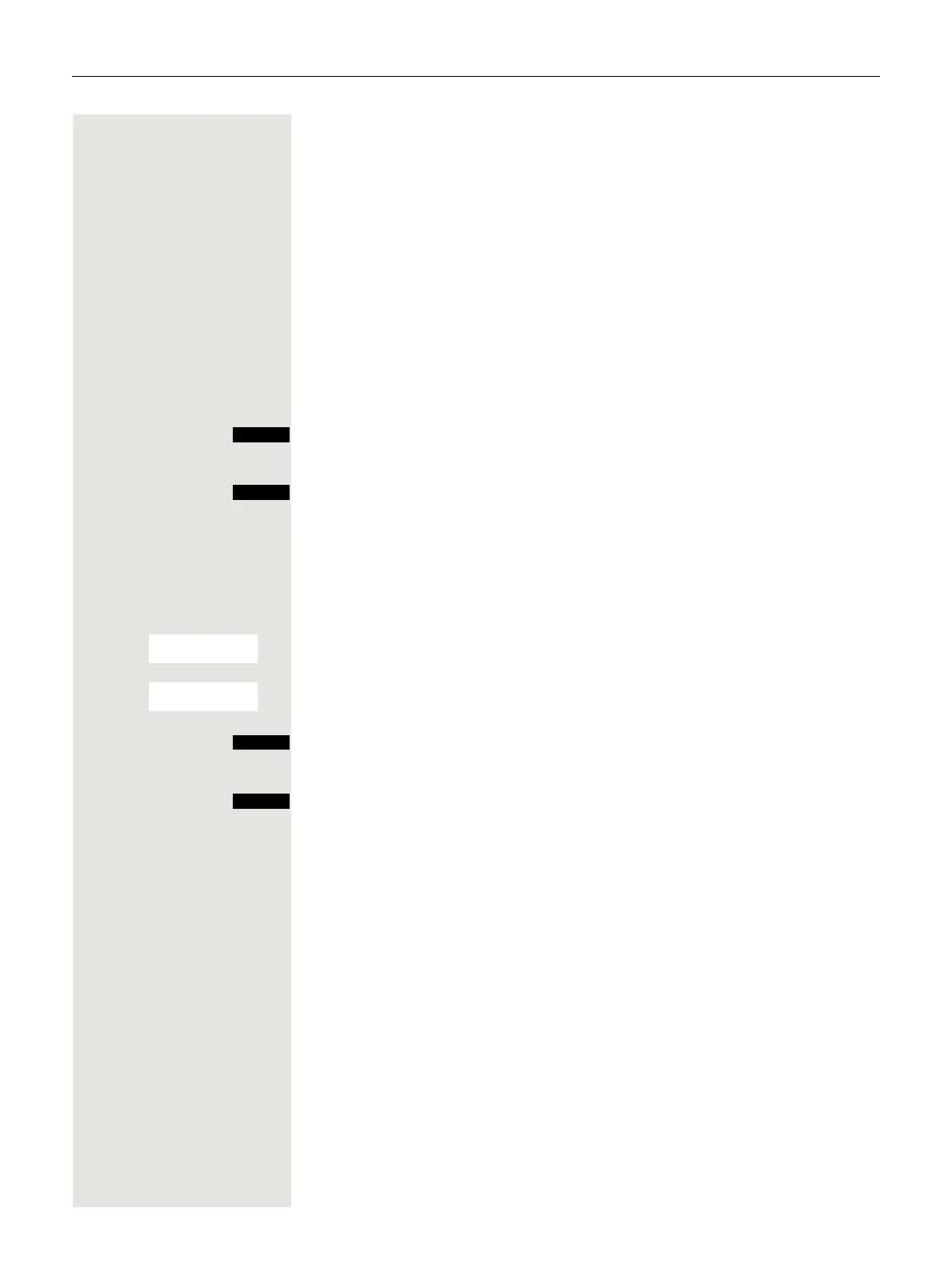Additional functions 89
Rejecting/accepting an unregistered Bluetooth device
If a Bluetooth device that is not registered in the list of known devices tries to
connect with the handset, you will be prompted on the display to enter the PIN
for the Bluetooth device (bonding).
Rejecting
a Press the On-hook key briefly.
Accepting
o [ Enter the PIN for the Bluetooth device you want to accept and confirm.
If you have accepted the device, you can use it temporarily (i.e. as long as it is
within receiving range or until you deactivate the handset) or save it to the list of
known devices.
Following PIN confirmation
Press the display key to add the device to the list of known devices.
or
Press the display key to use the device temporarily.
Changing the Bluetooth name of own handset
You can change the handset name used to identify it on the display of another
Bluetooth device.
u v [ Select the menu icon and confirm.
s t [ Select the menu item and confirm.
Press the display key.
o Rename.
Press the display key.