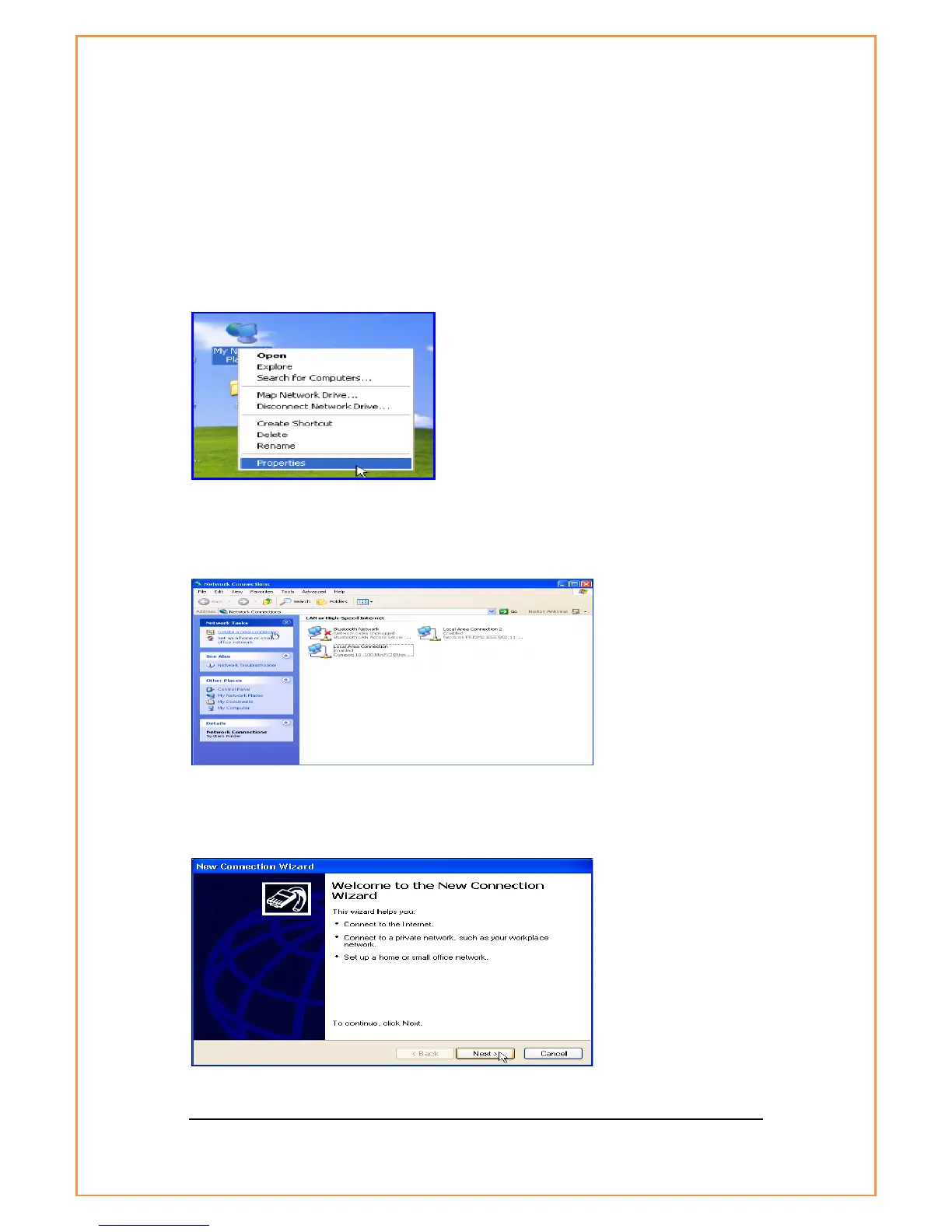Under WAN page, select Bridge Mode as the operational mode and set the APN. Click
Apply Changes, and then click on Save and Reboot under Save and Reboot page.
Wait for Status page to reload. When using Unimax+ in Bridge mode, a PPPoE
connection should be created on the host PC as follows:
! For Windows XP, right click on “My Network Places” icon and select Properties.
[Figure 35: Setting Host PC]
! For establishing PPPoE connection, click on “Create a new connection”
[Figure 36: Create a new connection]
! A New Connection Wizard will appear. Click on Next.
[Figure 37: New Connection Wizard]
