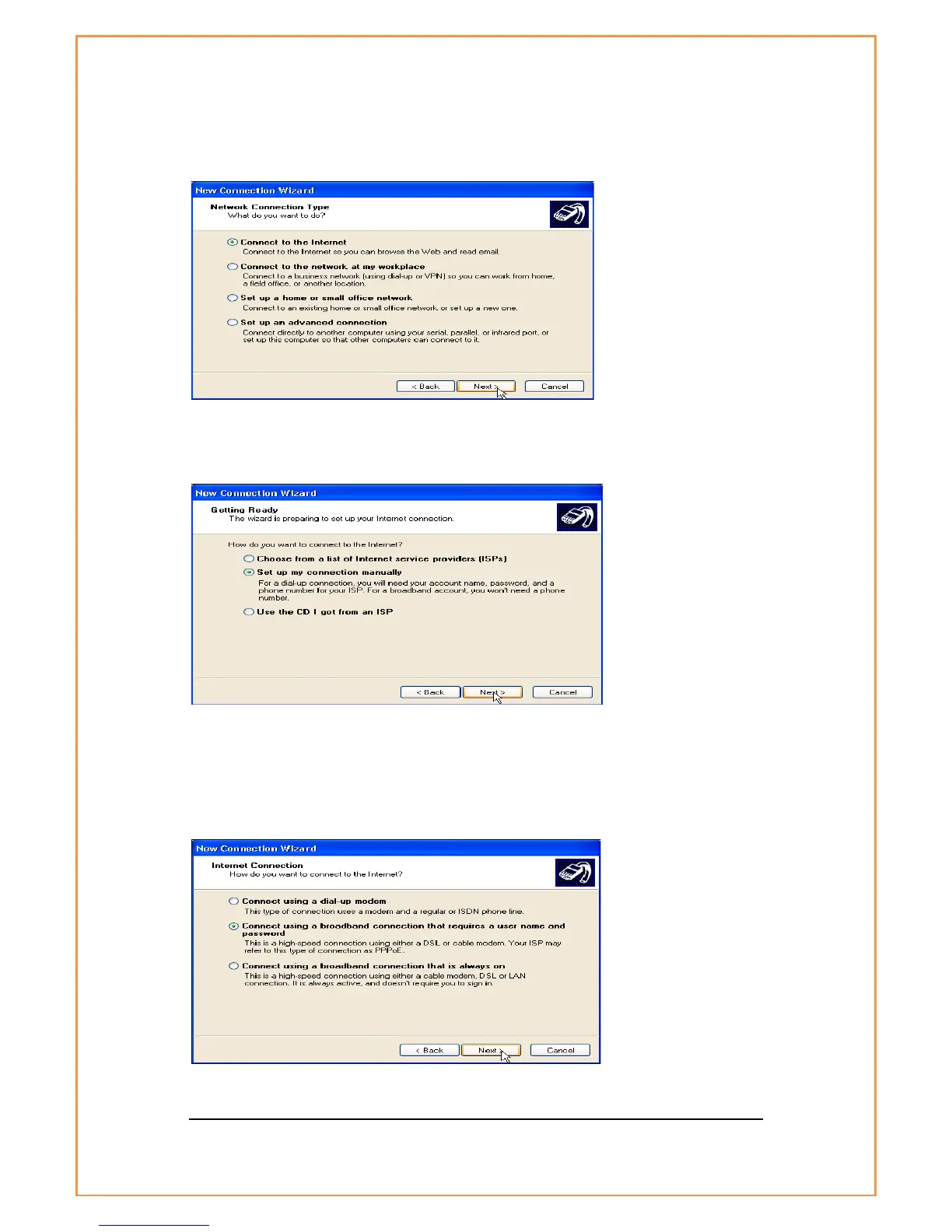! Check the “Connect to the Internet” item and then click Next.
[Figure 38: Connect to the Internet]
! Check the “Set up my connection manually” icon and then click Next.
[Figure 39: Set up my connection manually]
! If your connection requires a username and password then check “Connect using a
broadband connection that requires a user name and password” item, otherwise
click “Connect using a broadband connection that is always on”. Click Next.
[Figure 40: Internet connection]
