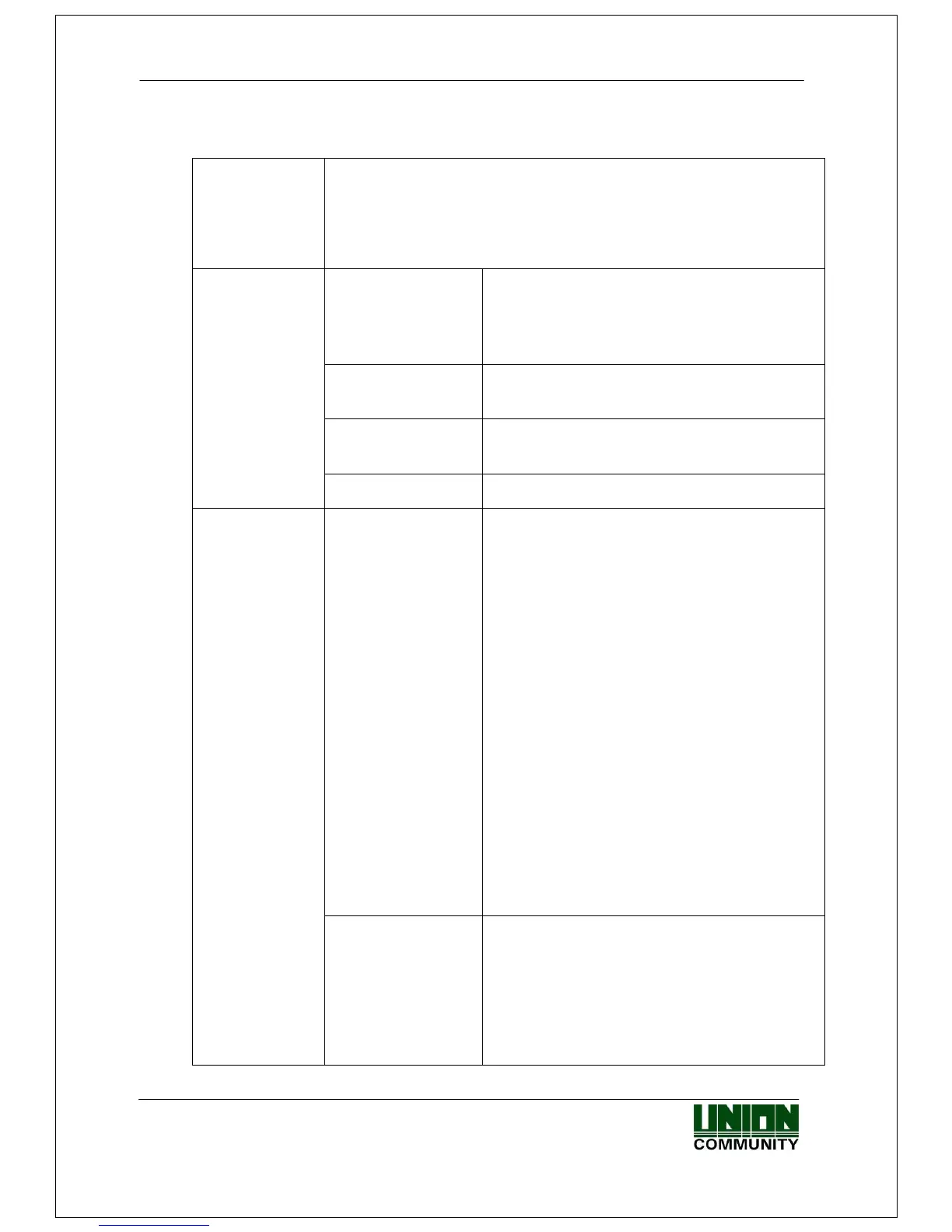AC-7000 User guide 23
㈜Union Community / Hyundai Topics building 5
th
floor, 44-3, Bangi 2-dong,
Songpa-gu, Seoul, Korea (138-050)
Tel: 02-6488-3000, Fax: 02-6488-3099, E-Mail:sales@unioncomm.co.kr
http://www.unioncomm.co.kr
3.2. Menu composition
▶Entrance control / Attendance management
/ Meal personnel management
1. When setting as Entrance control or
attendance management
▶Schedule setting
Attend (F1) time
Leaving (F2) time
Going out(F3) time
Returning(F4) time
Entrance time
▶Re- authorization prohibiting time
2. When setting as the meal personnel
management
▶Schedule setting
Breakfast time
Lunch time
Dinner time
Supper time
Snack time
□Allowing repetition
