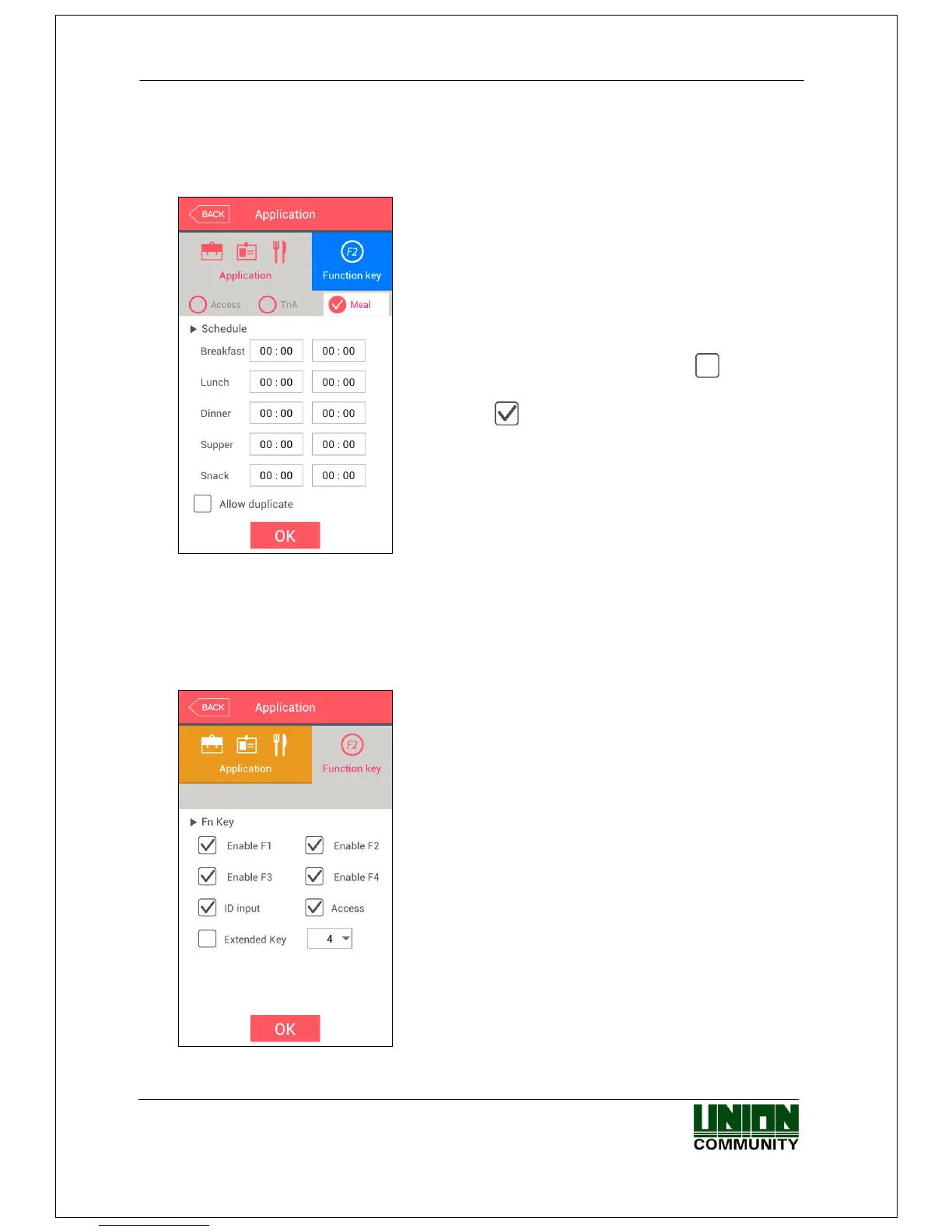AC-7000 User guide 43
㈜Union Community / Hyundai Topics building 5
th
floor, 44-3, Bangi 2-dong,
Songpa-gu, Seoul, Korea (138-050)
Tel: 02-6488-3000, Fax: 02-6488-3099, E-Mail:sales@unioncomm.co.kr
http://www.unioncomm.co.kr
again when the set time (sec) is passed from the previous authorization. It can be set
up to 86,400 seconds (24 hours).
3.5.1.2. Meal personnel management setting
It is the screen appearing when selecting the meal
management.
You can set the time period of each meal type.
And if the setting is not needed, set ‘00:00-00:00’.
▶Allow duplicate: If it is unchecked( ), each user
can authorize once in the one meal, but if it is
checked( ), the multiple authorization is possible
regardless of the previous authorizations.
Click the [OK] button to apply the changes, and click
[BACK] button to cancel and return.
3.5.2. Function keys
The following window appears if you select the [Application mode] -> [Function
key] in the main menu.
▶ Basic setting : Same with the window at the left side
▶Fn key
It means the [F1]~[F4], Access button used to
change the authorization mode such as attendance
and leaving, and if you click the fn key, the
authorization mode is changed to the mode.
Because only the checked buttons are represented on
the basic window, you can use with unchecking other
function keys when using as device only for the
attendance or leaving.
▶ The expended key is the function by which you can
expend the keys when you need the additional
authorization mode besides the basic function keys
([F1]~[F4], [Access]). Check the [number of the
extension function key] to use the extended key, and
the number can be set 4, 8, 12, 16, 20, 24, 28, 32,
36, and 40.
