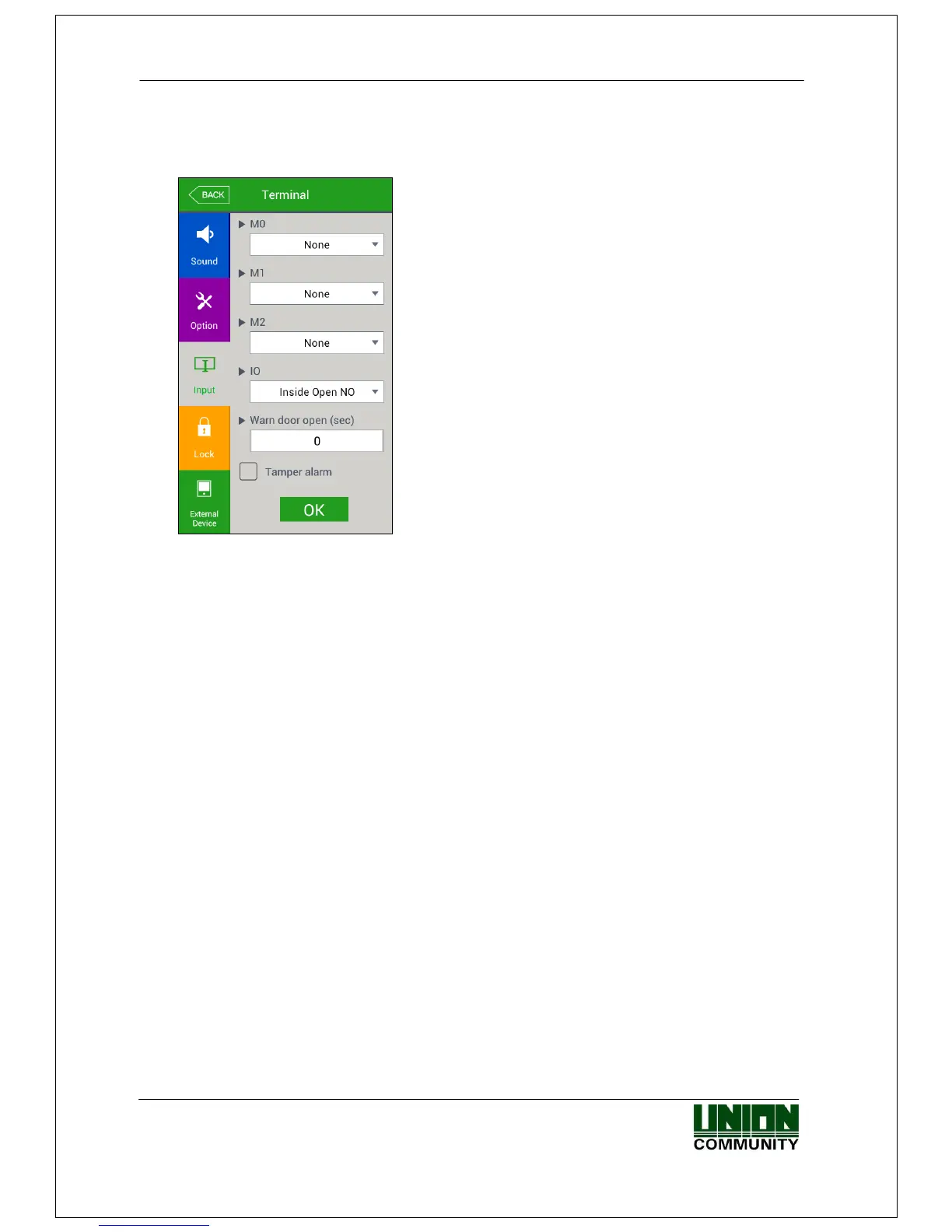AC-7000 User guide 55
㈜Union Community / Hyundai Topics building 5
th
floor, 44-3, Bangi 2-dong,
Songpa-gu, Seoul, Korea (138-050)
Tel: 02-6488-3000, Fax: 02-6488-3099, E-Mail:sales@unioncomm.co.kr
http://www.unioncomm.co.kr
3.7.3. Input settings
If you select the [Terminal]->[Input] in the main menu, the following window appears.
▶M0: It is set when connecting the external access point to the DM0
(When using motor lock, set [Door open NO] or [Door open NC].)
-None: When nothing is connected.
-Door open NO or Door open NC: When the door open monitoring pin was
connected.
-Fire detection NO or Fire detection NC: When the fire detection sensor is
connected.
-Panic detection NO or panic detection NC‟: When the panic situation detection
sensor is connected.
-Emergency detection NO or emergency detection NC‟: When the emergency
situation detection sensor is connected.
-> Set NO/NC according to the state of pin input in detection.
▶ M1/M2: Set when connecting the external access point to DM1/DM2
(When using motor lock, set [Lock NO] or [Lock NC].)
-None: When nothing is connected.
- Lock NO or Lock NC: When the lock monitoring pin was connected.
-Fire detection NO or Fire detection NC: When the fire detection sensor is
connected.
-Panic detection NO or panic detection NC‟: When the panic situation detection
sensor is connected.
-Emergency detection NO or emergency detection NC‟: When the emergency
situation detection sensor is connected.
-> Set NO/NC according to the state of pin input in detection.
▶IO: Set when connecting the external access point to the Exit pin
-None: When nothing is connected
