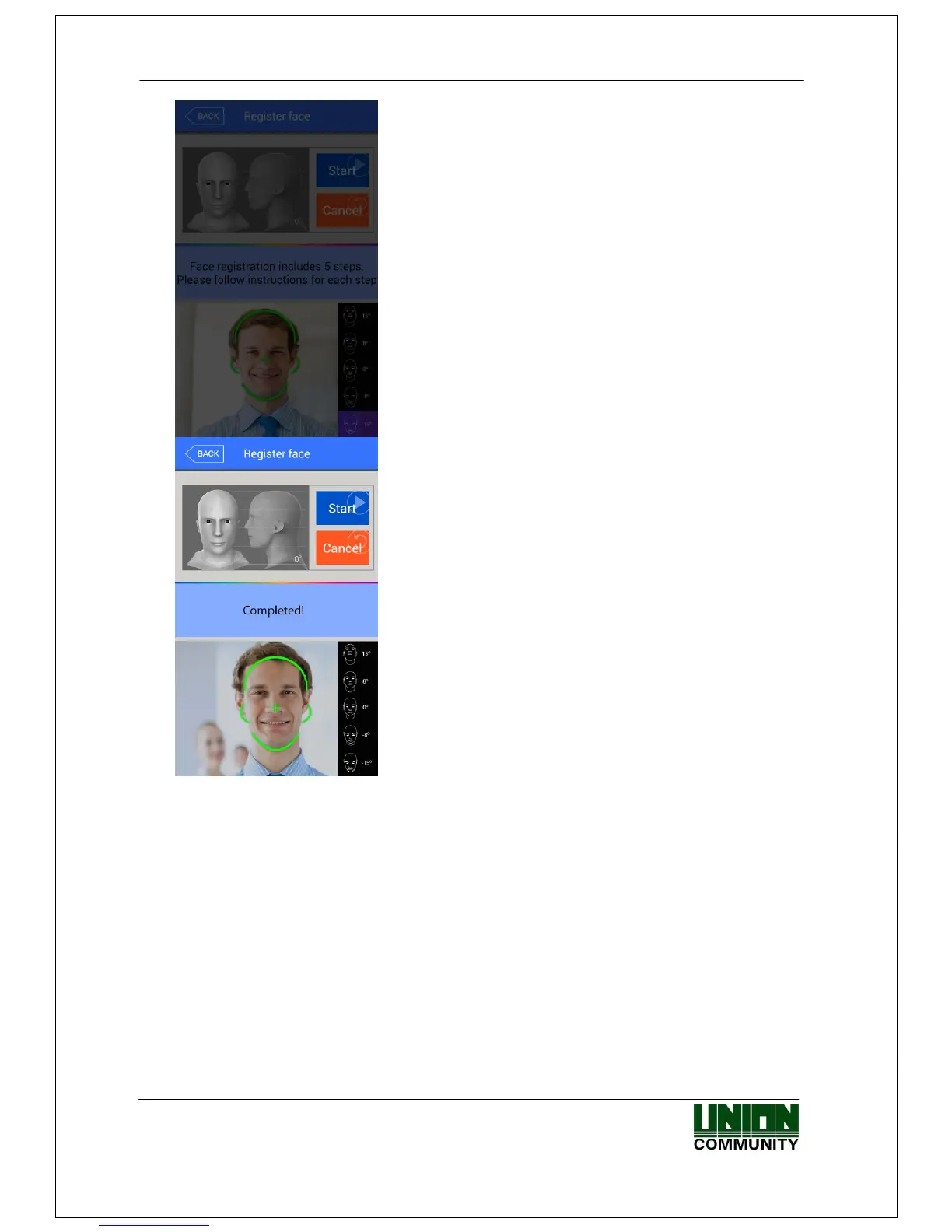AC-7000 User guide 32
㈜Union Community / Hyundai Topics building 5
th
floor, 44-3, Bangi 2-dong,
Songpa-gu, Seoul, Korea (138-050)
Tel: 02-6488-3000, Fax: 02-6488-3099, E-Mail:sales@unioncomm.co.kr
http://www.unioncomm.co.kr
③ If the face was recognized properly like the left picture,
the guide is turned green and the face registration begins.
At this point, you should maintain the stopped state
without moving face for the better registration.
④ Move your face slightly directly, upward, or downward
according to the direction of the screen. At this point,
please do not move more than 15˚.
When the registration is ended, the message [Completed!]
appears like the left screen, and if you click the [OK]
button, the face registration is completed and the screen
is moved to the previous screen.
If you want to register again, click the [OK] button to start
from the procedure of ②
