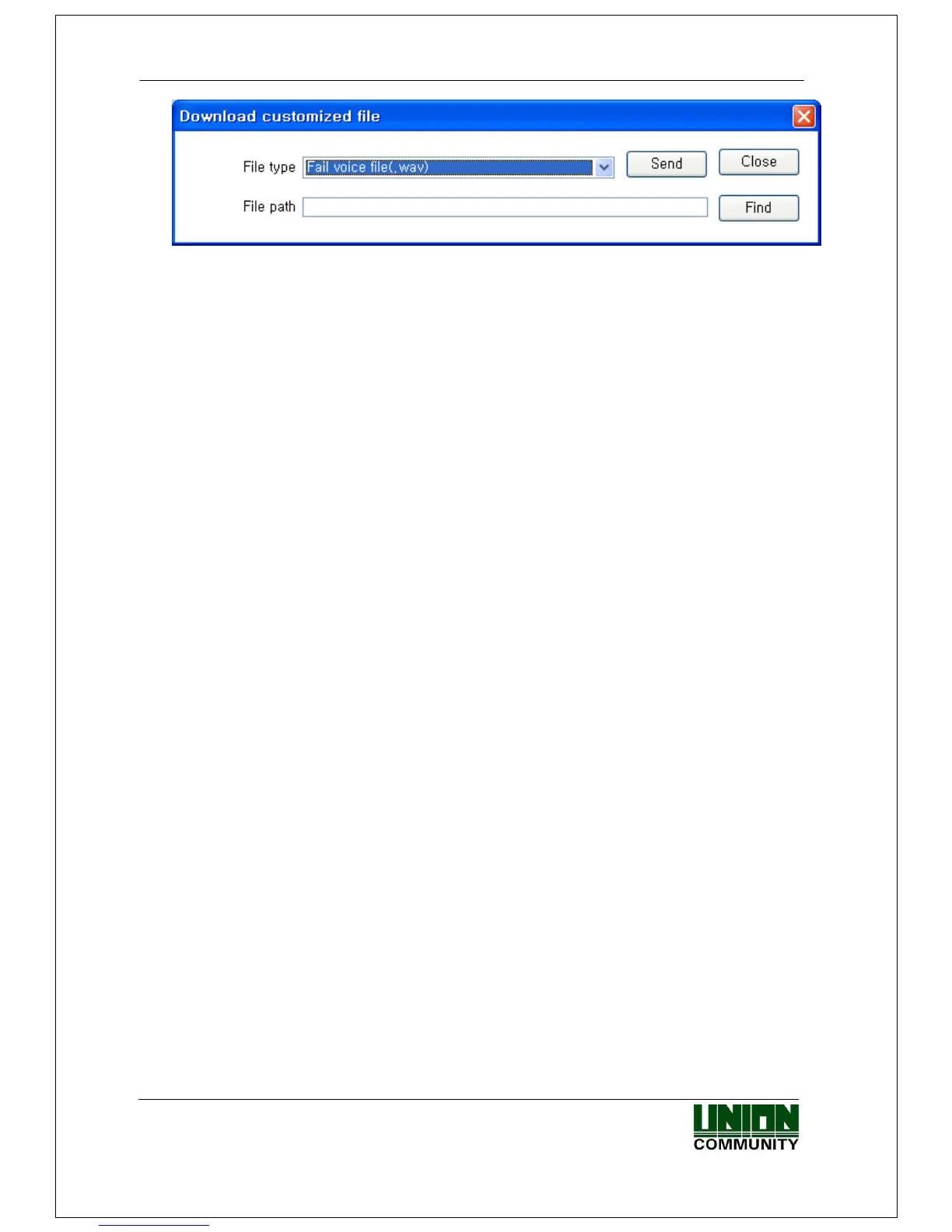AC-7000 User guide 70
㈜Union Community / Hyundai Topics building 5
th
floor, 44-3, Bangi 2-dong,
Songpa-gu, Seoul, Korea (138-050)
Tel: 02-6488-3000, Fax: 02-6488-3099, E-Mail:sales@unioncomm.co.kr
http://www.unioncomm.co.kr
If you select „Sound file in success (.wav)‟ as the file type and click „Send‟ button after
selecting the sound file (.wav or mp3), the terminal selecting window appears. If you select
the terminal in the terminal list window and click the „Send‟ button again, the file is sended
and the result of download appears.
In this time, the file name should be less than 15 letters (English, 15byte)including
extension and mp3 format.
In case of sound in failure also can be changed by selecting „Sound file in failure(.wav)‟
with the same manner.
If you want to change to the basic sound from the user‟s sound, remove the check of the
[Using the user sound] at the [3.7.1 Terminal setting] -> [Sound].