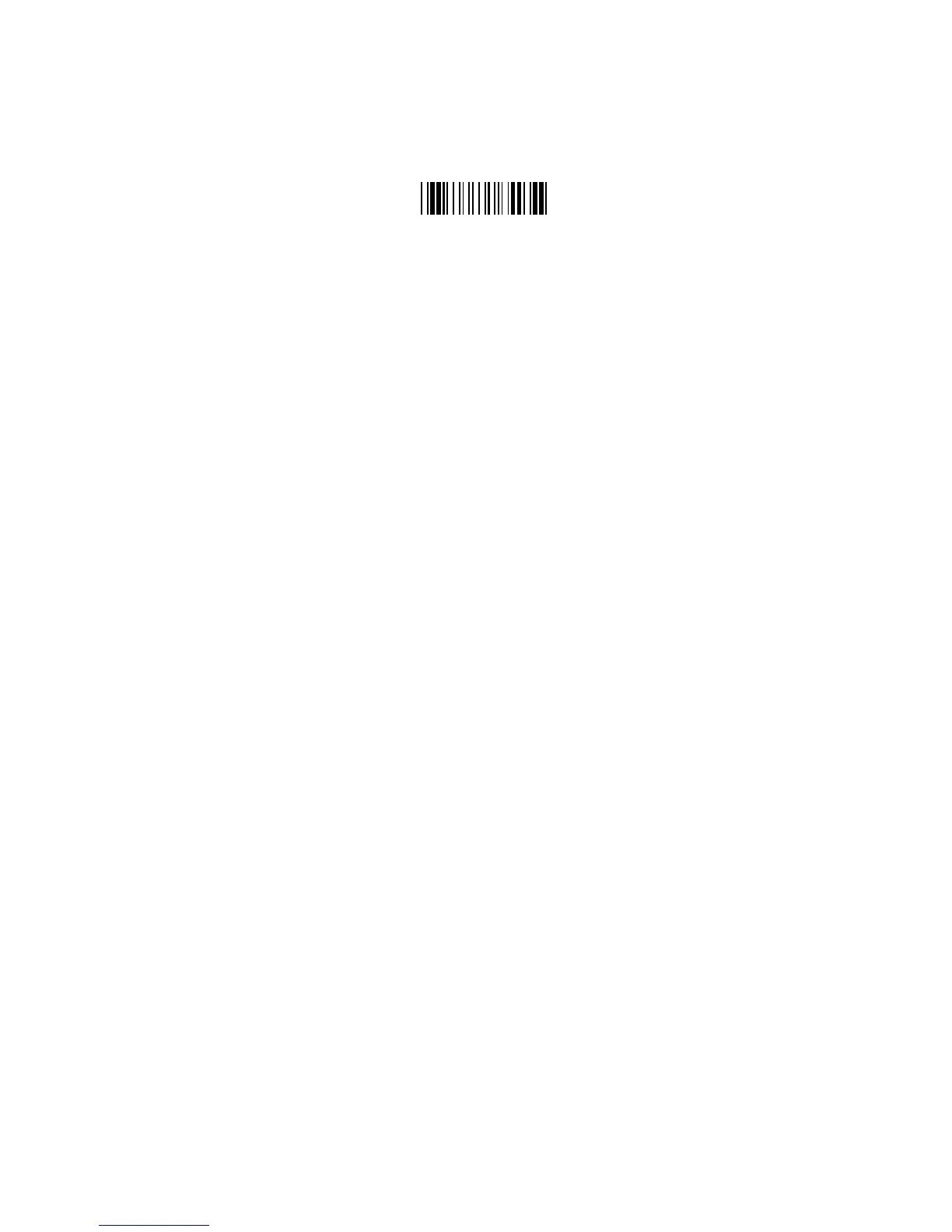Page 12
4) If the scanner has not been configured yet, you need to select
“Terminal Wedge” device number from Appendix A, Group 1 of
Appendix D, or the following label.
Terminal Wedge
4.2 Understanding the Operating Parameters
Baud Rate, Parity and Data Bit:
These parameters set the scanner’s communication protocol which must
be matched the same setting by the host. The default setting for the
terminal interface is 9600 baud rate, none parity, and 8 data bit.
* Baud Rate can be 300, 600, 1200, 2400, 4800, 9600, 19200, or 38400
bps.
* Parity can be even, odd, space, mark, or none.
* Data Bit can be 7 or 8 bit long.
The scanner may not support settings with Data Bit as 7 and Parity as
none combination. Such combination is treated as 7 data bits with
MARK parity.
Data Direction:
This setting is only for the terminal wedge and corresponds to the
terminal communication mode. If the terminal has:
* "Full Duplex" mode, set the data direction to "Send to Host".
* "Half Duplex" mode, set to "Send to Host and Terminal".
* "Block" mode, set to "Send to Terminal".
