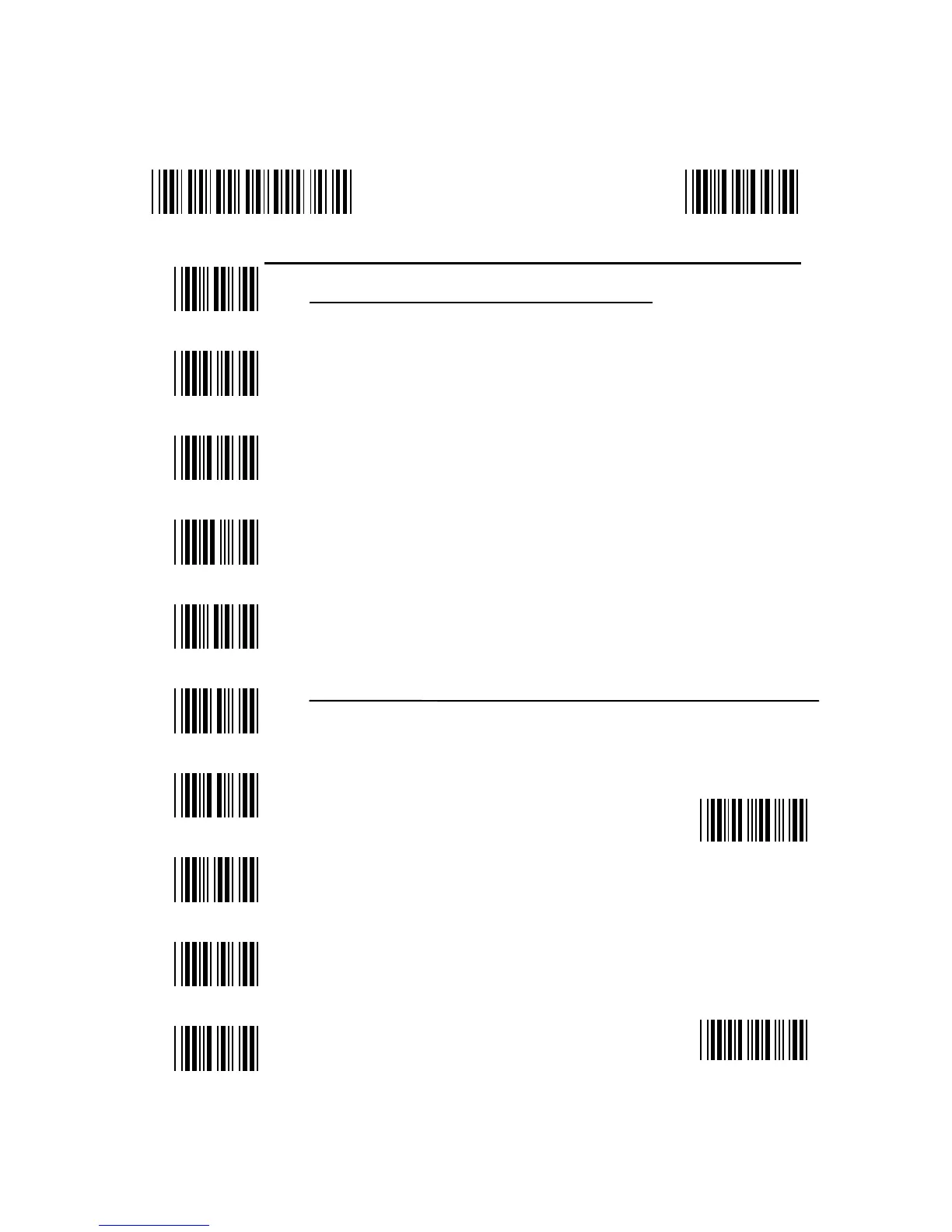Page D.1
Appendix D. Setup Menu
D.1 Device Selection and Default:
Enter Group 1 Group Default
Device ID Device Type
0
1
2
3
4
5
6
7
8
9
00 – IBM PC/XT
01 – IBM PC/AT, PS/2 MOD 40, 60, 80, USB etc.
02 – IBM PS/2 MOD30 (8086) 25, 56, 70, 90
08 – IBM 3196/3197
09 – IBM 3476/3477
10 – IBM 3191/3192/3270PC
11 – IBM 3486/3487/3488
13 – IBM /3471/3472 (/3179)
15 – IBM 3180
17 – IBM 3151
19 – IBM 5550-5P
20 – IBM 5550-6P
06 – Keyboardless Wedge (PC/AT, Notebook)
03 – Macintosh (ADB Port)
04 – Serial Wedge
35 – Serial TTL inverted
25 – Terminal Wedge
26 – Wand emulation (Native Output)
07 – Wand emulation (with Code 39 output)
32 – DEC VT220/320/420
27 – Dorio PC keyboard
28 – Dorio ANSI keyboard
Factory Default
Exit
