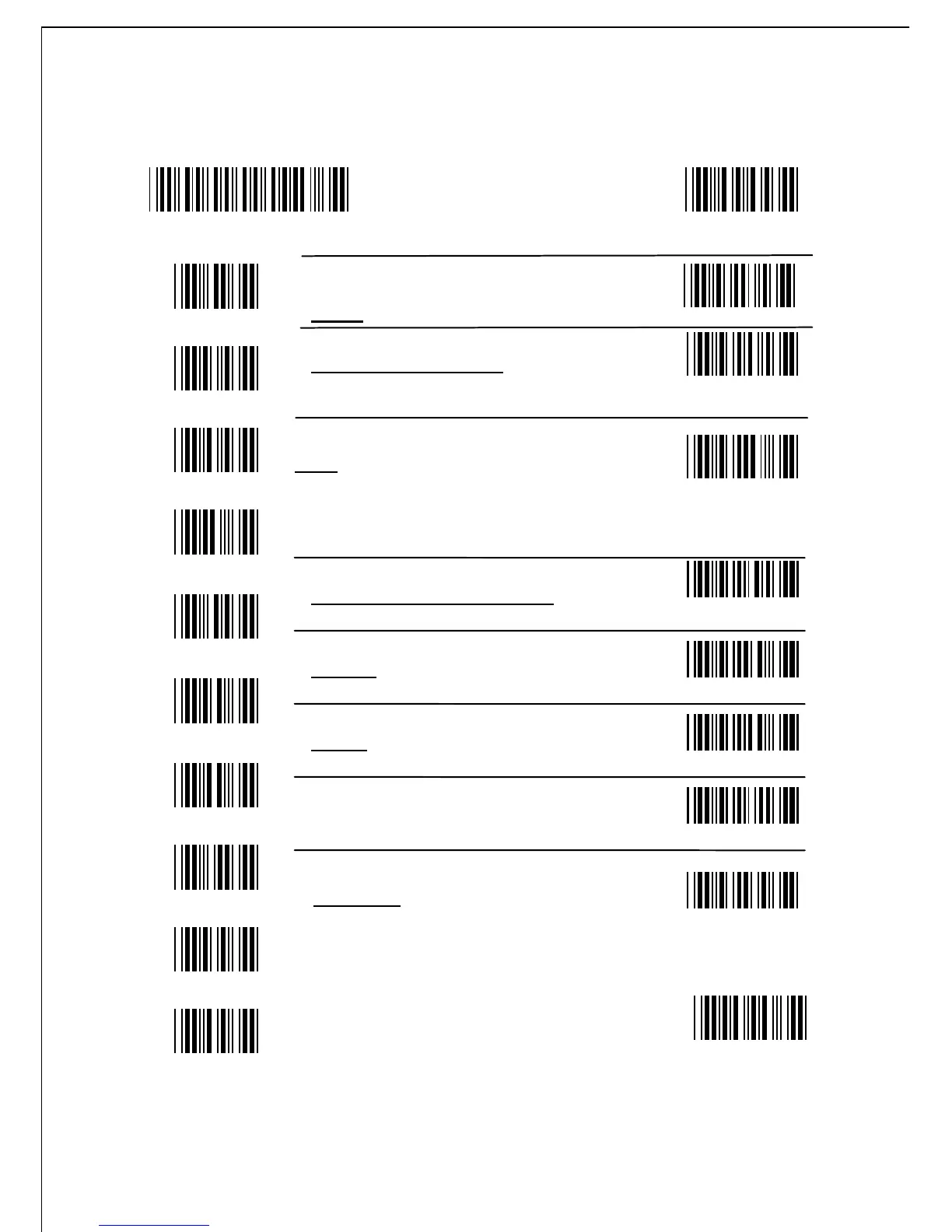Page D.3
D.3 Keyboard Wedge Settings
Enter Group 3 Group Default
0
1
2
3
4
5
6
7
8
9
Function Code:
0 -- Off
1 -- ON
Caps-Lock:
0 – Auto Trace(PC/XT,AT)
1 – Lower Case
2 – Upper Case
Language (For PC/XT/AT):
0-U.S.
5-Norwegian :-Danish
1-U.K. 6-Italian ;-Partial Alt
2-Swiss 7-German <-Japanese
3-Swedish 8-French
4-Spanish 9-Alt Key Mode
Output of Wand Emulation:
0—Bar with High/Space with Low
1—Bar with Low/Space with High
Level Duration of Mini Width:
0—200us
1—600us
Polarity of Idle Condition:
0—Low
1—High
Pre-define Label:
0—Label 0 1—Label 1 2—Label 2
(See “Pre-defined label” section for detail)
Use number keypad digits:
0—Disable
1—Enable
B 1
B 2
B 3
B 4
B 5
B 6
B
7
B 8
Exit