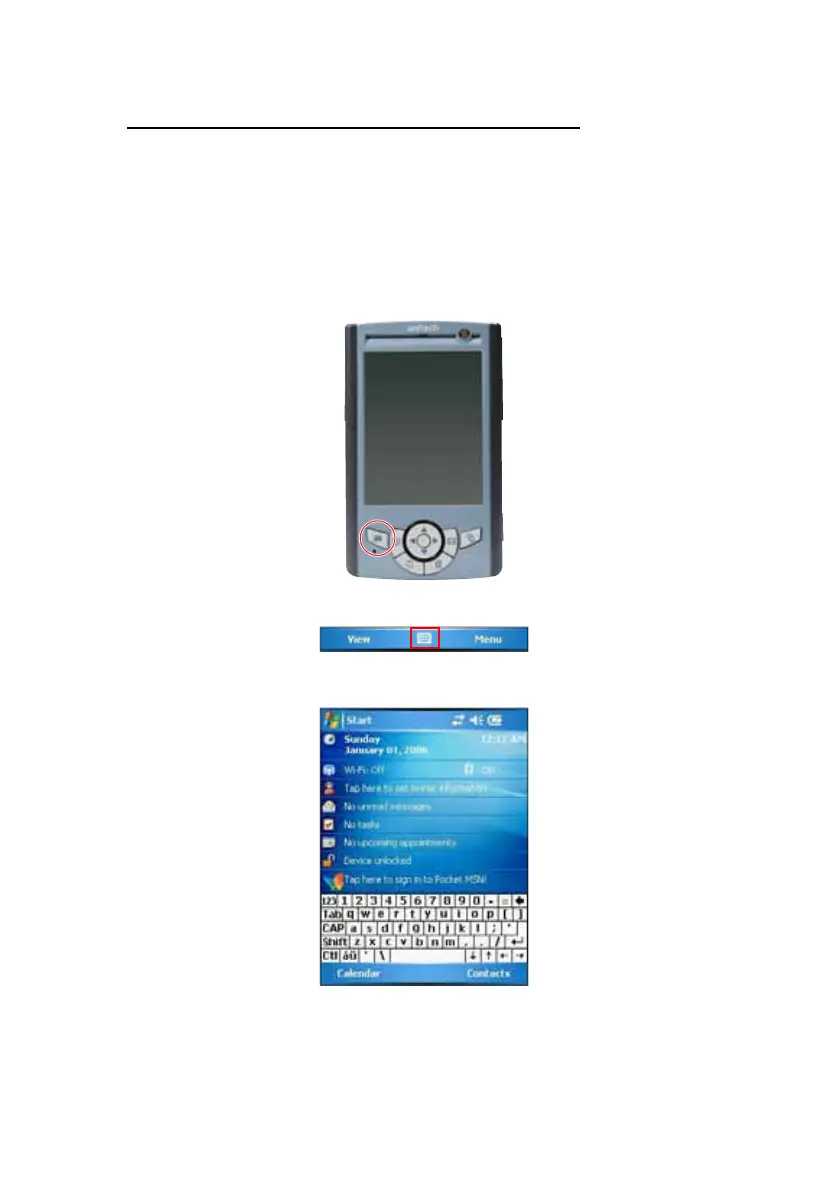19
Using the Software Keyboard Button
The Windows CE software provides a touch screen keyboard for input of
other characters. The Windows based keyboard replicates the layout of a
standard PC keyboard.
To open the Windows CE keyboard:
Do either of the following:
• Press the Software keyboard button on the device’s front panel.
• Tap the keyboard icon on the command bar.
The Windows CE keyboard pops up.
To key-in characters:
Type information just like in a regular keyboard, by tapping the onscreen
keys.
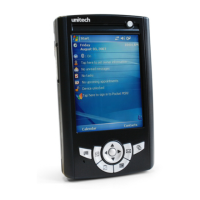