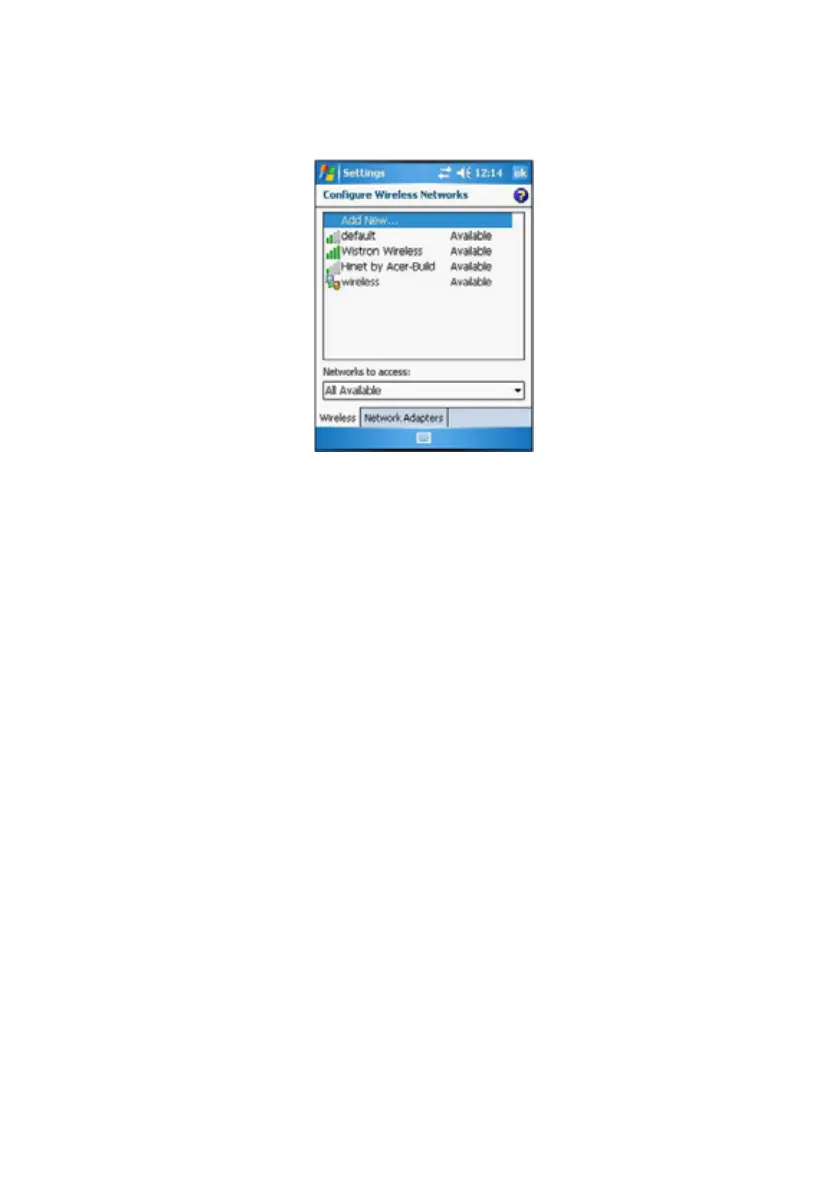51
If there are networks already detected, tap and hold network name,
then select Connect.
If none, tap Add New and follow all onscreen instructions.
5 Under the Network to access drop-down menu, select from the
following network connection options:
• All available
• Only access points
• Only computer-to-computer
6 When finished, tap OK.
To configure the wireless network connection settings, tap Start>
Settings > Connections tab > Network Cards. For more information on
how to configure the wireless network settings, tap Start > Help .
VPN connection
If you have access to a network at work, you can send email messages,
view Intranet pages, synchronize your device, and possibly access the
Internet. You can connect to a network by creating a modem connection via
a RAS (Remote Access Services) account or use a network card to
connect directly to an Ethernet network and access Internet, Intranet or
download emails. Before you can create these connections, your network
administrator will need to set up a RAS account for you. Your network
administrator may also give you the VPN (Virtual Private Network) settings.
Setting up a VPN connection
1 Ask your network administrator for the following information:
•User name