Chapter 4 Managing Programs58
3 On the Settings tab, tap the plus sign in front of Barcode Symbologies
to expand and display the list of barcode symbologies.
Below table lists the standard protocol for a particular type of barcode
symbology.
Barcode
Symbology
Enable/
Disable
Check
Char/ Digit
Verification
Transmit
check
char/digit
Transmit
start &
stop bits
Other
Bookland
EAN
Ye s
CodaBar Yes Yes Yes Yes CLSI format
3 to 48, data length
Code 11 Yes Yes 2 check digits
1 to 48, data length
Code 128 Yes 1 to 64, data length
Code 32
(Pharmacy
Code)
Yes Transmit leading digit
Transmit tailing digit
Code 39 Yes Yes Yes Yes Full ASCII
Function Code
0 to 48, data length
Double labels decoding
Double labels separator
Code 93 Yes 1 to 48, data length
Delta Code Yes Yes Yes
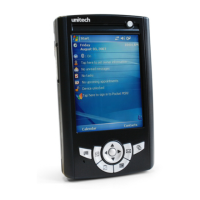
