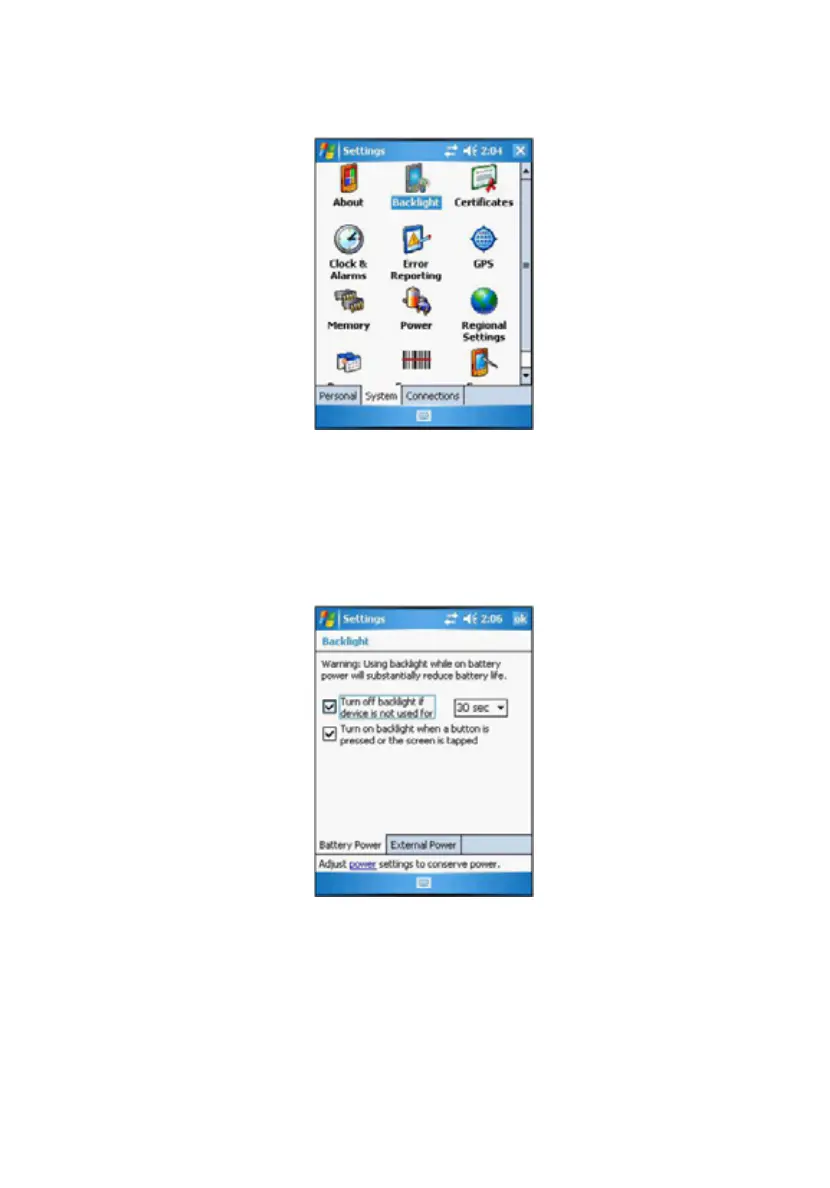65
2 On the System tab, tap Backlight.
3 On the Battery Power tab, do either of the following:
• Tap the “Turn off the backlight if device is not used for” check box
and change the amount of time before the unit turns off the
backlight while running in battery power mode.
• Tap “Turn on backlight when button is pressed or the screen is
tapped” check box.
4 On the External Power tab, do either of the following:
• Tap the “Turn off backlight if device is not used” check box and
change the amount of time before the unit turns off the backlight
while running in external power mode.