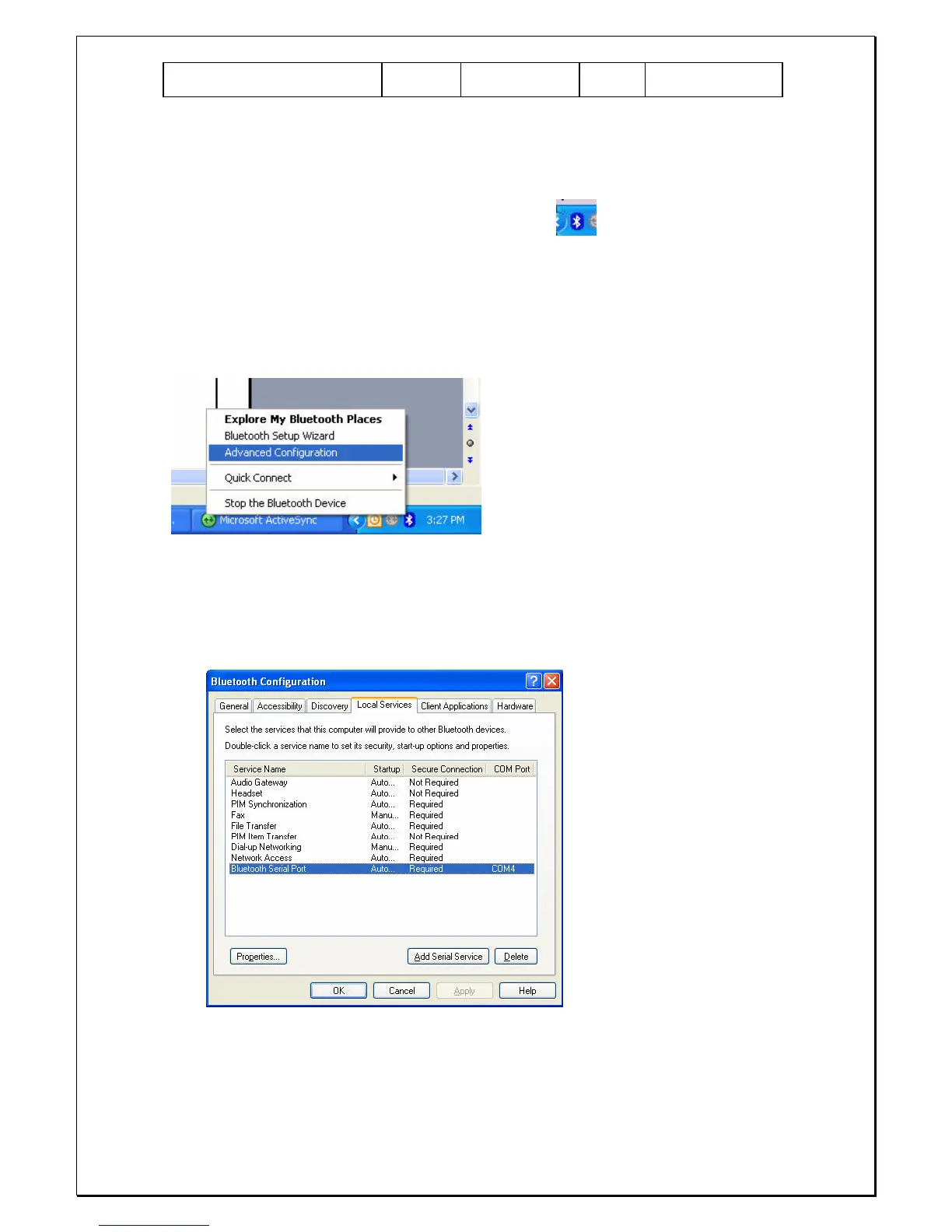Unitech Electronics Co., Ltd
Created
by Yukiko
PA500 Operation
Manual
V2.0 Page 46 of 123
A1.2 If your host (PC or notebook) does not have built in Bluetooth function,
please attach an external Bluetooth dongle at your host and install the driver.
A1.3 Your taskbar should have a Bluetooth icon.
A1.4 Right click this icon and select “Advanced configuration”. (As different
user might use different brand of Bluetooth dongle, please find this according to
the manual of your Bluetooth dongle.)
A1.5 Select “Local Device Service”. Check which COM port is applied to
Bluetooth. (Ex: COM4). If you want to change the COM port, you can click
“Properties” and change it.
A2 Link your Bluetooth COM port in MS ActiveSync. (Make sure your
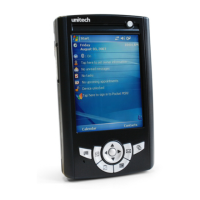