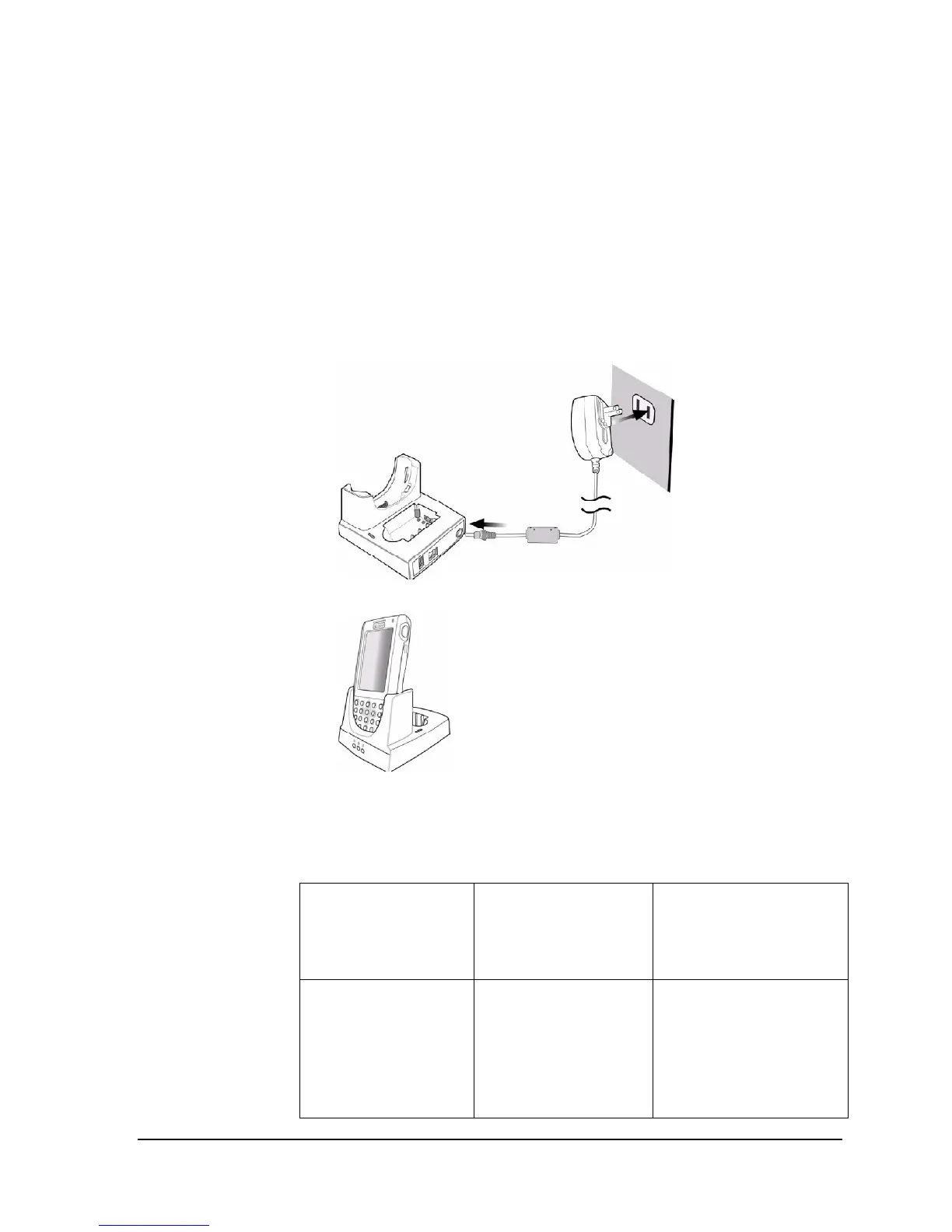U N I T E C H P A 6 6 0
10
Charging the Batteries
The main and backup batteries are charged by placing the PA660 in the cradle/docking
station (first connect the power supply to the Docking Station).
First Time to Charge the Main Battery & Backup Battery
We would like to propose to charge the battery at least up to 12 hours for the first time
to use. While it normally only takes about 4 hours to charge the battery after it's been
drained, when charging the battery for the first time please allow at least 12 hours.
While charging the main battery the backup battery should also be charged. Please make
sure the backup battery has been switched “ON” (this cannot be emphasized enough).
1. Plug the AC adapter cable into the power jack on the docking station, and then
connect the AC adapter into an electrical outlet.
2. Slide the device into the docking station until it clicks into place.
3. The connection is secure when the bottom edge of the device is aligned with the
docking station, and the LED indicator on the device lights up red.
Checking the Battery Status
LED Status
M
e
a
ni
n
g
C
h
a
r
gi
n
g
