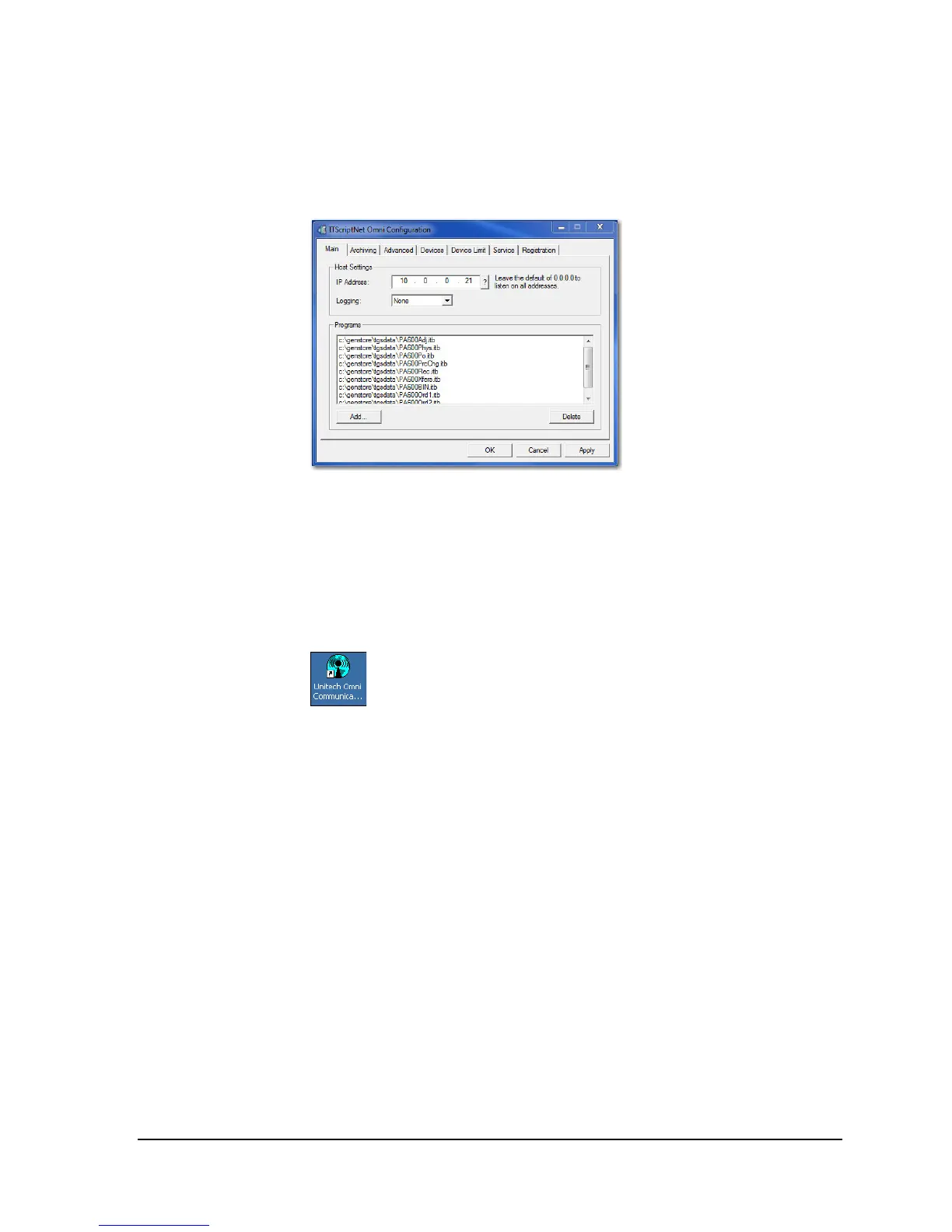C H A P T E R 5
U N I T E C H P A 6 0 0 C O M M U N I C A T I O N S
39
The Programs Section
You should see all of the programs listed on your PA600 in the programs section
window. These are the programs that the Omni Server will talk to on your PA600.
If you do not see a program listed, you can add it by clicking the Add button. Navigate
to the \Genstore\TgsData directory and select the program you want to add.
Again, you must click the Save button to apply the change.
Start the Omni Communication Server
Now that the Omni Server has been configured, you can start it up by clicking its icon
on your desktop. You must do this any time you wish to use you PA600.
The Server will minimize to your systray.
Start Using the Unitech PA600
Now that you have your PA600 configured and communicating with the Omni
Communications Server, you are ready to begin using it. Move on to chapter 6 to learn
how to use the many different Unitech PA600 programs.