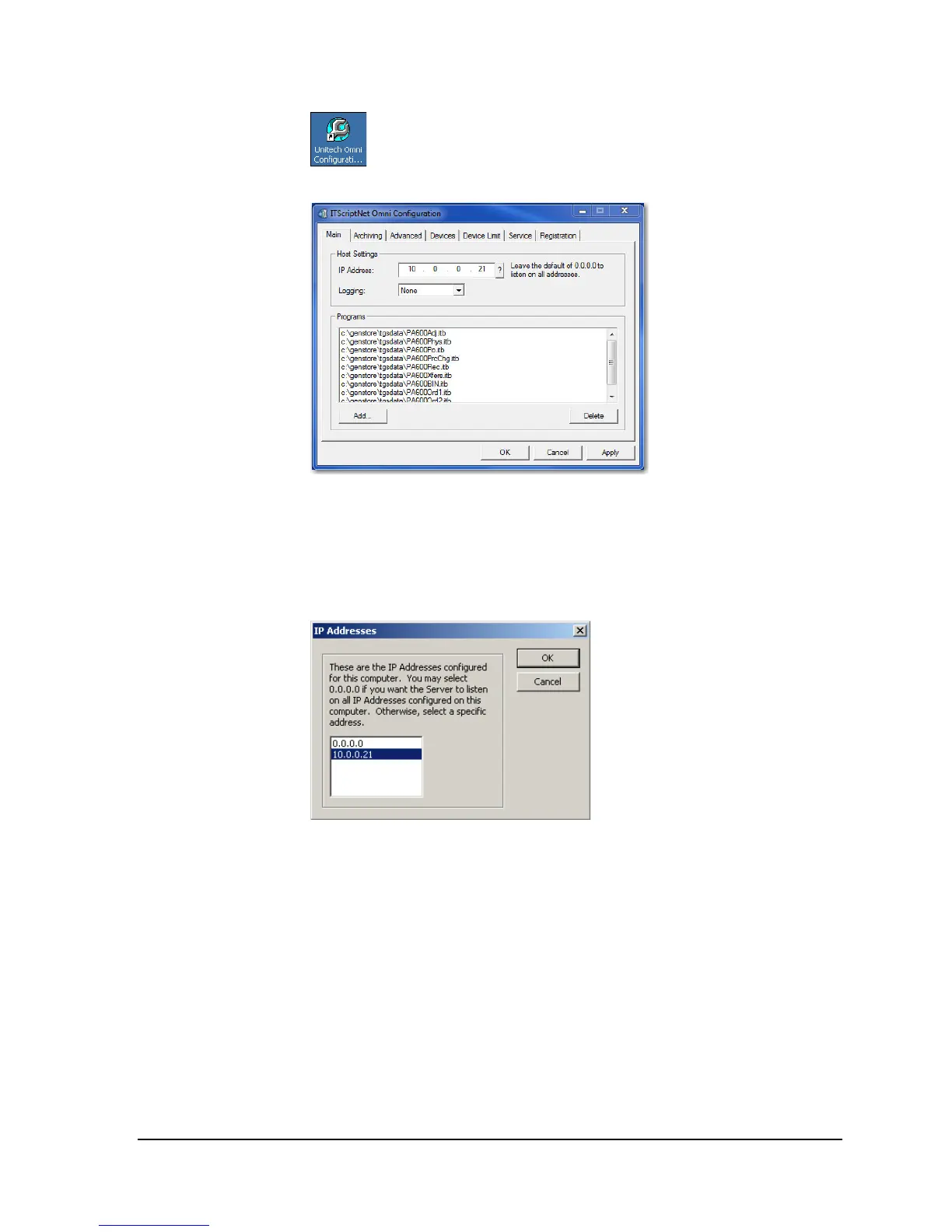U N I T E C H P A 6 0 0
36
You will see the following screen.
The Host Settings Section
Finding the right IP Address
Click the “?” button to the right of the “IP Address” field to locate the correct IP
Address.
Never select the “0.0.0.0” option. Once you have selected an address, click “OK”. You
will be returned to the configuration screen, where you must then click “Save”.